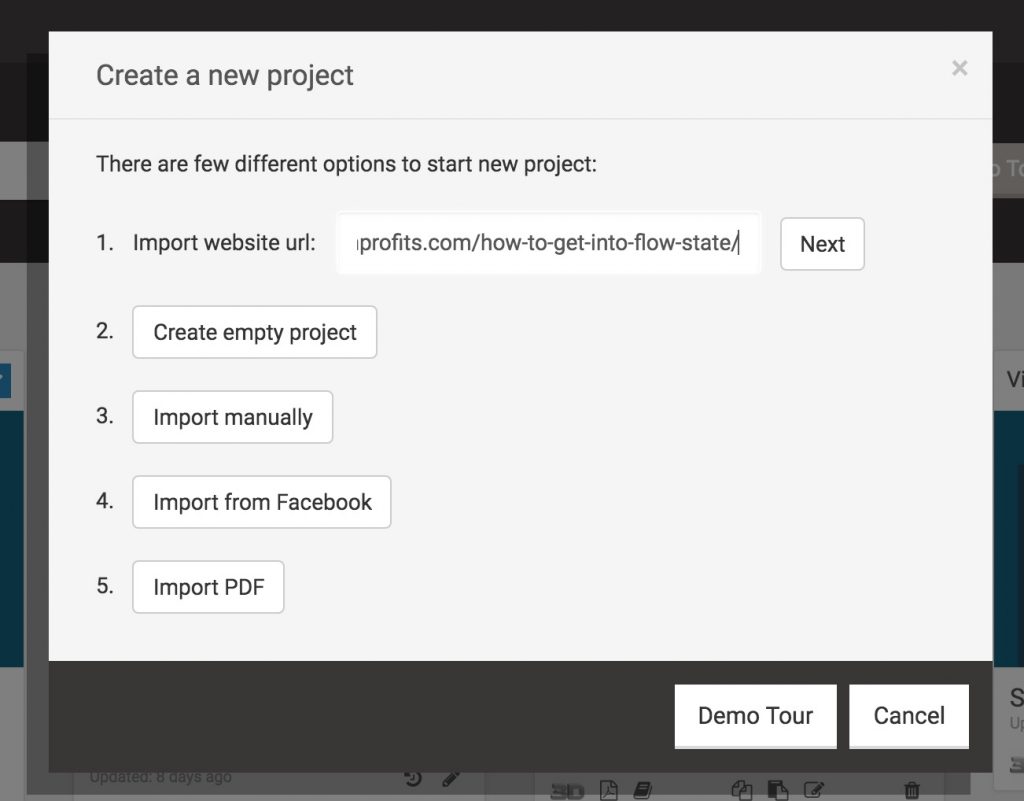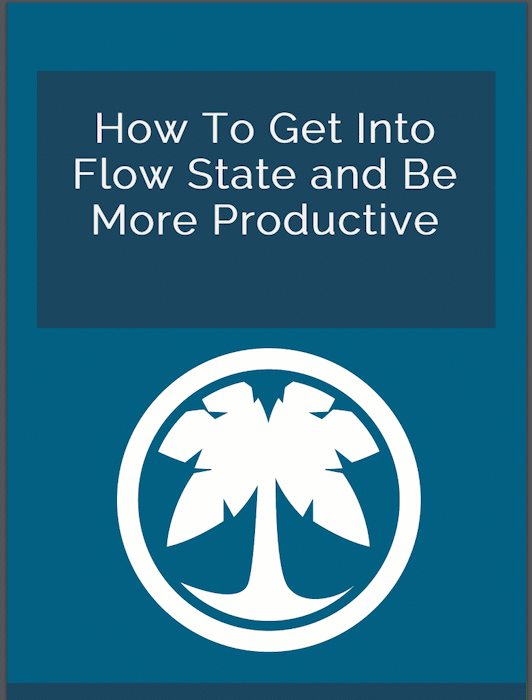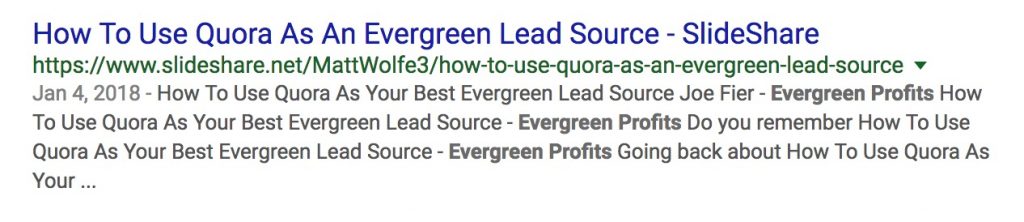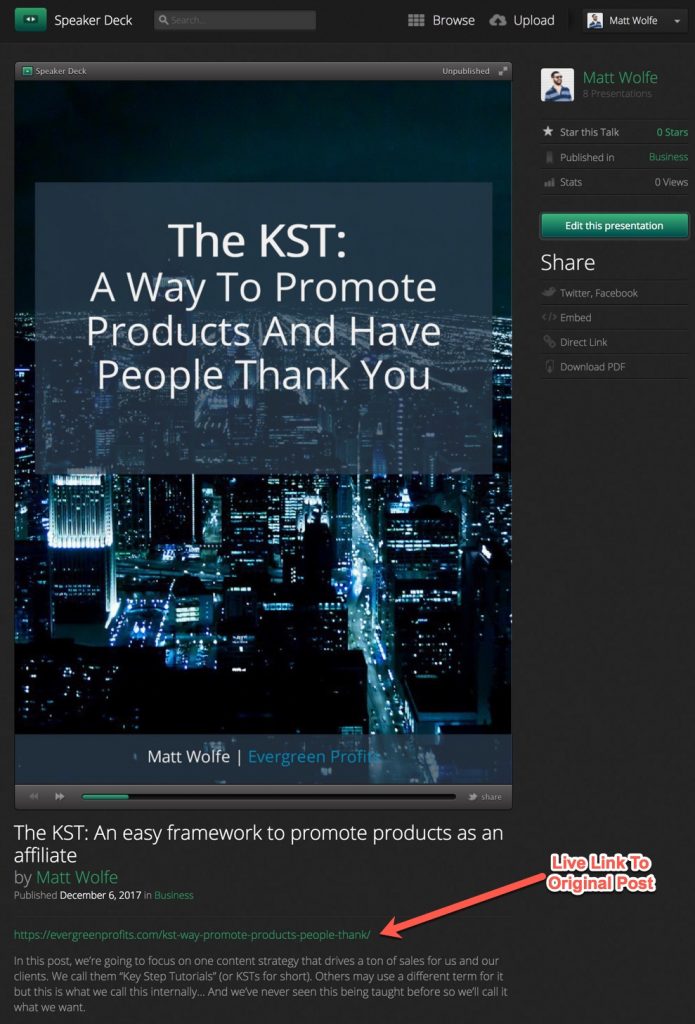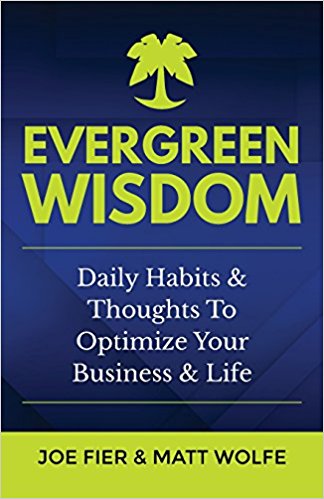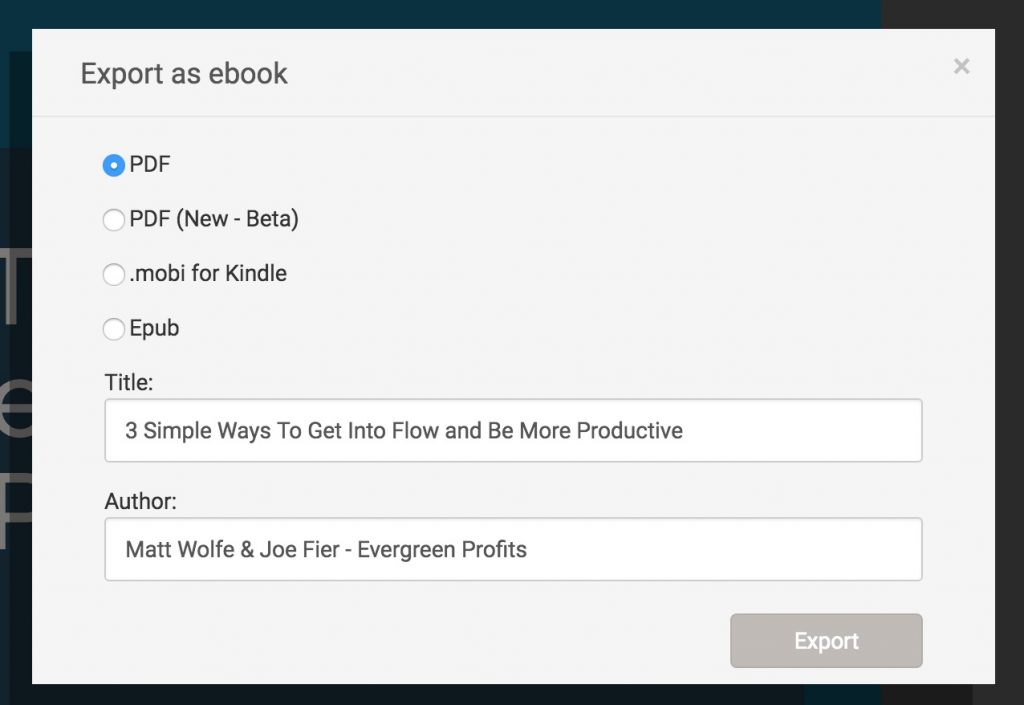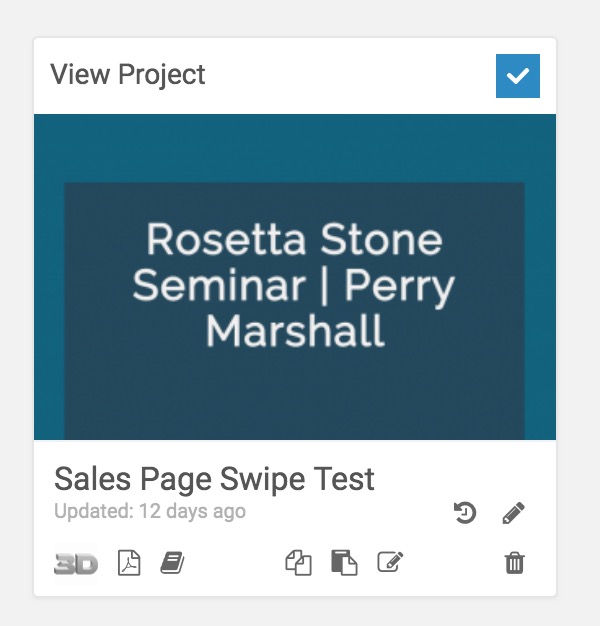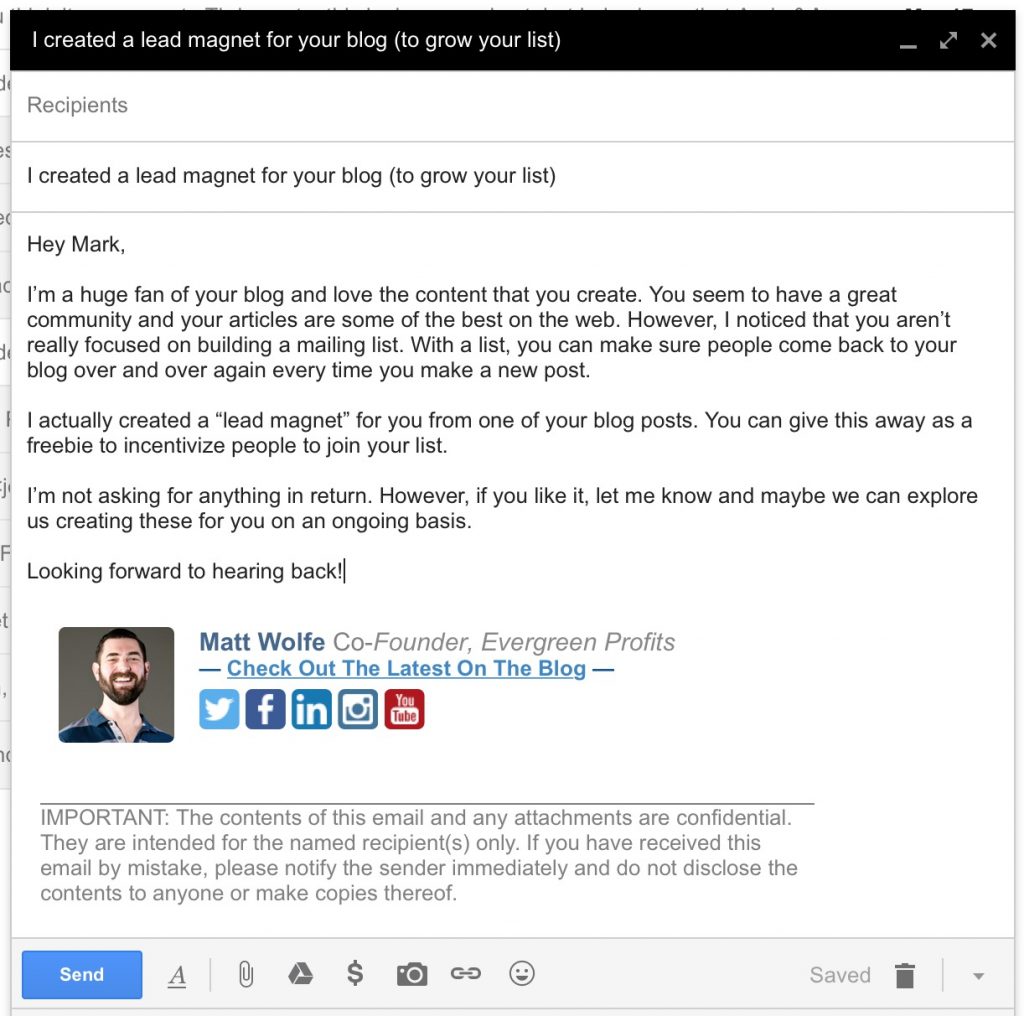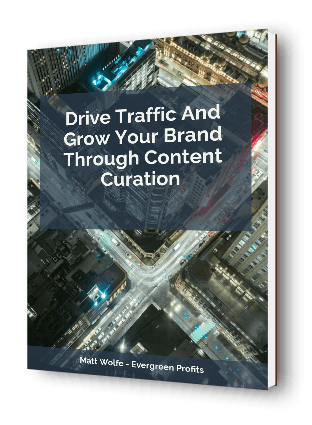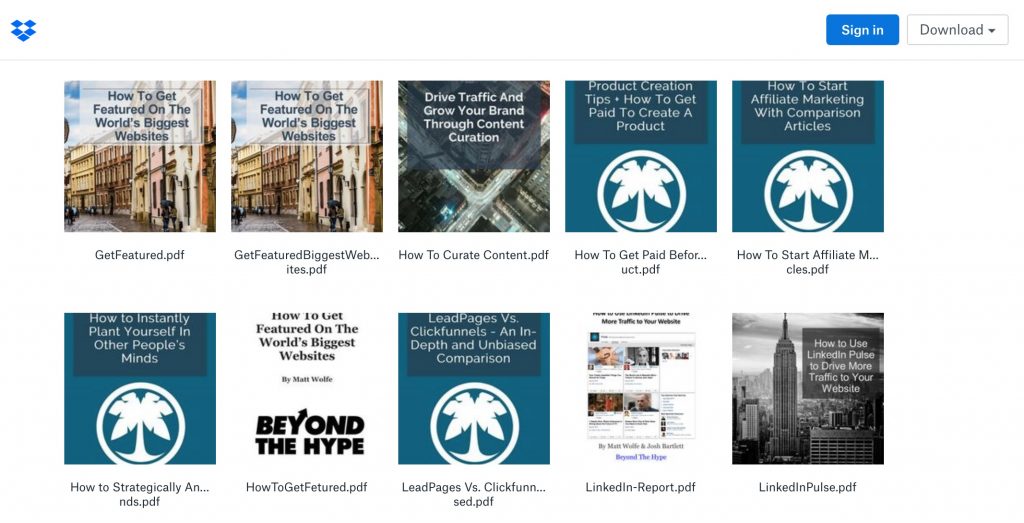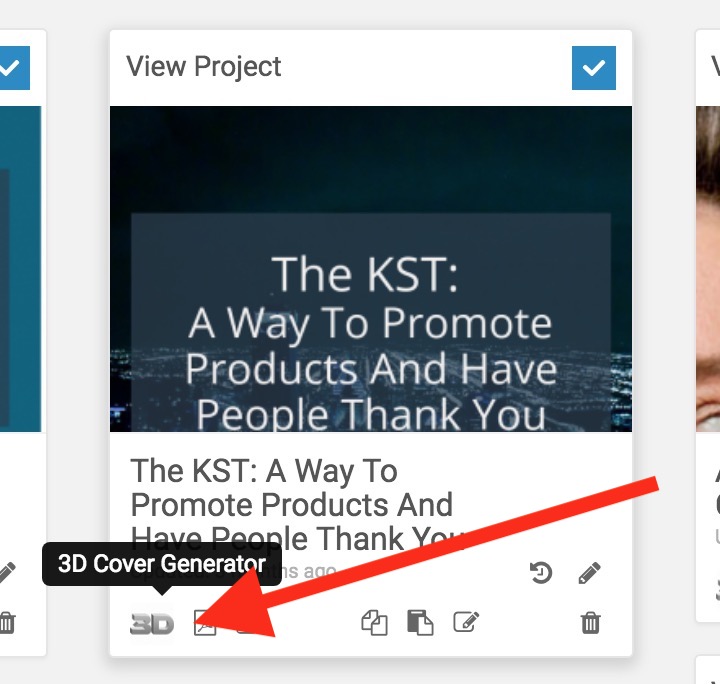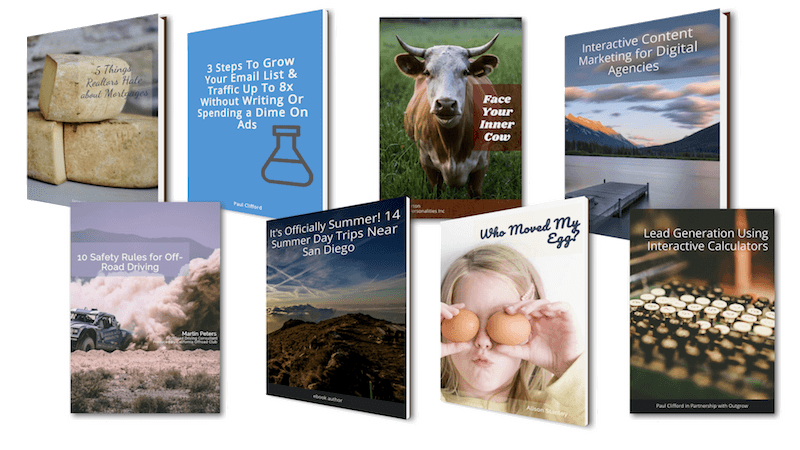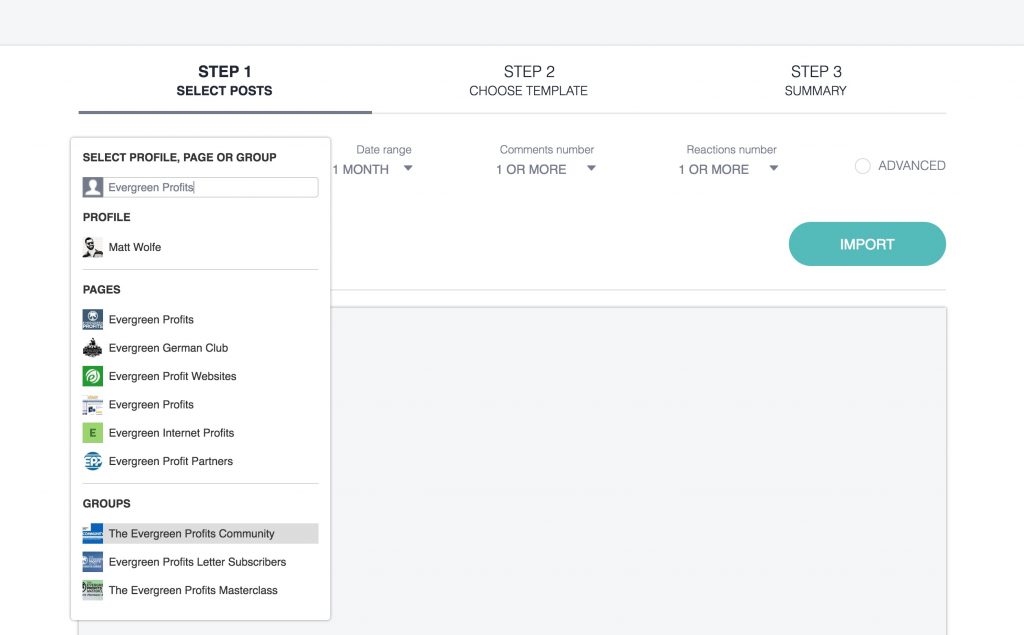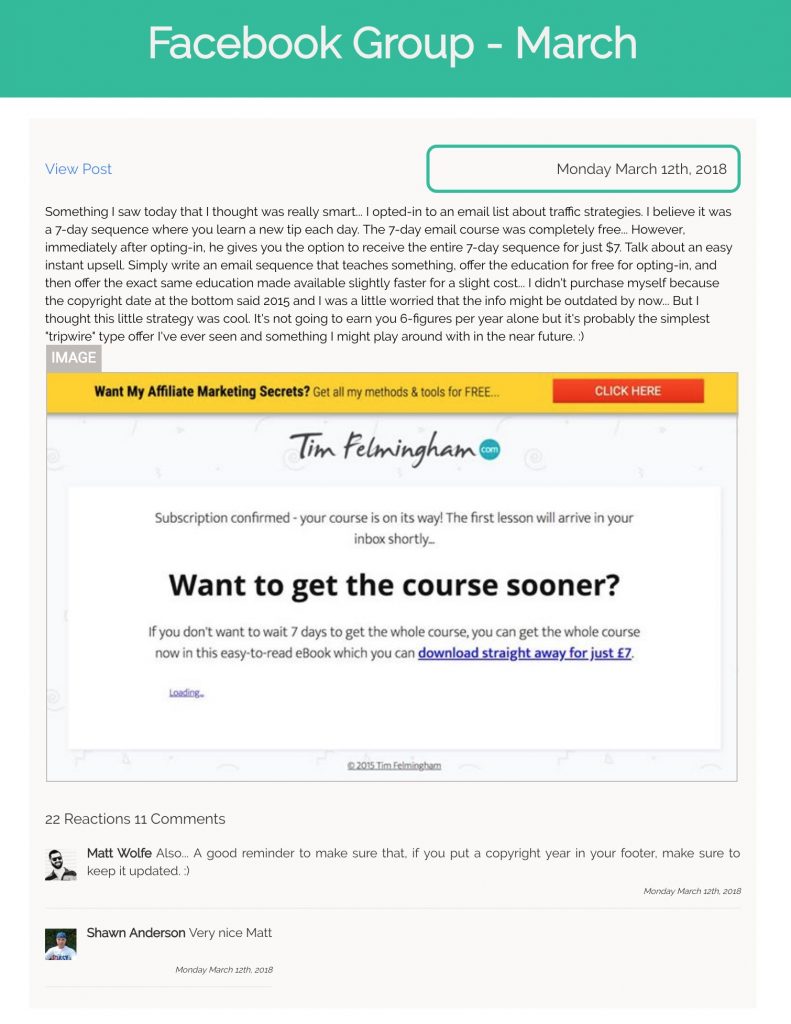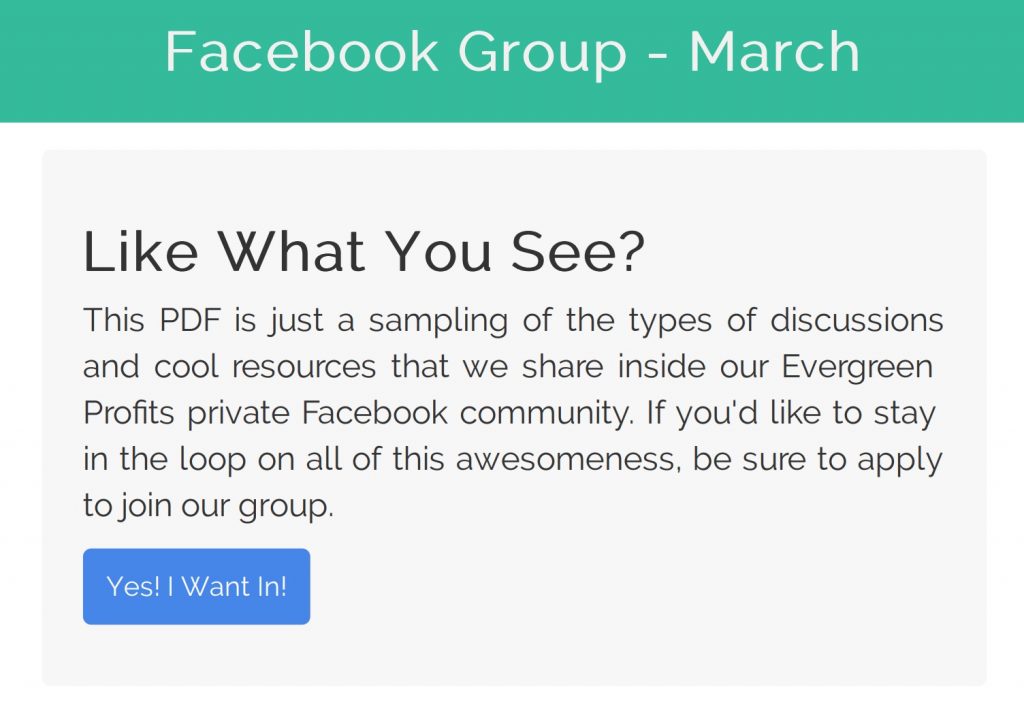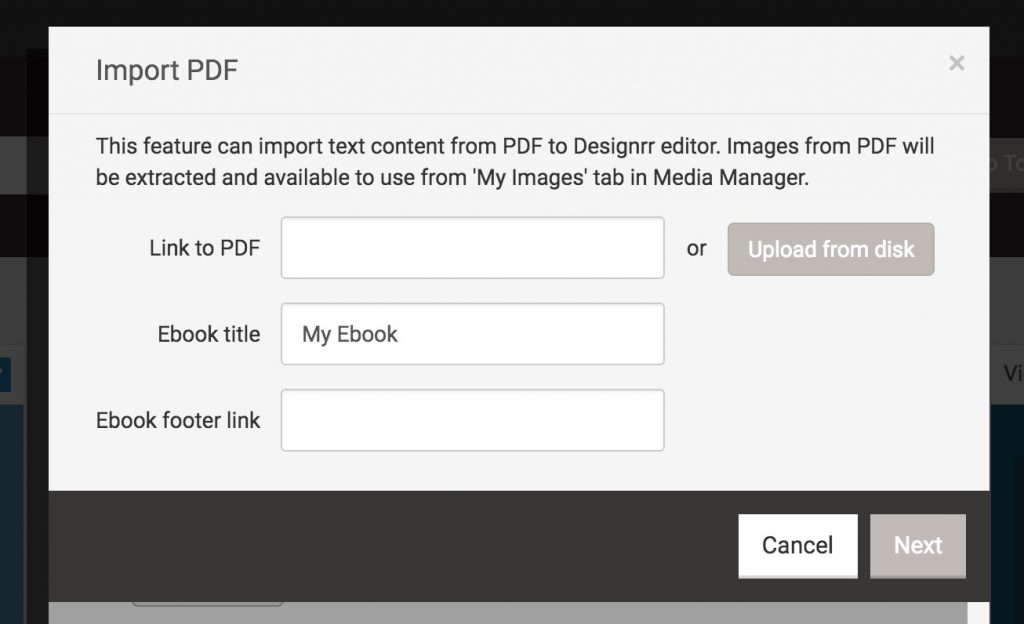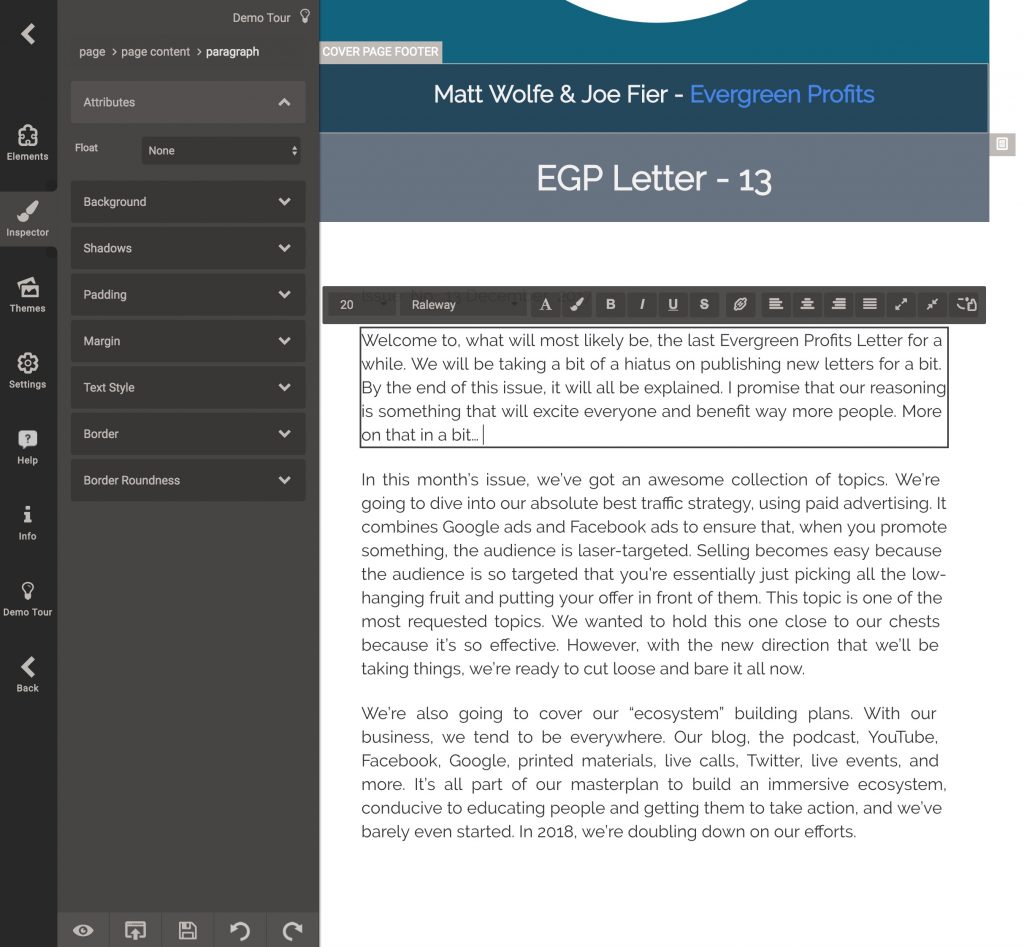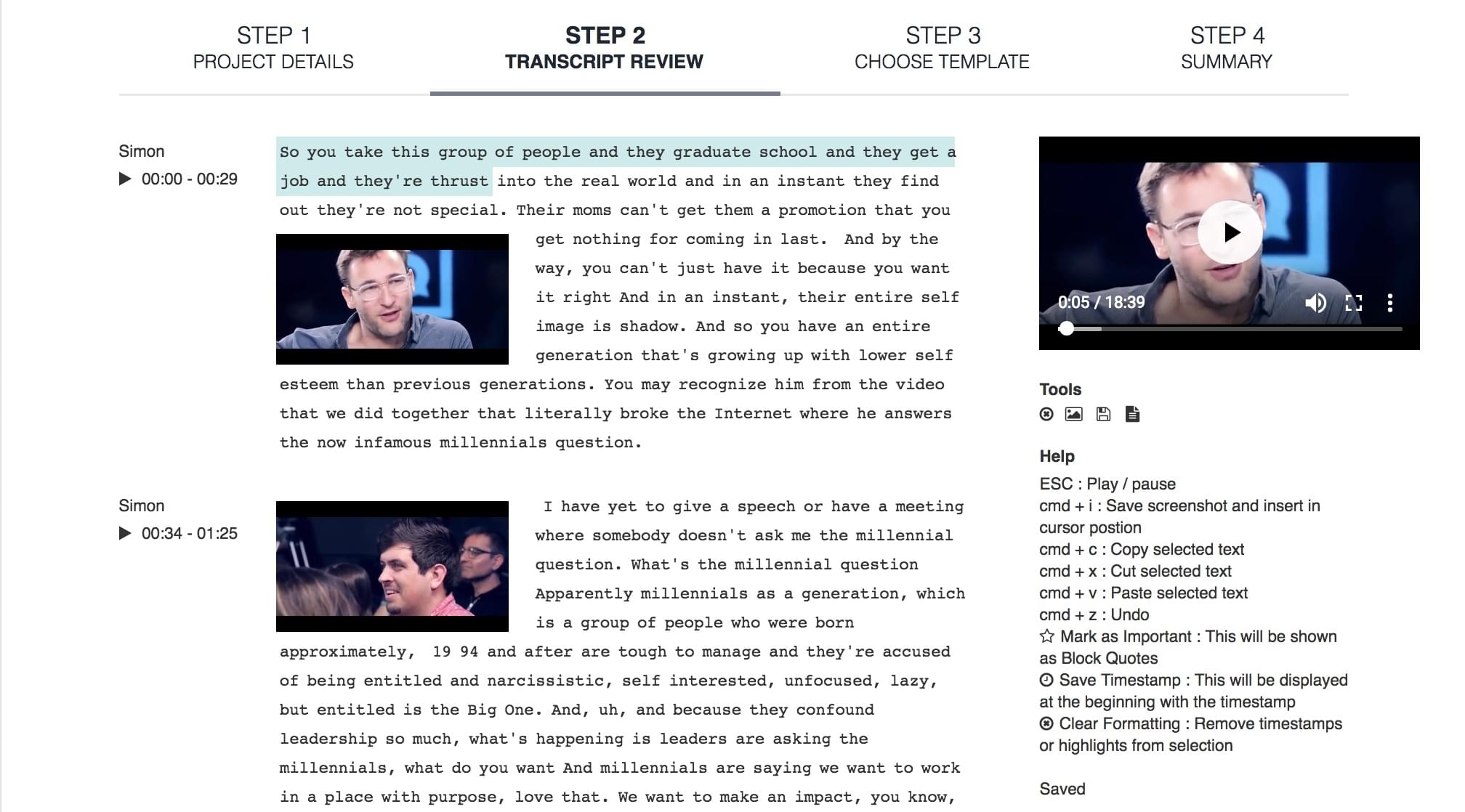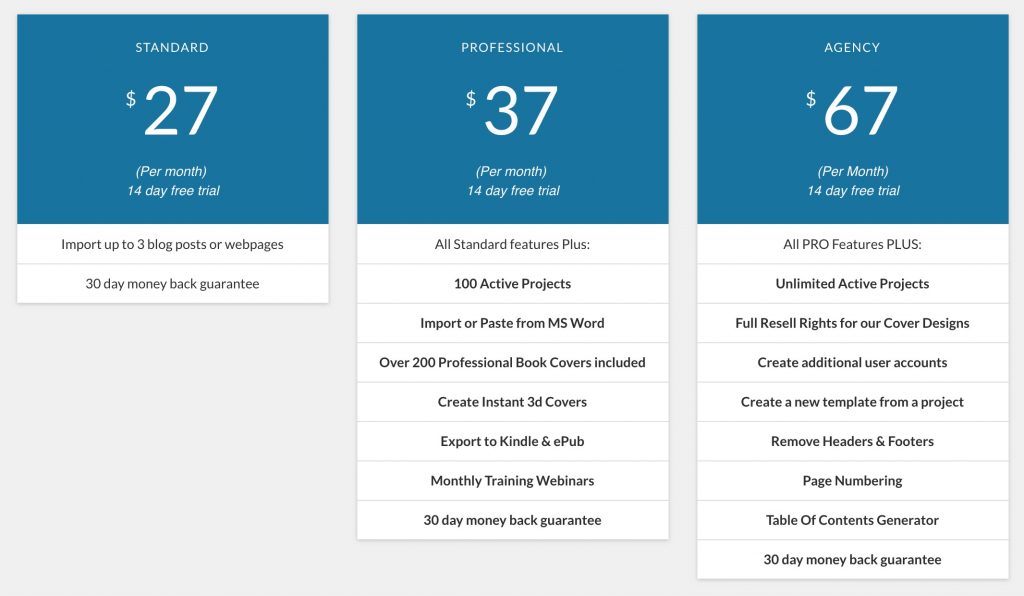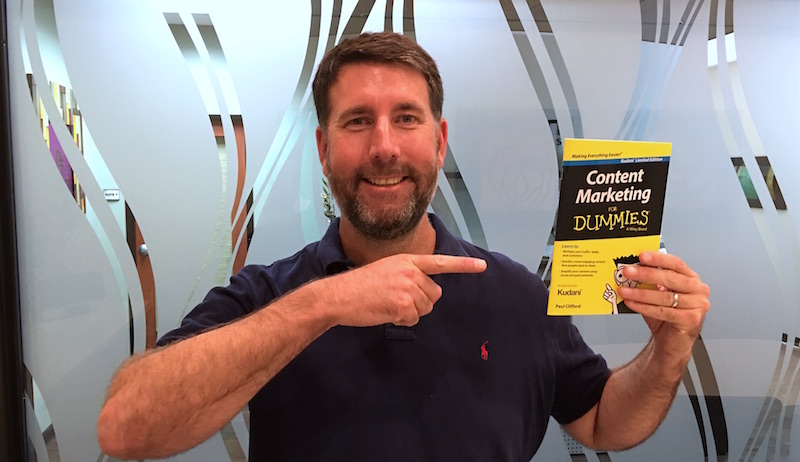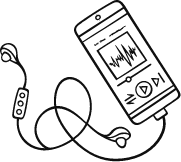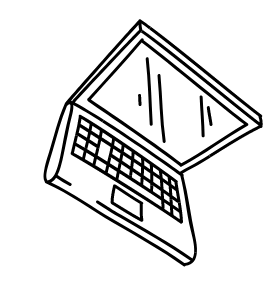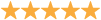What if I told you that there was one single tool that, with a few clicks, you could have an instant lead magnet to start growing your list… What if I also told you that you could use that same tool to drive traffic back to your website so that you could grow your list and make more sales… Would you be interested in learning more about it?
Now, what if I took that one step further and told you that you could use this tool and actually provide lead magnets and traffic for clients with a few simple clicks… Meaning you can essentially provide a highly valuable service that only takes you a couple minutes to fulfill on but you can potentially earn thousands per month with.
You’d be pretty pumped to grab this tool and put it through its motions, right?
So check this out…
A buddy of ours, Paul Clifford, created this tool and it’s called Designrr. It actually costs $37 per month, which is an absolute steal for everything you can do with it. However, he hooked us up with an even better price…
But, before I get to that, I wanted to break down all of the various ways that someone could use Designrr in their business. We use it ourselves every single day, so I’ll share some screenshots and example use cases as we go…
My goal is that, by the end of this, you’ll see how powerful this little inexpensive tool is and you’ll want to grab it through our affiliate link at the end of the post.
So, without further ado, here’s the various ways you can use the powerful tool, Designrr, in your own business…
Table of Contents
ToggleCreate a PDF version as a lead magnet
This is probably the simplest and most obvious use for Designrr and it’s pretty much what it was designed for.
Every time you make a blog post, simply login into Designrr, plug in the URL of your latest blog post, and let it convert that blog post into a beautiful PDF, based on one of their pre-existing templates.
If you want to make it extra special, you can even add some bonus content to the PDF that’s not in the original blog post, just to give a little more incentive to grab the PDF version.
Here's a quick example of what one of our finished PDFs looks like:
Now, you might be thinking, “why would anyone want a PDF version of a blog post that they just read?”
Well, it’s surprisingly effective. People love to have a version that’s easy to print and read offline. People love to save a PDF version to their desktop so that they can revisit it later without having to find the specific URL again or for when they’re not online.
Heck, I personally download PDFs and add them to my Kindle so I can organize them and re-read them later.
Whatever the reason is, people love to grab the PDF versions, making it the absolute simplest possible “lead magnet” you can use on a blog post to start focusing on growing that email list.
Use the PDF on multiple content publication platforms
Not only is Designrr the simplest way to grow your list off the back of content that you already created, it’s also a great way to generate traffic through repurposing your content.
There are a ton of sites that allow you to share PDFs and “slide presentations.” Surprisingly, these PDFs can actually rank really well.
For some of our client sites and affiliate sites, we actually own the front page of Google for our desired keyword.
The reason being that people will find our original blog post, the PDF version of the blog post, maybe a video version of the blog post, and often even an audio version of the blog post.
If our content has something to sell within it, we want that content in as many places as possible and being delivered through as many mediums as possible… And PDFs are amazing for this.
If you don’t have something for sale in your content, these PDFs act as a first introduction to your content. Since they link back to your site automatically, people will naturally click back to your site to learn more from you.
Some of the sites that we share our PDFs on include:
Simply share them on as many sites as you can find to maximize the exposure to your content.
Here's one of our articles on Speaker Deck:
Pro Tip: Make sure you have at least one affiliate link in every piece of content you publish, over time, all these PDFs floating around will result in passive affiliate commissions.
Create a book from multiple blog posts
I’m not sure if a lot of people caught on to this or not… And I’m not really sure I should even say anything about it because it was kind of a little secret of ours… But, our latest book, Evergreen Wisdom, was a roundup of some of our best blog posts from over the years.
Now, we did add a couple additional chapters that were never published on the blog and some of the content was from blog posts that are now no longer available but, 90% of that book was created from existing content.
Since Designrr lets you export in multiple formats, it’s very simple to create one ebook from 20 or more blog posts and then export them in Kindle or iBook format. Heck, you can even take that book, plop it into Createspace and have a printed book that you can sell.
We like to have ten or more books on hand whenever we go to events or masterminds just so we can hand them out for free. It’s an instant credibility booster and a potential additional easy income stream.
Have a podcast? Go to Rev.com, get a transcript of your episode, and convert that to a PDF… Or group episodes with similar discussions together into a single book. You have no idea how many books that are currently for sale on Amazon right now were originally blog content or were audio content that was transcribed and converted to a book. It’s been a big trend in the non-fiction publishing world lately.
Create a downloadable PDF from someone else's blog content
Designrr doesn’t only need to be used for your own content.
You can actually plug in any blog post URL from around the web into Designrr and it will convert it into a PDF.
If there’s a blog post that you really like on someone else’s blog, simply grab the URL, plug it into Designrr, and get a PDF version for yourself.
You can save this PDF version to your computer for future offline reading, you can print the PDF for easy reading away from a computer, and you can pass the PDF around to friends who you think might enjoy the content.
In fact, we recently snagged a sales letter by Perry Marshall that we really liked. It was great copywriting and we wanted to be able to further analyze it. So we grabbed it as a PDF and saved it to our “swipe file.”
There’s definitely plenty of ways to get creative with other people’s content… Including the next idea on the list…
Done for you “Lead Magnet” or content repurposing service
Here’s an idea… We’ve never personally done this to land new clients but anyone could do it.
Find an existing blog on the internet that creates great content, appears to have a following, but isn’t really doing anything in the way of list building…
Take a URL of one of their better blog posts and plug it into Designrr to create a PDF.
Upload that PDF into Dropbox and get the URL to the PDF.
Go back to the original blog and fill out their contact form. Tell them that you noticed they have a great blog and weren’t really focusing on building their list. Share the link to the PDF you made for them and tell them they can use it for a lead magnet to build their list.
Finally, make them an offer to create lead magnets for them for more content for a fee… Say maybe $20 per PDF that you create for them. (I’m making the number up – Do what you feel comfortable with)
You’ve just created a new income stream and it takes you about 5 minutes to knock out a PDF for them.
If you can create 5 PDFs in an hour, you just created $100 per hour that you can add to your business…
If things go well, hire a VA to knock out the PDFs for you at a rate of $5 per PDF… You’re now profiting $15 per PDF that you create and you’ve outsourced all of the work except for the initial selling of the offer.
Sexy, am I right? 🙂
Handouts from blog content for live events
This is an idea that’s recently landed on our radar.
We’re putting on our first live event soon. However, a lot of the concepts that we’re going to dive deeper on, are concepts that are currently taught on our blog.
Luckily, any concept that we’re going to discuss that we’ve already discussed on the blog, we can create PDFs from our existing content.
Once these PDFs are ready, we can send them out to our registered guests via email, we can print them and hand them out at the event, or we can create a private members area or private Facebook group and make them only available from within there.
It’s just one less thing on our plate when we gear up for these events we’ll be doing.
Create bonuses for affiliate offers
Let's say we're promoting a course about list building, we can round up and handful of blog posts about list building, convert it into a PDF ebook, and offer that ebook as a bonus for purchasing that affiliate product.
Even though the content may be freely available on your blog, people may not realize that. Even if they did, they probably don’t want to go digging into the depths of all of your content to find it.
A simple PDF that rounds up all of your best content on the topic and given a relevant name can make the perfect bonus to push people over the edge to buy a product through you.
As most people know by now, we earn a great deal of income through promoting affiliate products. The key to that success has been to create amazing and complementary bonuses. This little trick is for those of you who want a little shortcut to adding value to any affiliate promo you might do.
Here's one of the bonuses that we offer often:
(Both the PDF and the cover image were created in Designrr)
Create backups of older content
We often go through our blog and delete the posts that get little or no traffic. Before we delete the post, however, we'll use Designrr to create a PDF version of that post.
We then save that PDF into Dropbox and then remove the content from our site. However, we now have a backup of that piece of content if we ever want future access to it.
For those of you that study and practice SEO, you’re probably aware that it’s a best practice to remove content that’s no longer receiving traffic. This often helps boost the amount of traffic other posts on your blog receive. It has to do with the distribution of “link juice” across multiple pieces of content.
This post isn’t about SEO so I won’t get deep into it. However, just know that it’s a smart idea to delete low or no-traffic content. With Designrr, you have an easy backup tool for before you delete the post.
Pro Tip: Create a page on your site where you offer access to the PDF versions of old blog posts. Add a quick note to the top of the page that you consistently delete older posts. However, you still make old posts available in PDF form. Then simply link to the Dropbox URL where all of your older blog posts are located in PDF form.
Create quick ebook covers
If you have the Pro License of Designrr, you can actually have Designrr create a 3D ebook cover for you.
When you go to create your bonus page for that affiliate product you’re promoting or when you go to create an image for your opt-in form, Designrr has you covered.
Simply click the button to create a 3D graphic, save it to your computer, and use that image anywhere you mention your PDF or eBook.
Simple as that.
Keep archives of your Facebook Facebook page or group
This is a new feature that I just recently discovered was inside of Designrr if you've got a pro license.
You can actually grab all the content within a date range from a Facebook profile, page, or group and it organizes it in a way that’s easy to read and consume.
If you run a private Facebook group on Facebook, this feature is amazing.
On the last day of each month, you can login to Designrr and create a report of all of the activity that happened in the last month and share that report with the group.
Doing this, anyone in your group who may have missed some great threads here or there can now get easy access to the entire archive for the month.
Heck, if it’s a paid subscription membership to be in the group, you can go above and beyond and even mail a printout of the group activity so that everyone in the group definitely sees all the activity each month.
Here's a quick screenshot of a Facebook PDF from our private group:
Create a PDF from a week's worth of activity in your private Facebook group – Share the PDF to encourage people to join.
Building upon the killer Facebook feature, you can select a smaller time-range of content from inside your group. Pick a day that had particularly awesome discussion and pull that day into an ebook.
Add a call to action at the end of the ebook that says something to the effect of, “You’ve seen the types of amazing threads our community has, don’t miss the next amazing discussion.” Then link them over to where they can register for the group.
If you pick content that exemplifies some of the best conversations in your group, you’re sure to get people excited and joining up.
When people join your list, give them the PDF as a freebie inside your welcome email and watch people flock to your Facebook community.
Facebook groups are the easiest way right now to manufacture engagement and to drive free traffic from Facebook. You might as well go above and beyond to build yours.
(The page scraping feature is in Pro and the group scraping feature is in the agency license – But there's a no-brainer upgrade offer on those too)
Create a PDF from a really good Facebook thread with a lot of great comments
A few weeks ago, I saw a really killer thread inside a Facebook group that I’m a member of. The thread asked a really good question to the group. This particular thread had 300 comments on it at the time I discovered it.
Instead of sitting there and reading the entire thread at that moment, I opened Designrr and grabbed that entire discussion into a PDF and saved it to my desktop. (Pro Version)
I’ve since printed that entire thread out so that I can easily read through it again and again.
I wouldn’t condone sharing a PDF like that since it was snagged from someone else’s group. However, it was easy for me to pass the discussion over to my partner to read because he’s not in that group with me.
If, however, the thread was from a group that you manage, there’s no harm in turning a thread like that into an easy lead magnet to get people opting-in… Or to add it as a bonus for an affiliate promotion… Or to even add that thread as a small piece to a much larger book that you’re working on.
The ideas are endless.
Inject new life into older PDFs
With Designrr (Pro Version), you can actually import existing PDFs right into the software.
Once they’ve been imported, you can tweak the text, add images, add your links, add calls-to-action, and do anything else that you’d do within a document that you created with Designrr.
If you have older PDFs but don’t have the source file to edit them anymore, Designrr can be your lifesaver to, once again, have the ability to work on the PDF and bring new life to it.
Here's one of our EGP Letter PDFs that I pulled into Designrr and made it, once again, editable:
I’ve personally searched high and low to find a good solution to edit a PDF. Most options let you add drawings and notes to an existing PDF but they don’t necessarily give you the ability to rework the actual text or to add links, etc.
Maybe you won’t need to do this often. However, it’s nice to know that Designrr can do this for you… Especially given everything else you can do with it on top.
Create an ebook from scratch
Finally, I’m going to wrap up with a great and largely overlooked feature of Designrr.
You can actually create an eBook from scratch if you choose to do so.
Type out your PDF directly into Designrr, use their templates, use their call to action buttons, and end up with a beautifully designed book that you can then export to PDF, Kindle, or iBook format.
It’s not only for repurposing your content. It’s actually a great way to create fresh, unique, content as well.
Create a product from your email sequence
This is a new addition to the list. One of our sister sites, GetThrivecart.com, posted this tutorial about how to convert your existing email sequence into a PDF that you can actually sell.
Repurpose Transcriptions Into Amazing Salable Content
This is a newer feature of Designrr and the implications of it are huge. You can essentially upload any audio or video file and Designrr will automatically transcribe it, add images from the video, and format it into a beautiful PDF.
This feature is available on the Premium Plan but the implications are huge!
This feature is so awesome that we actually made a followup blog post all about leveraging this one additional feature.
Check out the post: Use Designrr For Transcriptions And Automate Content Marketing.
Designrr is one of the most used tools in our business.
I just gave you about 15 ideas on how you can use Designrr in your business.
We actually use it every single day in our business. Admittedly, we don’t use every single strategy I listed every single day but we’re using some of them every single day.
The possibilities with it are pretty limitless.
Now, here’s the deal…
Designrr typically costs $37 per month to do up to 100 projects and $67 per month for unlimited projects. With all that we use it for, we’ve obviously blown right past the 100 project limited that a Pro plan ($37/month) gets you and we imagine that you probably will too, after you’ve seen how quick everything is.
However, we know the creator of Designrr personally. His name is Paul and he lives here in San Diego. We sat down with him recently and asked if we could offer something special to our readers…
He was hesitant but he agreed.
So here’s the deal that we worked out with him. If you grab it through the link on this blog post, you can have access to Designrr for $27 with just a one-time-payment. It’s actually the same plan you’d get for $27 per month normally. Except you’ll only pay that $27 once.
I was a little concerned about that 3 blog posts / project limit as well… I know we use it a ton and a handful of projects wouldn’t be enough for us. So I asked him if he’d wave the 100 project limit and, surprisingly, he agreed.
So, for just $27 one-time, you’ll get full access to the product forever with no limit to the amount of projects you can create in Designrr.
But you’ve got to grab it from this blog post. If you go to his main site (Designrr.io), you’ll see the normal pricing model.
Now, we’ve never been shy about the fact that we earn a lot of revenue from affiliate marketing. The links in this post are our affiliate links and we will earn a small commission from anyone who purchases from this page. However, we honestly use it daily in our business and it’s become an integral part of our daily processes…
…And, since we’re affiliates, we like to sweeten the pot and add some bonuses.
If you do decide to grab Designrr from us, you won’t only get unlimited projects at a lifetime price, you’ll also get these…
- The Massive Content Repurposing Tutorial
This is the most in-depth tutorial I've ever seen on all of the different ways that you can reuse your existing content to drive traffic, build a list, make sales, and much much more. This will be your ultimate resource that you can follow every single time you create a new piece of content.
2. The Matt Wolfe Content List Building Case Studies
In this case study, I will show you the exact process that I used to build a list off of my existing content. Designrr helps you take existing blog posts and reuse them as a PDF that you can give away for free (or even sell). I followed this exact strategy and the results were phenomenal. This strategy absolutely works to grow a mailing list and I'll show you the proof.
3. Bonus Strategy Session With Paul Clifford (Creator of Designrr)
This bonus interview with Paul Clifford will take you inside the making of Designrr… We'll discuss how and why he came up with the idea, the features that he felt it absolutely needed, the process that went into building a software like this, as well as tips and strategies directly from the creator on how to make this tool extremely effective for you!
Finally, Paul from Designrr is also throwing in a copy of his book, Content Marketing For Dummies (the digital edition), so that you’ll have a good roadmap for a content marketing plan for your business.
It’s a pretty stellar package that’s valued at way more than the cost of Designrr itself.
Now, I always feel a little weird when I promote products like this inside of blog posts. People obviously assume I have a huge bias, due to the fact that we’ll earn a little something on sales. However, as you’ll quickly see with the bonuses, we actively use it ourselves. The Designrr guys didn’t ask me to write this and it’s not sponsored content or anything like that…
I just genuinely wanted to create a post about all the ways to repurpose with an amazing tool that we absolutely use ourselves. It’s pretty damn hard to make a post with this much depth about how to use a tool without including a little bit of an offer to grab it through us.
Anyway, the product comes with a full 30-day money back guarantee, which I imagine no one will actually use at this price point but, at least you know you’re covered if you need it.
I hope you enjoyed this post. Even if you don’t grab Designrr today, I hope you got a ton of new ideas on how to repurpose content in a multitude of ways.
Also, if you’ve discovered a cool way to use this tool that I might have overlooked, PLEASE share it in our Facebook group. I will add your suggestions to this post and give you full credit for the suggestion. Just jump over to the group, where we discuss content on this blog, and let us know. We’ll make it worth your while.