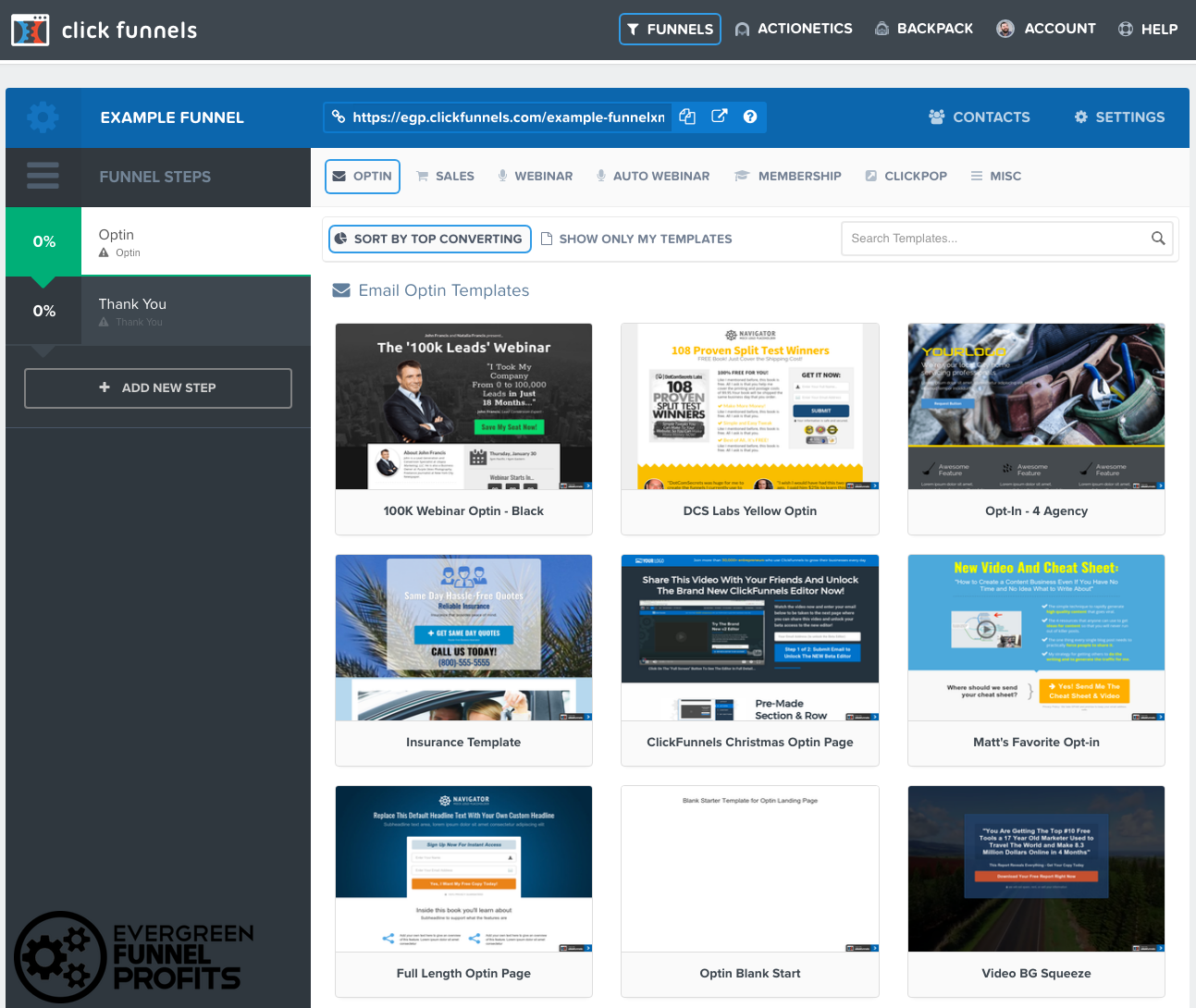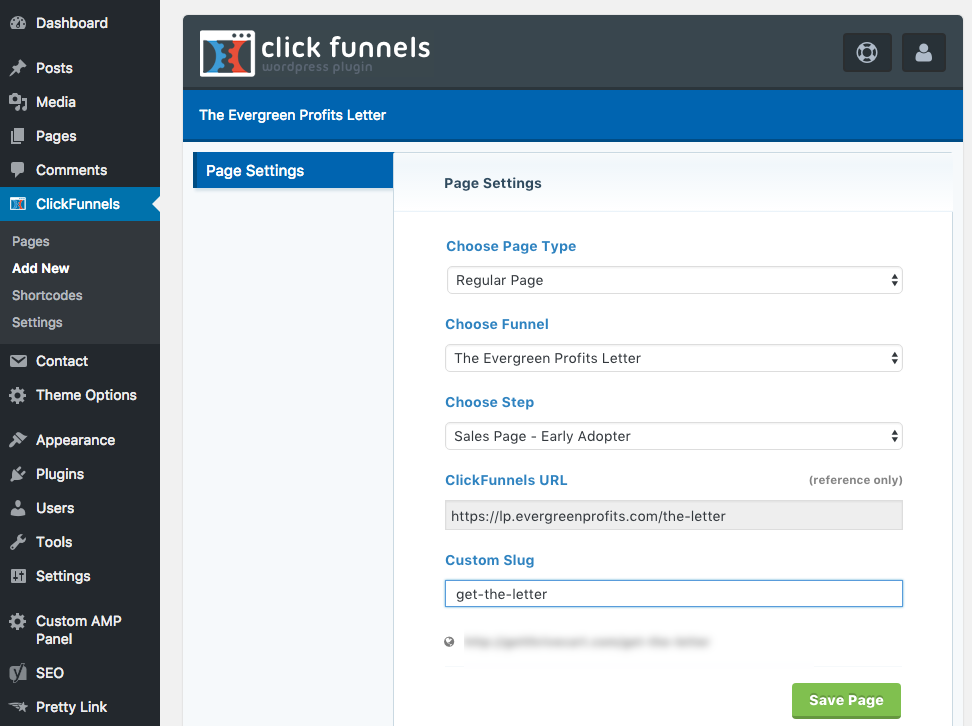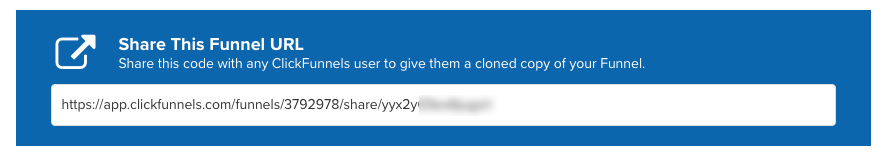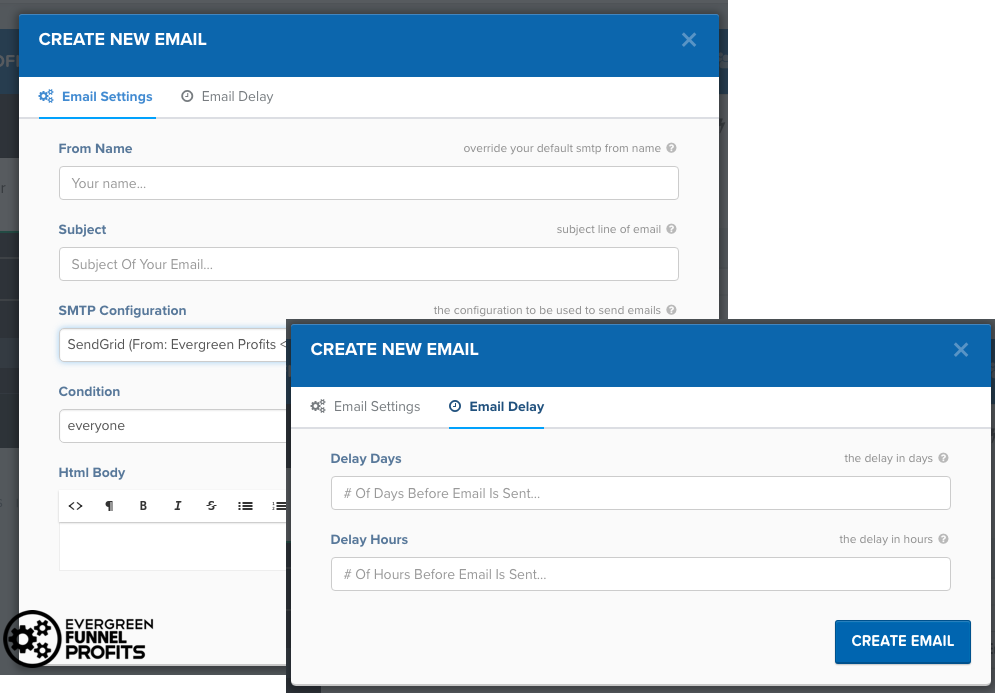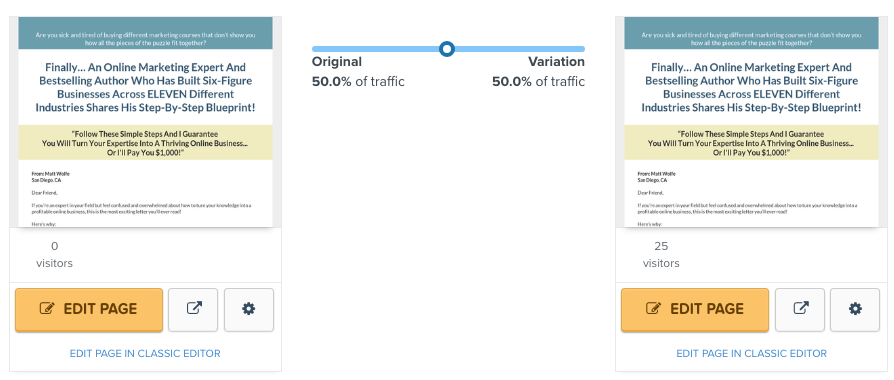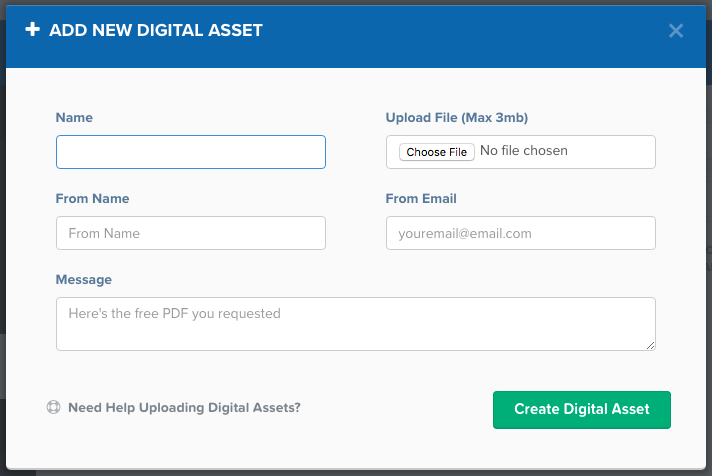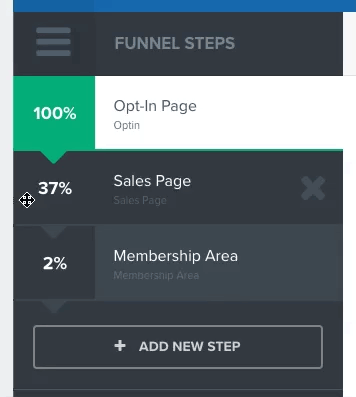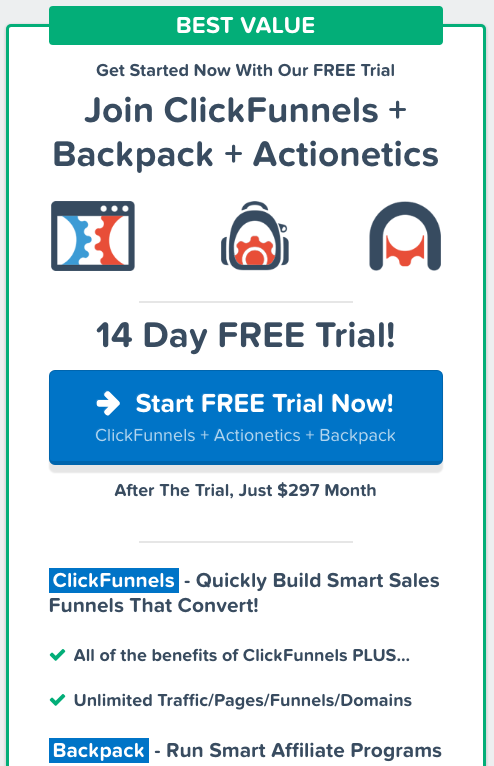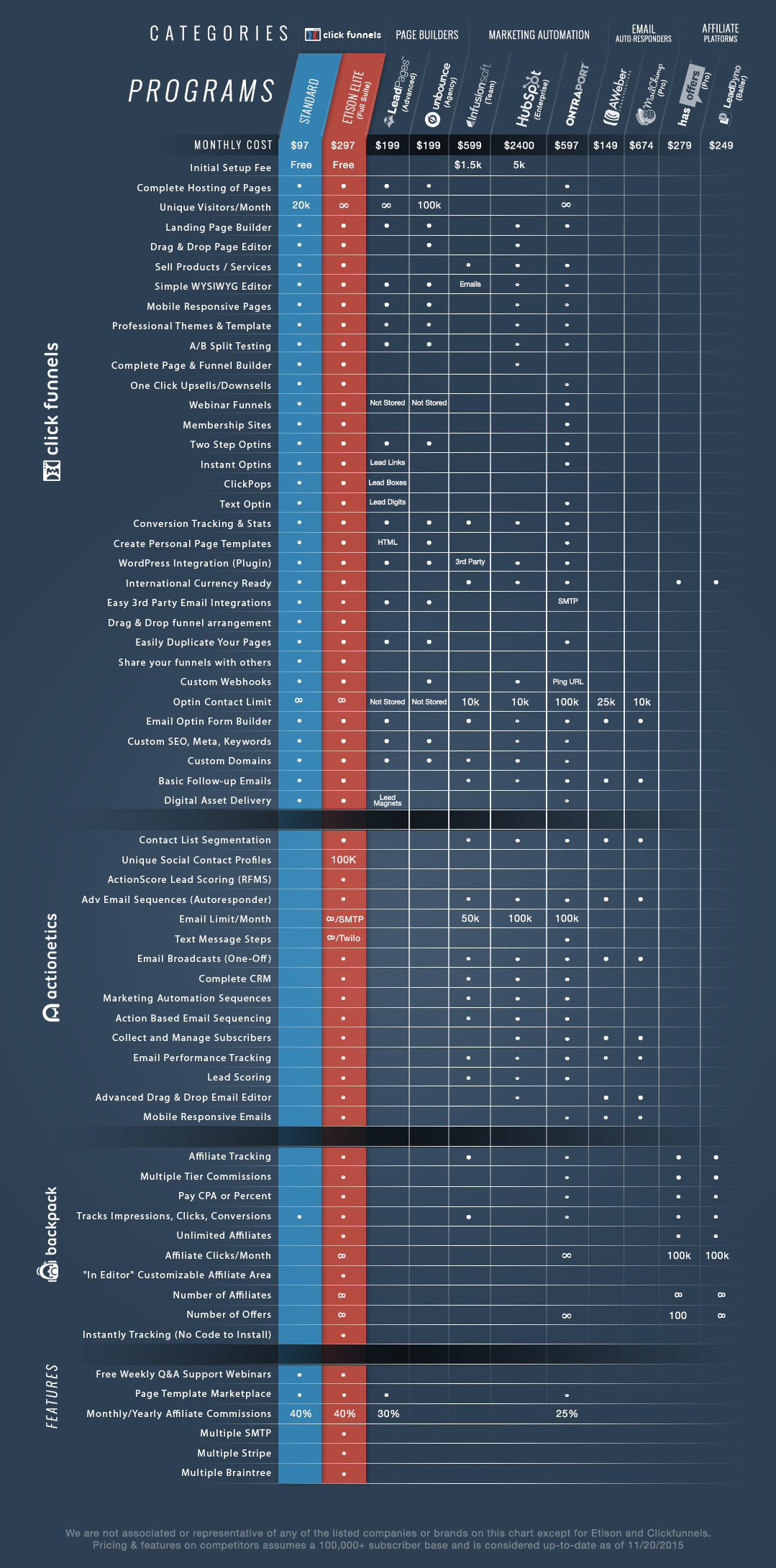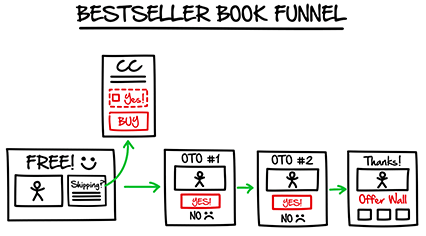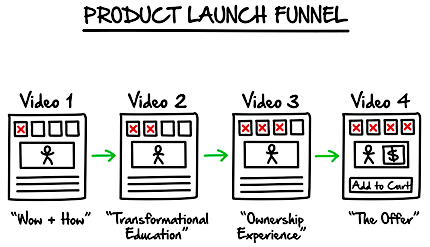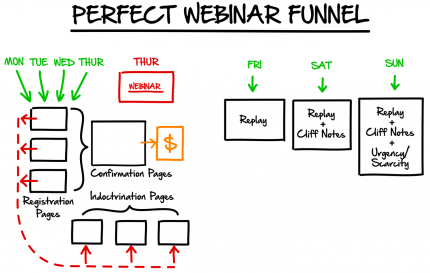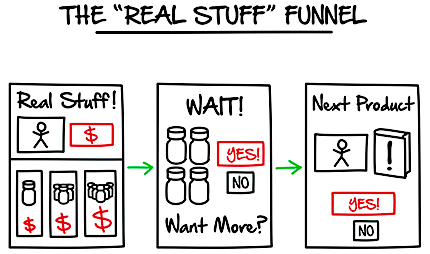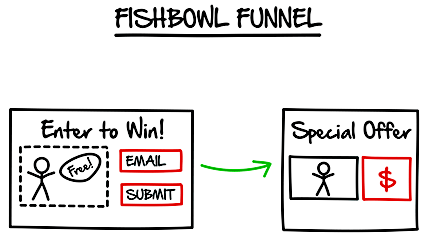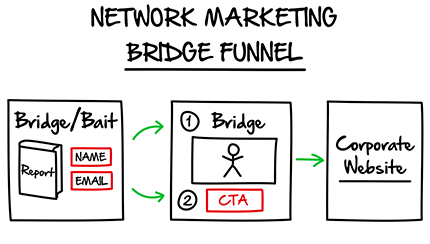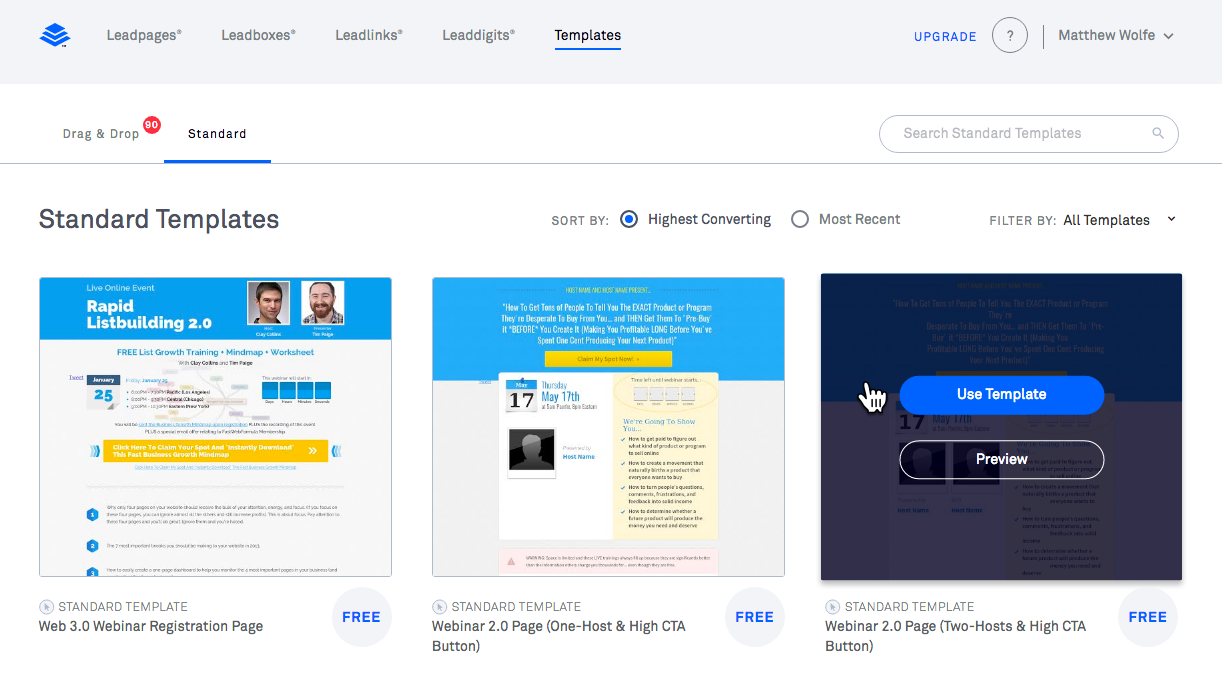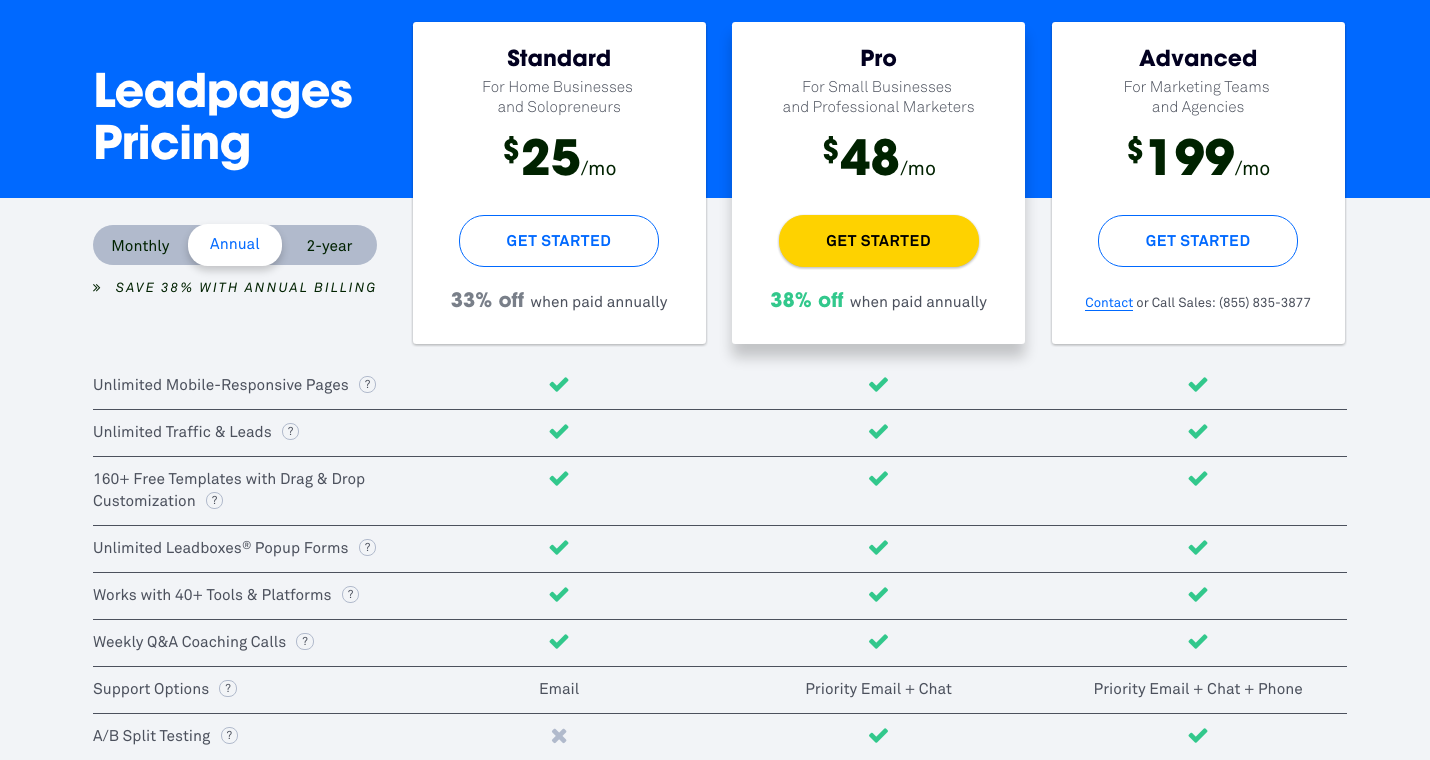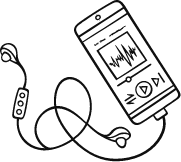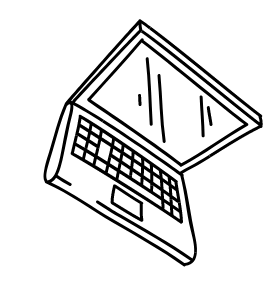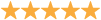Looking for an unbiased review of LeadPages Vs. ClickFunnels?
Not sure whether to choose ClickFunnels or go with Leadpages?
Those are tough questions but you’ve come to the right place. In this guide, we’re taking an in-depth look at both of these popular marketing tools to help you figure out which one is right for you. In the world of marketing, there’s no such thing as a “one size fits all” tool. You may come into this guide leaning towards one but then realize that the other is a better fit.
It’s my hope that you come away from this guide with a clear understanding of how each tool works and what each tool does best.
We’ll look at each tool individually and then compare them together in a head to head matchup.
But before we dissect the tools, let me explain the difference between a landing page and a funnel.
Table of Contents
ToggleWhat is a Landing Page?
A landing page can be any page of your website that a new visitor lands on first. By definition, a landing page could be an email opt-in page, a sales page, your home page, a blog post, an “About Us” page, a product listing, or pretty much any other type of page you'd drive direct traffic to..
In marketing, your goal is to create optimized landing pages to welcome first time visitors and help them learn about your product. You may not make the sale, but you can convert them from first time visitors into email subscribers by offering lead magnets, such as free ebooks or an email course. From there– inside the inbox– you can nurture your leads until they become customers. And you can continue nurturing those customers until they become repeat customers and affiliates for your brand.
But it all starts with a conversion-focused landing page. Think of this landing page as the first page in your funnel.
What is a Funnel?
A funnel is a series of pages that lead the visitor towards your goal.
As I mentioned above, the goal of your funnel may not be purchasing a product. It may be subscribing to your mailing list or signing up for a free trial. Of course, the ultimate goal is to make a sale, but that doesn’t mean that every funnel has to lead to a hard sell.
In fact, you may have several types of funnels on your site:
- One that nurtures leads
- One that converts leads into customers
- One that upsells customers
- One that turns customers into affiliates for your product
You’re never tied down to just one type of funnel. And remember that a sales funnel is just a series of conversion-optimized pages.
A pretty typical funnel might look like this:
Content page that educates and introduces your product
Landing Page that collects emails (squeeze page / opt-in page)
Followed by a sales page that sells your product
Followed by a checkout page to make the transaction
Followed by a series of upsells or add-on offers.
What is ClickFunnels?
ClickFunnels is a marketing software that enables you to create conversion-optimized pages to use in your sales funnels.
ClickFunnels was developed by Russell Brunson, Internet marketer, best selling author, and founder of DotCom Secrets.
How ClickFunnels Works
ClickFunnels allows you to create both sales funnels and landing pages, and that’s just the start. You can also run an email marketing service, track and manage affiliates, and even operate a membership site with ClickFunnels.
You don’t need to be a web designer or developer to create professional-quality webpages. And, with its share funnels feature, you don’t even need to be an experienced marketer to create a successful sales funnel.
But, I’m getting ahead of myself. Let’s take it from the beginning and explain what makes ClickFunnels such an outstanding marketing service.
Create Sales Funnels
Start off by determining your goal. Would you like to grow your email list? Invite visitors to a webinar? Offer a free trial?
Create a funnel for your goal using ClickFunnels. To do this, you can select from a library of pre-built funnels, or make your own funnel from scratch.
If you opt for a pre-built funnel, you can go with one of the six funnels that come included in your free 14 day trial, or you can share a funnel created by another marketer within the ClickFunnels community.
If you like to design your own funnel, you can set one up from the dashboard.
Image Courtesy of ClickFunnels
Next, you’ll design each page. Or not. You don’t have to design pages from scratch, unless you want to. There are a ton of pre-made pages for you to select from or you can head over to the ClickFunnels marketplace to purchase high converting designer templates to use as pages within your funnel. The marketplace features an assortment of templates to choose from.
If you do decide to design your page from scratch, use ClickFunnels’ drag and drop WYSIWYG page editor to create pages for your funnel.
Create Landing Pages or an Entire Website
You can use ClickFunnels’ page editor to create your entire website, if you’d like. ClickFunnels lets you create pages (up to 100 with the standard plan and up to 300 with Etison Elite).
You won’t need a separate web host, either. ClickFunnels will also host your page on their own servers.
Set up Your Email and Text Marketing
ClickFunnels’ communication system, Actionetics, makes it easy for you to send messages to leads, based on their behavior.
You can set up trigger-based responses or Action Funnels. For example, if someone signs up for a webinar, you’ll send a series of emails (or even texts) in response.
A Look at ClickFunnels Top Features
Let’s take a closer look at what you get when you sign up for a free ClickFunnels subscription.
Host your landing pages on ClickFunnels.
When you use ClickFunnels, you don’t need to buy hosting with another company. Your page is hosted with ClickFunnels.
Get a custom domain.
With ClickFunnels, you can register a new custom domain (www.YourNameHere.com). You can also use a domain you already own. For our business, Evergreen Profits, we created a sub-domain at lp.evergreenprofits.com. This is where we host all of our Clickfunnels pages.
Use ClickFunnels with WordPress.
Love WordPress? ClickFunnels has a WordPress plugin that allows you to show your funnel pages on your blog– no coding necessary.
Share your funnels with others.
Funnels are fun with others. Create a marketing funnel and share it or find funnels and then use them to convert leads. This feature is great if you teach others.
Nurture leads with the built-in email autoresponder.
Set up a series of automatic emails to warm leads and guide them further down the funnel.
Segment your email list.
Group your email subscribers based on demographics, behavior, or where they are in the sales funnel. This allows you to send more targeted emails, which will increase conversation rates.
Perform split testing.
ClickFunnels gives you the option to run A/B tests on your pages to see what elements work and don’t work. Test headlines, content, design, buttons, and more.
See key performance metrics.
Track conversions, discover your top affiliate, and discover the health of your email campaigns, just to name a few.
Build an affiliate program.
Empower others to promote your products with ClickFunnel’s robust affiliate program, Backpack.
Use the built-in email service.
If you go with Etison Elite, you won’t need to pay or use a separate email marketing service. ClickFunnel’s Actionetics feature allows you to communicate with your leads and customers.
Deliver lead magnets automatically.
Offer a lead magnet (such as an eBook, a worksheet, or a list of resources) to build your email list with prospective customers. Then, automatically deliver this magnet to their email address.
Drag and drop pages within the funnel.
Funnel creation is so easy with ClickFunnels. Simply drag and drop pages to create the best funnel for your visitors. You can re-arrange pages without heartache.
Use the WYSIWYG Editor.
You don’t need to know code to create an lead converting landing page. Design your page with the built-in visual editor.
Shop the marketplace.
Not a designer? Access the ClickFunnels marketplace with hundreds of professional templates.
Create a membership site.
Lock your best content behind a gate and ask visitors to pay for access. The ability to create membership sites comes with both of ClickFunnels’ subscription tiers.
Top 2 ClickFunnels Features:
Here are the top two features that we love the most about ClickFunnels:
- Drag-N-Drop Functionality
This has to be the absolute easiest page builder on the market. You can click an area, add some text, drag it around to a different area and get a beautiful design without ever having to do any coding whatsoever. Add a countdown clock, a buy button, images, videos, bullet lists, and more with a couple clicks and then drag them wherever you want on the page. It's pretty difficult to make an ugly page with Clickfunnels.
- Share Funnels
The ability to take an entire funnel that you already created and share it with anyone else who has Clickfunnels is insanely powerful. You can create funnels and then sell access to them or use them as bonuses for buying a product from you. You can also clone the funnel for yourself with a couple clicks, allowing you to duplicate your biggest winners across all of your products. It doesn't get any easier than that.
ClickFunnels Integrations
Here’s a list of which third party applications work with ClickFunnels. Keep in mind that ClickFunnels is constantly updating this list. We’ll cover the most popular ones, starting with email integrations.
List of Email Integrations Supported by ClickFunnels
- ActiveCampaign
- aWeber
- Constant Contact
- ConvertKit
- Drip
- GetResponse
- GVO Pure Leverage
- HTML Form Integrations
- HubSpot
- Infusionsoft
- Madmimi
- MailChimp
- Maropost
- Ontraport
- Salesforce
- Sendlane
- ZenPlanner
List of Payment Gateway Integrations Supported by ClickFunnels
- BrainTree
- ClickBank
- Deal Guardian
- EasyPayDirect
- InfusionSoft
- JV Zoo
- NMI
- Ontraport
- PayPal
- Recurly
- Stripe
- Taxamo
- Warrior Plus
And we personally use Thrivecart for all of our checkouts… So you know that one works too. 🙂
ClickFunnels Price
Now, for the part that you really want to know: how much does ClickFunnels cost?
ClickFunnels offers two price points to work with your budget. But it’s definitely not for the cheap at heart. The base plan starts at $97 per month.
Now, before you start clutching your pearls, let’s talk about what you can get for this subscription.
First of all, you get a 14 day free trial to test out ClickFunnels and see if it’s for you. If you’re the type who likes to try before you buy, you’ll appreciate this bonus. (By the way, Leadpages does not offer a free trial.)
After your free trial, you’ll have a 30 day money back guarantee. So, if you realize that you hate it on day 29, you can cancel (no questions asked) and request a full refund.
And I should also note that you’re not locked into a contract with ClickFunnels. The contract is month to month, so you can cancel at anytime. This also means you can stop and restart service on your own schedule and based on your own budget demands.
Of course, you also have the option to pay for a year in advance. If you do, you get 2 months free. This upsell happens after you’ve made your initial purchase, and it also serves as a live demonstration of a marketing funnel.
Since we’re comparing ClickFunnels to Leadpages, let’s address the elephant in the room. Yes, ClickFunnels is a bit more expensive than LeadPages.
We believe that when it comes to business, you shouldn't go “budget” on the tools that you're going to use every single day. Get the absolute best tool for the job. However, let's go ahead and breakdown why it's a bit more expensive…
The main benefit to Clickfunnels over LeadPages is customizability. LeadPages has simple landing pages that offer very little in the way of customization. They did, however, recently release a drag-n-drop builder of their own. It's nowhere near as robust, stable, and customizable as Clickfunnels pages but it's a step in the right direction for them.
Clickfunnels also gives you the ability to build your checkout pages and link them to your payment processor. This isn't a feature of LeadPages.
Clickfunnels has a membership platform where you can deliver all of your membership content within a protected area that people receive access to after purchase. Again, not a function in LeadPages…
Someone could theoretically build their entire business with JUST Clickfunnels. You could create your content pages, your opt-in pages, your sales pages, your checkout pages, your upsell pages, and deliver membership access ALL inside of Clickfunnels, eliminating the need for any other tools.
Another benefit that’s built into ClickFunnels’ price? A/B testing. Split testing is included in the ClickFunnels base plan but not the Leadpages base plan.
The second plan, known as Etison Elite, is the full suite of services that ClickFunnels offers. It’s a robust package of features that you can see here as the red column:
Image Courtesy of ClickFunnels
For the base plan on ClickFunnels, you’re limited to 20 funnels, 100 pages, 20,000 monthly unique visitors, and 3 custom domains. For 90% of businesses this is plenty.
With Etison Elite, you can have unlimited funnels, unlimited pages, an unlimited numbers of unique visitors, and unlimited custom domains. You also have complete access to Actionetics and Backpack. Etison Elite is $297 per month. If your website has over 20,000+ views per month, or you’d like a one-in-all solution (with an email service provider and an affiliate system), Etison Elite is definitely worth it. Think of how much you’re paying for those solutions separately now.
Sign up is easy. It takes 60 seconds and you’re done.
When you sign up, you’ll get six pre-built funnels for free. This way, even if you have no experience with building funnels, you can be up and running in just a few minutes. Simply change the wording a bit on the funnels they give you and you're off to the races.
Pre-built funnels include:
The Book Seller Book Funnel – Great for authors who are hoping to sell more books.
The Product Launch Funnel – When you’re debuting a new product, use this funnel.
The Perfect Webinar Funnel – Don’t host a webinar without a solid strategy in place for increasing registrations and then getting those people to actually show up.
The “Real Stuff” Funnel – If you sell and ship physical products, you need this specific funnel.
The Fishbowl Funnel – This funnel is great for brick and mortar businesses who need to generate local leads.
The Network Marketing Bridge Funnel – Lead generation made easy for network marketers.
ClickFunnels Pros
Let’s take a look at some of the biggest reasons to choose ClickFunnels over it’s competition:
- 14-day free trial – With a free trial, you’re not out of any money if you try it and don’t like it.
- 30 day money back guarantee
- Cancel anytime
- Multi-tier affiliate program
- Attractive templates
- Mobile responsive designs
- Drag and drop page builder
- Weekly Q&A support webinars
- 6 pre-built funnels
- Integrates with major email service providers (Aweber, Active Campaign, ConvertKit, MailChimp, and more)
- Integrates with payment providers (PayPal, Stripe, Recurly, and more)
- Works with our favorite checkout, Thrivecart
- Easily add or subtract pages from the funnel
- Share free funnels within the ClickFunnels community
- Built-in email service and auto responder (for Etison Elite)
ClickFunnels Cons
While ClickFunnels is a great service, there are a few things you should consider before signing up.
- It’s a bit more expensive than the competition (again, shouldn't matter for businesses)
- There are only two membership levels
- Restricted to 20 funnels (with the entry level plan), but most users won’t need more than 20 funnels.
- Restricted to 20,000 visitors per month (with the entry level plan)
- Restricted to 3 custom domains (with the entry level plan)
The biggest con against ClickFunnels is probably the price, but you’ll need to determine if the convenience of having an all-in-one service outweighs the price tag. But even with these drawbacks, I think ClickFunnels is a fantastic choice for most users. It’s easy to use, and will help you convert leads to customers.
To help you envision how you can actually save money with a ClickFunnels account, here's a list of some common software services you'd need that ClickFunnels covers with their solution:
- Website Hosting ($150+/month)
- Landing Page Software ($97/month)
- Email Autoresponder Software ($500+/month)
- Split Testing Software ($197/month)
- Affiliate Tracking Software ($497/month)
- Plus A Bunch More…
- Total savings: $1,441/month (that's not counting costs for designers or website coders)
In this respect, ClickFunnels is a cost saver for you since you'd be consolidating all (or most) of your on-going expenses into one place, for a lower price.
ClickFunnels Affiliate Program
Let’s talk affiliate sales.
ClickFunnels offers a two-prong affiliate system. You can get paid for promoting ClickFunnels to your audience, and you can also use ClickFunnels to create your own affiliate program.
Here’s how each program works:
Promoting ClickFunnels
ClickFunnels offers a generous affiliate program. In fact, it’s one of the best in the business. ClickFunnels will pay you a whopping 40% in recurring affiliate commission for the life of your customer. By comparison, Leadpages only pays 30% in commission.
If you love the program (and, if you use it, how could you not?), just pass on the information to others. You’ll get your own affiliate ID and link, and you’ll earn commission on anyone who signs up through your link. By the way, you don’t need to be a ClickFunnels member to be an affiliate.
Promoting Your Own Products
But, what if you want to promote your own products? You can use ClickFunnels to do that, too. Set up your own affiliate program through ClickFunnels so that you can track and manage all of your affiliates.
An affiliate program will help you grow your business exponentially faster than if you tried to do all the marketing yourself. It’s a lot easier to spread the message if you can activate others who love your product to do it with you.
ClickFunnels offers Etison Elite members an affiliate management program, known as Backpack. With Backpack, it’s easy to set up commission rates, track impressions, clicks, and conversions, and even create multiple affiliate tiers. You can track an unlimited number of affiliates instantly, without asking them to install anything on their site. It’s a painless way to implement and oversee a word-of-mouth campaign.
Backpack is more than just a tracking and management tool for overseeing affiliates. You can also use this tool to give your affiliates everything that they need to successfully promote your products, including banner ads, promotional material, autoresponder email scripts, and more. Use Backpack to empower your affiliates to bring in more sales for your business.
Backpack is available when you upgrade to Etison Elite, starting at $297 per month. But the good news is that you can try out Backpack for free during your 14 day trial.
ClickFunnels Support & Community
ClickFunnels does an excellent job of supporting users. After signing up, you’re not just thrown to the wolves to fend for yourself. You start off with six pre-built funnels.
If you need help, you’ll find a ton of resources in the Help Center. Topics range from creating and split testing funnels to integrating third party tools, like GoToWebinar and ClickBank.
If you can’t find your answer in the knowledge base, simply click the on-site chat to send a message to the support team. Someone will usually get back to you within an hour. (Get notified by email or SMS.) When I used chat to ask a question, I received a reply within 10 minutes. You can also reach out to ClickFunnels over Facebook.
The support staff answers questions 24 hours a day.
The folks at ClickFunnels constantly updates the software, and you’ll receive updates for free– no action required on your part. You’ll also have access to a growing number of templates in the marketplace.
ClickFunnels invests a lot into making a positive impression on prospective customers.
Click here to get 2 weeks of free Clickfunnels!
What is Leadpages?
Leadpages is a landing page builder for marketers. Use this tool to create optimized sales pages where you collect and then manage contacts for your marketing efforts.
Leadpages is more than just a landing page solution. With Leadpages’ Leadboxes, you can create pop-up opt-in forms that can be placed on any page of your website. You can also win leads via email with Leadlinks. Finally, LeadDigits allows you to get subscribers/ contacts via text message. Sounds weird, huh? Let’s discuss how it all works, starting with the basics.
How Leadpages Works
Just like with ClickFunnels, you don’t need to know HTML to create winning landing pages. Leadpages has a similar drag and drop page editor. However, the biggest benefit of LeadPages is their built-in, pre-built templates. Simply change the text and a few images on the pre-made pages and you're good to go. The drag-n-drop editor still has a long way to go before it feels like a go-to editor.
Leadpages is perfect for beginners who are looking for a simple tool that’s also budget-friendly. Using Leadpages is a very intuitive experience. Even if you’ve never created a landing page before, you’ll feel confident using Leadpages on your first try.
Leadpages works with all major email service providers, so you can collect emails and continue to nurture leads who’ve signed up through your optimized landing page.
You’ll start by clicking on the “Create New Page” button. You'll have two options:
- Professionally designed standard templates
- Drag and drop templates
What’s the difference between standard and drag and drop templates?
Standard templates allow limited customization. You can hide elements, but you can’t rearrange content or elements. You also cannot add elements.
Drag and drop templates are much more customizable. Edit to your heart’s content. One drawback to the drag and drop template is that you can’t use A/B split testing with it. However, you can use A/B split testing with a standard template.
I personally found the drag-n-drop editor to be fairly frustrating to use. You're confined to specific columns to add things into, it's not intuitive to change font colors or sizes, links kept un-linking themselves, and I eventually found myself leaving the drag-n-drop section and trying to find a pre-built template that was “close enough”.
Leadpages offers both free and premium templates.
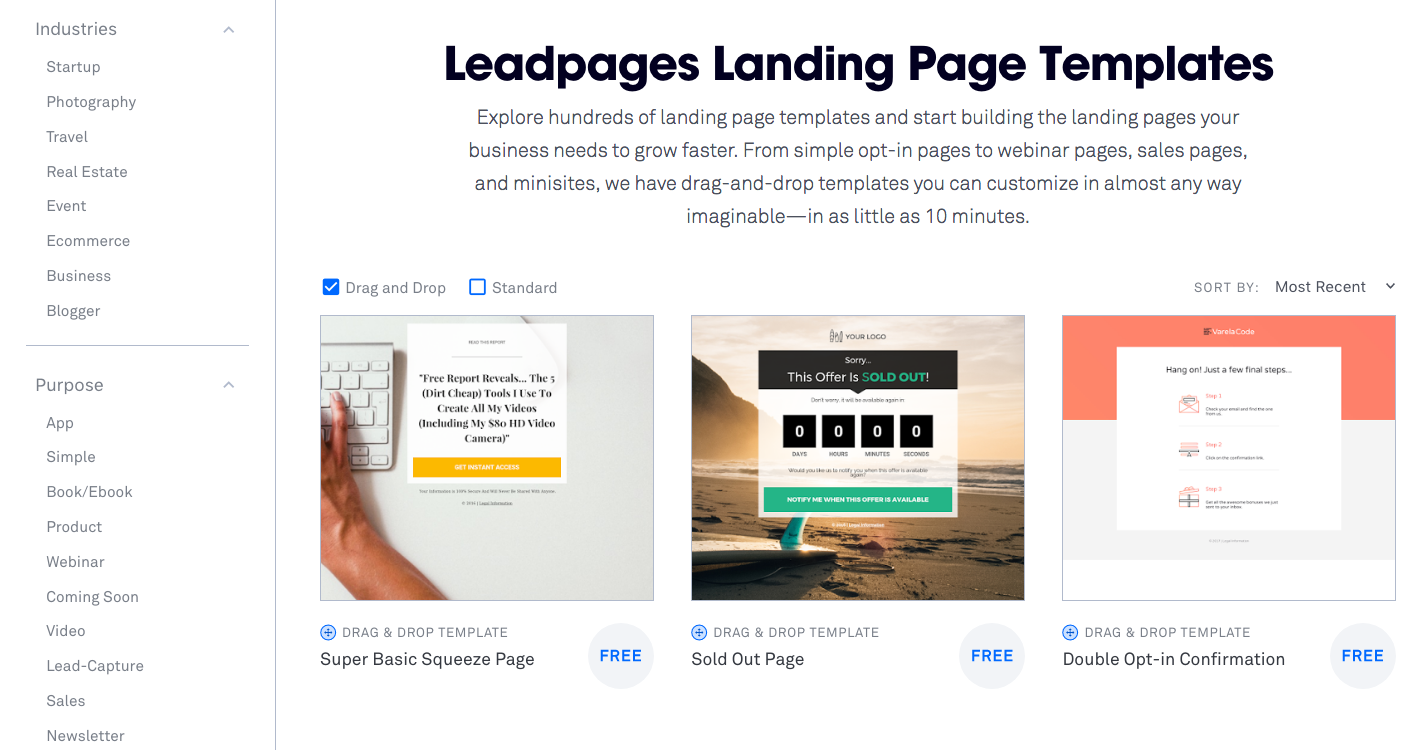
Image Courtesy of Leadpages
If you decide to go with a template, choose the one that reflects your goal for the landing page. Remember that you can string together multiple landing pages to form a sales funnel (for example, an opt-in page that links to a “thank you” page).
Next, you’ll use the editor to customize the template to match your design style.
The secret sauce to creating high-converting landing pages is to give your visitors instant gratification. On the web, that comes in the form of a digital lead magnet, such as a free eBook, an email course, a cheat sheet, or a resource guide, to name a few ideas.
Leadpages makes it easy to deliver these resources automatically. You create it, you offer it, and once someone opts in, Leadpages will automatically deliver the digital asset. Gotta love the hands off delivery.
When it’s time to publish your Leadpages-created landing page, you have six options:
- Host the page on Leadpages (i.e. http://YourPageName.leadpages.co/thanks)
- Host the page on Leadpages, but redirect to your custom url (i.e. http://www.YourPageName.com)
- Publish it onto a WordPress site (you’ll download the Leadpages plugin and then publish your Leadpages right from your WordPress dashboard)
- Publish as a Facebook tab if you have a Facebook business (or fan) page
- Download the HTML and publish on your own server
- Share page template and configuration with other markets
Choose the option that aligns with your goals. The Facebook publishing option and the “download html” options are both unique to LeadPages and don't seem to be options in Clickfunnels.
A Look at Leadpages Top Features
Here’s a look at what you get when signing up with Leadpages.
Some drag and drop customization
Are you a visual person who needs to move and rearrange elements on the actual page? Leadpages does have a drag and drop editor. Clickfunnels came out and LeadPages (I believe) added this option in as a way to try to keep pace with Clickfunnels. It feels rushed and clunky and I'm never 100% happy with what comes out when I'm done.
LeadPages was one of the first to the market as a page builder but Clickfunnels pioneered the drag-n-drop editor that everyone else is trying to emulate.
It's a feature of LeadPages but it's not a good reason to get LeadPages. It feels like a buggy afterthought.
Saying that, LeadPages does have redeeming qualities…
Killer pre-built landing pages
This is where LeadPages really excels. They have a ton of pages that are pre-built and pre-designed that you can simply swap out some text and images and you are ready to go. LeadPages paved the way in this area.
When LeadPages first came out, the thing that I actually LOVED the most about it was the fact that they did NOT have a drag-n-drop editor. They had beautiful pages with limited customization. This way you were just editing pre-made pages that were already proven to convert. It was a way to get out of your own way, not overthink your pages, and just get something out quickly.
LeadPages was the simple, quick, landing page builder that allowed you to knock out a page in 20 minutes. Clickfunnels was the one that you went to when you wanted to get more custom and detail oriented. They both had their place until LeadPages added their drag-n-drop and started to blur those lines.
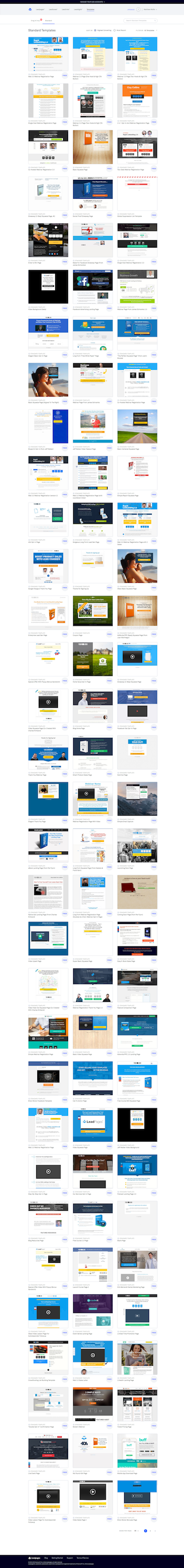
(Click the image above to enlarge)
Easy to use opt-in pop-ups
Pop-ups are a proven method to capture leads. Use Leadpages’ Leadboxes to create several types of opt-ins, including my favorite pop-up, the exit intent. You can even use their WordPress plugin and embed these pop-ups on your blog posts outside of your LeadPages.
Split testing for your landing pages
Perform A/B tests on your landing pages, where you swap out single elements to determine which one grabs your average visitor more.
Lead notifications
Let’s say you’ve created a landing page but you haven’t setup your email marketing service yet. None of your leads will slip through the crack. Leadpages will collect lead data and send the info to your inbox. Just note that before you can market to them, you will need an email marketing service.
SMS sign ups
No one wants to jump through a lot of hoops to sign up for your list. Make it easy on them. Leadpages gives you the option to offer SMS sign up. Send a text to their phone, they respond with an email address. That’s it. They’re signed up. Yay. It's called LeadDigits and it's a pretty killer little add-on if you're a podcaster or speak from stage… Simply tell them to text you to get them on your list.
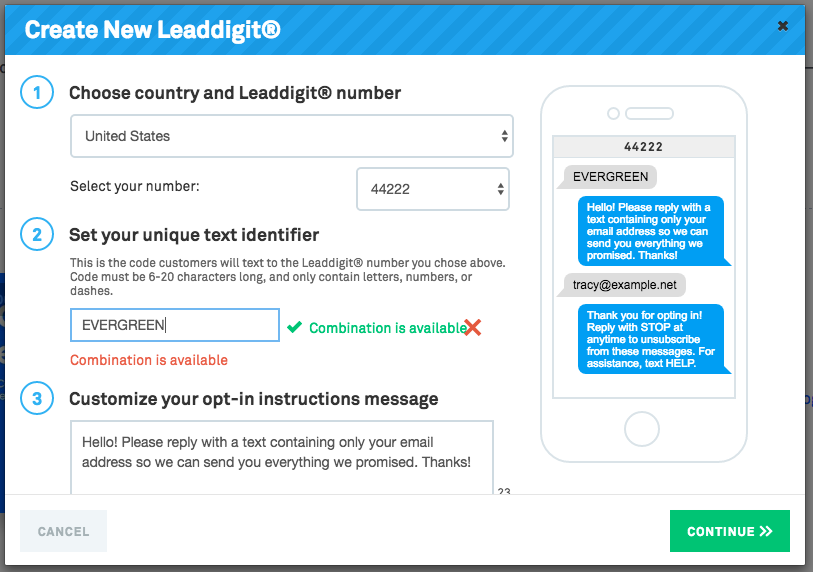
Top 2 Leadpages Features:
Here are the top two features that marketers love the most about Leadpages:
- Lead Magnet Delivery System
As I mentioned earlier, the lead magnet is a marketer’s best friend. Nothing woos on-the-fence visitors more than a free gift, especially one that’s valuable.
Both ClickFunnels and Leadpages offer digital asset delivery, but I just love how easy it is on Leadpages. It couldn’t be simpler to do.
- You’ll click on Lead Magnet Delivery from the side menu
- Upload the lead magnet file from your computer
- Give the lead magnet a name
- Choose a sender name and email
- Compose a message to go along with it
- Then, connect it to a form (or Leadbox).
There are separate instructions based on whether you use a standard template or a drag and drop template. But don’t worry— LeadPages has a step-by-step guide to help you out.
- LeadDigits
Do you do a lot of in person events? If you speak at conferences or simply connect with leads face to face, you can benefit from LeadDigits.
LeadDigits allows you to collect email opt-ins through text message. Instead of asking people to visit your website (which it can be an awkward transition when you’re right there in front of them), ask them to text your LeadDigits number. Once they text a specific keyword of your choose, they’ll get an automated text asking them to sign up to your email list. LeadDigits offers a painless experience that will improve your conversion rates. Because, let’s be real, people will forget to look at your website. However, if you can get them to text you right away, you’re so much closer to sold.
Leadpages Integrations
Here’s a list of which third party applications work with Leadpages.
List of Email Integrations Supported by Leadpages
- 1ShoppingCart
- ActiveCampaign
- AWeber
- ConstantContact
- Drip
- Emma
- GetResponse
- GoToWebinar
- Hubspot
- iContact
- InfusionSoft
- Interspire
- MadMimi
- Marketo
- MailChimp
- OfficeAutoPilot
- Salesforce
- SendReach
- WebinarJam
Leadpages Price
Drum roll please. How much does Leadpages cost?
Leadpages has a three tiered pricing model: Standard, Pro, and Advanced.
You can opt for month-to-month billing for Standard and Pro. Advanced requires an annual or two year payment upfront. You’ll save quite a bit more if you pay upfront for annual and especially for two year service (where pricing is slashed almost in half compared to monthly billing).
For the Standard plan, you’ll pay $17 per month when you purchase two years upfront, $25 per month when you purchase annually, and $37 for a month to month agreement. Month to month is still budget friendly, especially if you’re comparing it with ClickFunnels.
For the Pro plan, you’ll pay $42 per month when you purchase two years upfront, $48 per month when you purchase annually, and $79 for a month to month agreement.
The Advanced plan does not offer a month to month agreement. For annual billing, you’ll pay $199 per month. For two year billing, you’ll pay $159 per month.
Image Courtesy of Leadpages
So, what’s included in this pricing?
All plans include mobile-responsive pages, unlimited traffic, access to over 100 drag and drop customizable templates, unlimited Leadboxes, and weekly coaching calls.
Both the Pro and the Advanced plans offer A/B split testing and LeadDigits.
If you crave a little more, the Advanced plan offers a quick start setup call, 50 additional text messaging campaigns, and advanced integrations with enterprise marketing automation and CRM platforms, like Marketo and Salesforce.
Fortunately, all plans come with a 30 day money back guarantee. However, there is no free trial, and that’s a bummer. On the bright side, you can go with a month to month option and if you don’t like it, you’re not locked into a lengthy contract.
Leadpages Pros
Leadpages gets a lot of stuff right. Let’s take a look at the benefits of going with this service:
- It’s a more budget-friendly option (price shouldn't be a factor for serious businesses)
- 30 day money back guarantee
- It’s month to month
- The standard page interface is intuitive and easy to use
- Great for super-quick pages with little customization
- They do offer a drag-n-drop option now (buggy)
- Easy to integrate with your existing email marketing service
- Can access Leadpages from your WordPress dashboard
- Over 160 professionally designed templates to choose from
- LeadDigits is pretty cool (although we've found little use for it so far)
Leadpages Cons
- No free trial
- No live chat unless you’re on the Pro or Advanced plan
- May be too “simple” from some users
- The drag-n-drop builder is buggy and frustrating
- Must have an existing email marketing service
- Isn’t as easy to create full marketing funnels
- No checkout pages
- No membership lockdown pages
Leadpages Affiliate Program
Leadpages has an affiliate program, but it’s not quite as generous as ClickFunnels’ program. Leadpages will pay you 30% recurring commission per month for the lifetime of the customer. (ClickFunnels pays a 40% recurring commission.)
Also, in order to earn a commission with Leadpages, you’ll need to be an active member. However, ClickFunnels does not require affiliates to be members.
Leadpages Support & Community
Because Leadpages is so darn popular, it has an excellent community of help when you need it. Whether you do a search on Google, or turn to their active Facebook group, the answers you need aren’t hard to find.
Leadpages runs training webinars frequently, with the aim of helping you get more out of their product. I also love their extensive knowledge base, active blog, and collection of marketing resources. I do wish they had a live chat on their site, but as it turns out, chat is only available inside the Leadpages app for Pro and Advanced members.
ClickFunnels Vs. Leadpages
Now, let’s look at how ClickFunnels and Leadpages matches up head to head.
There are a couple factors that I believe most people will look at… Price and ease of use.
When it comes to price, Leadpages is the winner. It is a bit cheaper than Clickfunnels.
However, there’s a reason why Leadpages is so much cheaper. It’s not nearly as robust as ClickFunnels.
ClickFunnels is a lot more convenient than Leadpages. You don’t need a separate web host or a separate email marketing or a separate shopping cart solution. Heck, you don’t even need a separate affiliate program. Everything is contained in one package. Remember from earlier, if you calculate how much you’d pay for all of these tools individually, you’d actually end up spending less by going with ClickFunnels. You'd consolidate about $1,441/month of fees into one ClickFunnels subscription.
If you look at it that way, ClickFunnels is pretty budget-friendly in its own right.
But, I do think Leadpages is an awesome choice in some circumstances. If you want to crank out landing pages quickly, without much customization, LeadPages is great. This is originally what it was designed for… Simply pick a page that's already been made for you, that's proven to convert, plug your own text and images into it, and drive traffic. The beauty is in the simplicity and lack of options.
So, which should you choose?
Go with ClickFunnels if you want to create a series of effective, conversion optimized funnel pages without learning HTML.
Go with Leadpages if you’re looking for a budget marketing option that gets the job done. Create beautiful sales pages without knowing a lick of code.
Go with ClickFunnels if you don’t want to cobble together a gazillion different systems to create a frankenstein marketing program. You’ll save a lot of time with an all-in-one solution, because it’s very time-consuming to run back and forth between programs, trying to make them speak to each other.
Go with Leadpages if you only need to create a simple one-step landing page.
Go with ClickFunnels if you want to create an actual funnel with multiple pages, along with the flexibility to rearrange the pages in your funnel.
Final Thoughts
I love both ClickFunnels and Leadpages, and I think that both are great tools for converting leads. We personally use both in our business right now. I’ll give the advantage to ClickFunnels, though, because it allows for much more customization and actually feels a lot less buggy (despite LeadPages being around for longer). You can only build pages on Leadpages, but you can build pages and build funnels on ClickFunnels. The right choice for you will depend on what you need from a marketing tool. But, if you're still unsure, go with the FREE 14 day trial of ClickFunnels and test it out. If you find that it's not right for you, cancel and check out LeadPages. I'm about 95% confident that ClickFunnels will do everything you want it to.
Again, we use both in our business. However, we find ourselves going to ClickFunnels to build out our pages much more often than we do LeadPages.