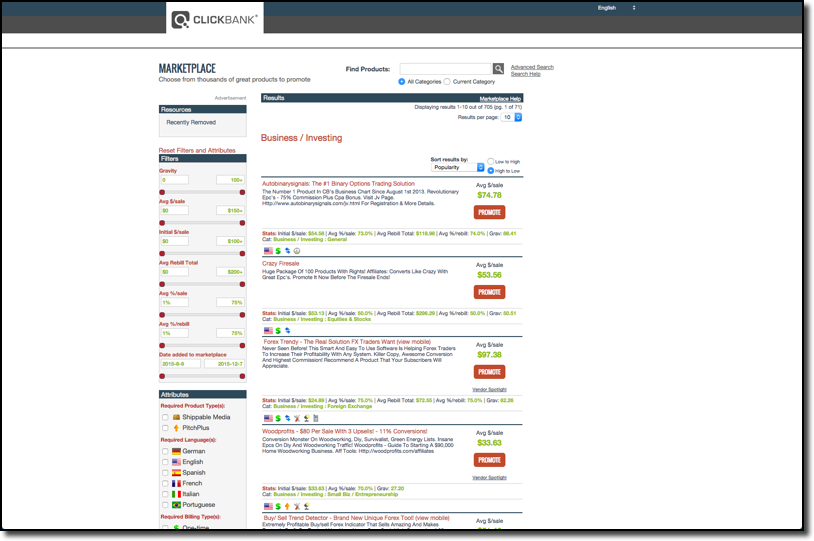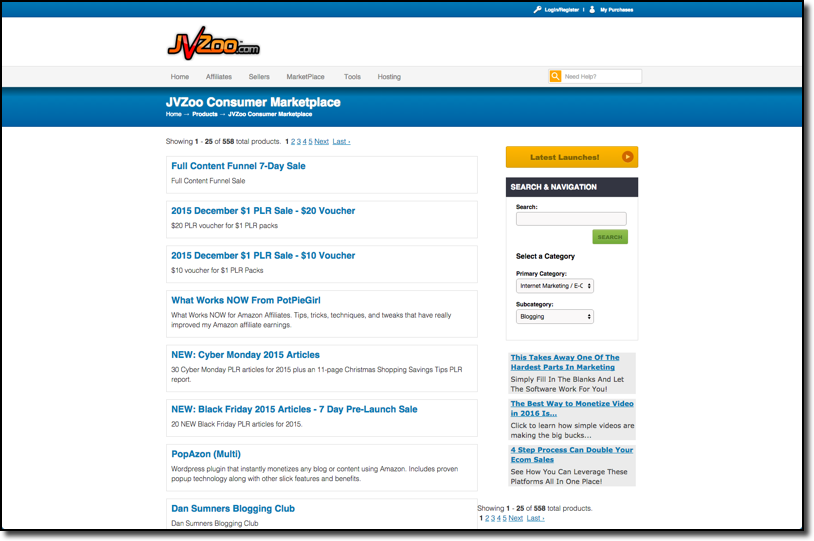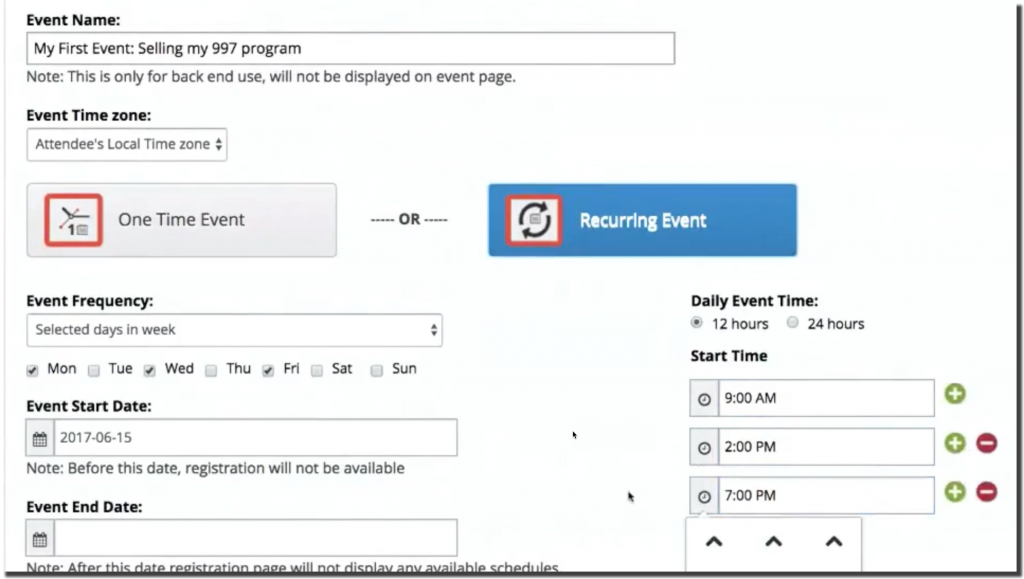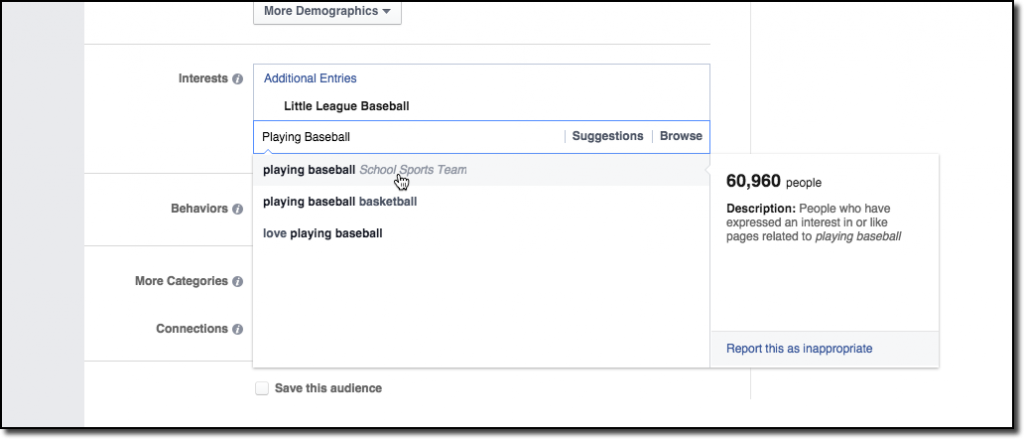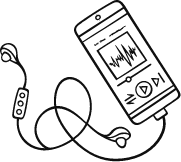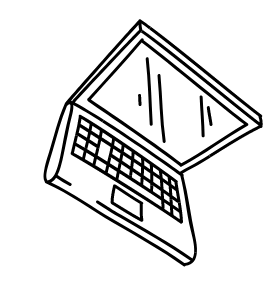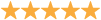Table of Contents
ToggleThe Best Method For Selling Anything
I originally wrote this tutorial back in 2011. It explains how anyone can make a ton of money with webinars even if they don't have a product to sell.
In my opinion, the tutorial did not receive the attention that it deserved back when I first wrote it. Maybe it was ahead of its time… Automated webinars were not “mainstream” and I was one of a handful of people who was doing them and talking about it.
Over the coming weeks, you are going to hear a lot about automated webinars. Some big names in the marketing industry are about to launch their latest product that makes Automating webinars really easy.
In light of this new product coming to the market, I thought I'd dig into the archives, dust off this post, and revamp it for a new generation…
This is NOT simply a repost of an old blog post. This has been reworked, rewritten, and added to in order to teach the strategy in its current form.
This is what's working for me and, to be quite honest, is simply one of the easiest ways to earn an income. I don't want that to seem like hype or too over the top but I really am understating how easy of an opportunity these things really are…
The Automated Affiliate Webinar Strategy…
The thing that I have found that makes me money the absolute fastest is webinars.
Webinars are not necessarily what you'd consider a passive income by any means…
You need to be live and present and you need to actually teach something.
They are, however, very easy to do and they allow you to make a ton of money in a short amount of time. Webinars have become my method of choice for creating a quick infusion of cash.
In the coming days, a couple of guys who I really respect really look up to are launching a new piece of software to make webinars even easier. In fact, it's a tool to actually automate the process of doing these webinars.
The method that makes me the most income in the shortest amount of time can now be done once and then repeated automatically over and over again. You can keep running the webinar for weeks or months or, in the case of LearnToBlog, we were running an automated webinar for several years… If it keeps working, keep it rolling!
The software that I'm referring to is called EasyWebinar and it was created by Casey Zeman. Casey is someone that I've had a lot of respect for for a long time. I've had the opportunity to sit down and chat with him on multiple occasions and I'm always blown away by what he has to say.
Casey is literally changing the game with this one…
Now you're probably thinking “I don't have a list” or “I can't send traffic to a webinar”… Or maybe you're thinking “I don't have a product to promote and sell on a webinar”…
I have a solution for you and a system that I've been seeing success with in creating webinars without using my list, without my own product, and without using a service like GoToWebinar… Of course having those things will give you slightly more leverage… However, they aren't actually necessary to be successful and make some quick cash infusions (QCIs)…
And what I'm about to show you will help you build a list in the process…
Here's the system that has worked for me:
Step 1:
Go to one of the big affiliate market places and find a product that you want to promote. The more expensive the better. I usually look for products that are at least $97 but prefer $197 and up to really crank up the profits. The marketplaces that I usually look in are Clickbank and JVZoo, although more and more companies are getting smart and using tools like Thrivecart to manage their affiliate programs themselves.
Take a look at the sales page and make sure it's not some scammy junk product and that it's something that you would actually be able to promote in good conscience. There's a lot of crap out there right now so make sure you do a little research in to the product that you're promoting.
Step 2:
Find the contact information of the person that created the product and contact them. Ask if you can do an interview with them because you're going to promote their program. Product creators almost always say yes to interviews because most of them love to spread their name and their product name.
You can typically find contact details by scrolling to the bottom of the sales page. Look for a contact link or a link specifically for information for affiliates. They want affiliates to contact them.
Step 3:
Download both Skype and a Skype Call Recorder. I personally use the program called “Skype Call Recorder” for Mac. Get on a Skype with the product creator and hit record so that you are recording both the audio and the video of the call.
Step 4:
Interview the product creator on the call. Plan on doing about a 30 minute call. For the first 20 minutes of the call have the product creator teach something from their program. For example, if they are someone who sells WordPress training, have them spend the first 20 minutes giving their best WordPress advice and actually teaching on the subject.
For the final 10 minutes ask them about all of the features and benefits of their product. For the most part, you will be able to let the product creator do all of the talking. After all, no one knows more about their product and why people need it than they do. So let them basically talk it up and sell why everyone on the call needs their program.
Step 5:
Throw in a bonus to sweeten the pot. When the person you are interviewing explains all the features and benefits and then gives the price, offer to throw in a bonus to anyone who purchases the product from your link. Don't worry about over thinking the bonus too much. Just offer something to get them to act today. Short reports, follow-up interviews with the creator or rebranded resell rights products will all work. Just think of something simple you can do that will compliment the product.
I personally like to think up 3 bonuses for every product I promote..
- The Case Study – This is typically a bonus where I show myself using the product and the results that I've received. It shows your followers that you actually use what you promote and get results. It also gives people comfort that they'll have something that they can follow along to once they purchase to get similar results.
- The “Fixer” – This something that improves upon the product you're promoting. For example, if I'm promoting a product that teaches how to do webinars, you might need some strategies on getting traffic to webinars. I'll create a bonus that teaches how to get traffic so that you'll have a complete system after the purchase. Think of what the product your promoting might be missing. How can you fill any gaps for the customer?
- The Personal Touch – This is something that's a collaboration between myself and the product creator. This would, in most scenarios, be a followup interview with the product creator that's exclusive to customers. We will talk about bonus strategies, how the product was made, and add extra dialogue that will make customers truly feel like an “insider” with the product.
Step 6:
Take this video interview that you just recorded and put it in to the EasyWebinar software.
You will need to host the video somewhere. You can upload it to Amazon S3 or you can go the simple route and literally just upload it to YouTube.
Set up the webinar to play once per day. I like to only play once per day because it more closely mimics what I'd do if the webinar was actually live. I never actually tell people the webinar is live but I avoid making it obvious that it's pre-recorded as well. Having a webinar that happens multiple times in a single day is a dead giveaway that it's a pre-recorded webinar and not actually live.
When people think it's pre-recorded, they tend to not show up. Despite the fact that the value is the same whether it's recorded vs. pre-recorded, people just tend to show up more when they perceive it's live vs. recorded.
Make sure to plug your affiliate link to the product in to the program and set it up to show an “add to cart” button as soon as the price and your bonus are revealed.
Step 7:
Take the webinar registration link that the program generates and purchase some Facebook ad space. This is actually a lot easier and a lot less scary than it actually sounds. You can actually tell Facebook to only spend $10 per day if you want. Target the people who like pages related to the product you are creating. If you are selling a baseball related product, you can target people who like “playing baseball”, “little league”, “baseball practice”, etc…
That's pretty much it! Now here's the fun part… Playing with “The Maths”…
Let's say you're promoting a Baseball related training product that sells for $197. You are purchasing Facebook ads and you set it to only spend $10 per day. If your webinar makes only 1 sale every 19 days, you're making a profit. However, it's been proven that a poorly done webinar can convert at 4% and more of a standard webinar converts at between 8% – 20%. This means, in all likelihood, you will be making sales daily.
To me that's a pretty simple and quick way to generate some cash.
Like I mentioned earlier, Learn To Blog ran a daily webinar for well over a year and it made sales every single day.
We started off running $20/day to the webinar… It started working. Then we bumped the budget to $100/day… It kept working. The next thing we knew, we were spending $1,000 per day on Facebook ads because we were making a profit on it.
Have fun with this little strategy. I promise it's not as scary as it looks.
You never actually have to be live… You can pre-record your webinar without ever doing it on a live call.
You can test with a really small advertising budget… $10 a day to start and see how it goes.
Someone else creates the pitch content and the product itself… That's beauty of affiliate webinars.
And there's one main tool that handles all the heavy lifting and technical stuff.
Joe and I have actually put together our own EasyWebinar bonuses. It will be the best bonus you'll see for this product. So stay tuned.
Video Walk-Through of EasyWebinar
You might also enjoy: