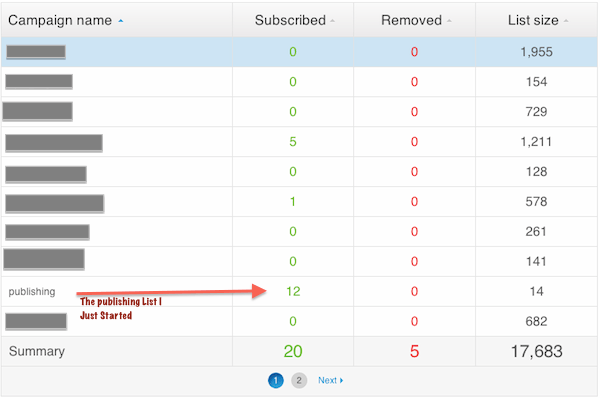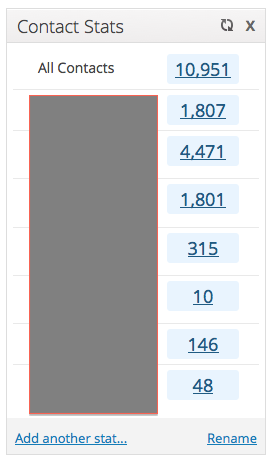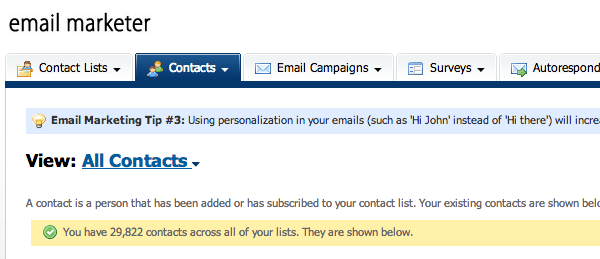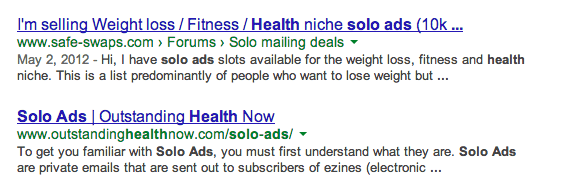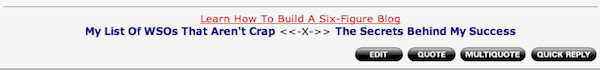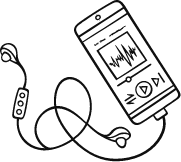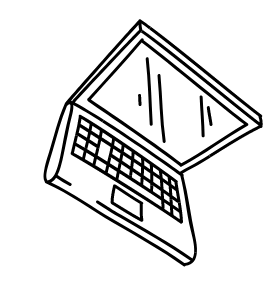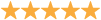This was once a three-part article that dove into three essential elements of growing a list… The freebie, the system, and the traffic. However, I've decided to combine all three posts into one larger, more exhaustive resource on everything list building, squeeze page, and email systems.
Table of Contents
TogglePart 1 – The Freebie
I've received several messages from people, both on Facebook and in blog comments here about list building. Everyone is interested in learning how to build a list. It makes sense too. Once you have a list you have your own in-house traffic generation tool.
You can basically just pick where you want to send traffic to, shoot a message to your list, and flood whatever you want with traffic. It's an awesome asset.
Once you've got that ability to shoot traffic to wherever you want, the skies the limit. You can promote affiliate products, you can always make sure your newest blog posts gets the attention it deserves, you can sell your own products to people, you can do favors for people by spreading the word of their cause or website… The list goes on and on. Having traffic at your fingertips is an awesome asset.
This is the power of building a list.
I've currently got close to 60,000 subscribers on my mailing lists and that number grows daily. However, I've been building and nurturing that list for over four years now.
I'm not saying that it will take you four years to grow a list to 60,000 or more subscribers but man, I wish I knew what I know now four years ago. I really could have sped up the process.
I use all different tools to build my lists but here's some screenshot proof.
GetResponse (Most of my personal list building is done here these days)
Infusionsoft (This is where the LearnToBlog.com list is built)
Interspire Email Marketer (These are my older lists that aren't as active as they once were)
I've slowly been moving all of my old lists in to GetResponse so that I can manage most of my list from one platform.
The List Building Course
Since being asked so much about list building, I've decided to go ahead and put together some quick lessons on the topic.
Unfortunately, there's a bit too much depth to the topic for me to cram everything in to a single blog post. Therefore, I'm going to begin creating a multi-part blog series on list building. Over the next couple days, I'm going to purely focus on teaching some tricks of the trade to build a list quickly (these have now all been merged into this single post).
Today's mini-lesson is going to focus on “The Freebie“.
When trying to build a list, you need to offer something up for free to entice people to give you their email address.
Personally, I really think a lot of people over-think this. People obsess over what they can teach or if their freebie is going to be good enough.
It really shouldn't be as hard as most people make it.
I don't know what niche you're in. Many people think it's much more difficult for some niches than it is for others…
That's not the case at all. Free giveaways are easy and I'm going to discuss some simple ideas to create something quickly and easily.
How to make a freebie
I always think a freebie that you make yourself is going to be better than something you get somewhere else. I'll talk about PLR in a minute but I think, if you can come up with something original, you're going to have better success than someone who uses existing content.
Here's some ideas for creating your own freebie content.
Shoot a quick webcam video… Literally, just turn on your webcam and start talking in to the camera about your niche. Give some tips or ideas that will help people and save the recording. Put the video on YouTube and link over to the YouTube page after someone opts-in. It's that simple. Don't worry about the fact that people can find it by searching YouTube. They don't know that before entering their email address. It doesn't matter.
Shoot a quick screencast video… If you're on a PC, use Camtasia. If you're on a Mac, use Screenflow. These are tools to record what's happening on your screen. You can use them to present slideshow presentations or give a tutorial on how to do something on your computer. For example, when I teach WordPress stuff, I turn on ScreenFlow and just record my screen as show people how to set things up. It's simple.
Record an audio… Use Audacity (free on PC or Mac) to record an audio. Similar to the webcam video but better if you don't want to be on camera. Just record yourself giving tips and ideas, export the video to an MP3 file, and upload it in to your WordPress dashboard. Deliver the audio file after people opt-in.
Record an interview… Use Skype and Skype Call Recorder to record an interview with some expert in your niche (it can be audio or video). Save the video file to YouTube or save the audio file in WordPress… Simple and easy free giveaway.
Create a free report… Open up MS Office (or the free Open Office) and type up a report on your niche. Save the file as a PDF so no one can edit it and then upload it in to WordPress.
Offer an email training series… In your GetResponse account, create 7-10 day followup sequence. Give tips and information throughout the 7 days. Ask people to opt-in to start your free 7 (or 10) day training course.
These are just a few simple ideas to create your own content for use as a freebie. We don't need to make it complicated. We just need to deliver helpful information in an easy to consume manner. Any of the above ideas accomplishes this.
However, if you want to go the PLR route, you can use pre-made content.
PLR stand for Private Label Rights. This is essentially content that you have permission to rework, rebrand, and change the name of the author. You are then allowed to resell it. Be careful though, some PLR has strict rules about not giving away the report for free. So make sure you have permission to give it as a freebie before using it to get email addresses.
I usually find PLR at a place called ThePLRStore. It's cheap and you can find pretty much any niche there.
Some tips when using PLR content as your giveaway…
1) Always rename the product. Chances are, many other people have already used that content. You don't want people to be able to search the title and find it elsewhere. Always change the name to something unique.
2) Proofread the content. You don't want to put your name on something that's poorly written or edited. Proofread it to make sure it's quality.
3) Add your own personal touches to it. If it's an ebook, add your own chapter to it or your own additional content. This makes it unique over existing PLR content that's out there.
4) Try reusing the PLR content in a different media. For example, if you purchased a PLR ebook, open up audacity and read the book. Export it and you now have an audio version of the report. Likewise, you can create a video slideshow with the content and record your screen as you present the content. Reworking the content in a new media makes your version completely unique over every other version available.
That's about it… I don't use PLR much but, when I do, I try to make it as unique as possible.
Do you have any additional ideas for creating freebies? Leave some tips and ideas in the comments!
In the next section, I'll dive in to the technology aspect of actually capturing the leads with a squeeze page as well as the favorite tools that we use.
Part 2 – The System
In the last section, we discussed creating a freebie to begin building a list. It's the first step in building a massive mailing list.
Once you've got your freebie locked down, it's time to create the system to grab the email addresses.
Once again, this is something that can be super simple but many people overcomplicate.
Step 1: Get an autoresponder – I now recommend Drip or GetResponse. (See my reasoning here)
Step 2: Get a squeeze page builder – LeadPages or Clickfunnels are the best. (See our comparison of the two)
Step 3: Sync them both together
I know that sounds a little too basic but that's really all there is to it!
Here's a quick video that I made that probably does a better job of explaining it:
In the next section, we will discuss how to blast traffic to your new page!
Part 3 – The Traffic
So we've got an awesome freebie that we're giving away and we've got a system to capture emails… Now it's time to start sending some traffic to the page to capture the emails.
In my mind, there's two ways to generate traffic… Pay for traffic and get it practically overnight or put in hard work and get it over time.
I like to do both. I love the jump start and the ability to test my squeeze page that paid traffic brings and love the “freeness” that free traffic brings.
Paid Traffic
I use two methods to quickly blast traffic to a squeeze page. I use Facebook ads and I use solo ads.
Facebook Traffic
To really effectively use Facebook ads, you're going to want to create your own fan page. You will be able to get much cheaper clicks once you've got a fan page in place.
I could write up a long, drawn-out tutorial on how to create a fan page but I found this great YouTube video that explains it…
Once you've got your fan page online, you can create a post that's relevant to your opt-in, using your link and an eye-capturing image. You can spend a little money to promote the post and you'll be on your way to, not only getting traffic to the page, but to also getting new followers to your fan page.
Here's a quick little tutorial that I shot on how to promote Facebook posts even before you have a single follower on your fan page.
Here is a tutorial on Facebook Advertising. And Here's another tutorial on Facebook Advertising.
Solo Ads
Solo ads is essentially a method of paying someone to mail to their list for you. I don't do this very often anymore but it is a very very effective way to jumpstart a list. If you followed along to a previous 30 day challenge I did on my old blog, Business & Blogs, you would have seen me go in to great depth about how I gained almost 1,000 new subscribers through solo ads alone.
Solo ads in various niches are occasionally hard to come by. I typically just search Google for my niche + solo ad. For example “Health Solo Ad” brings up these results:
I would click on one of those and contact the owner to mail their list.
Another resource to find solo ad providers is called Safe Swaps. Most of the people on there are in marketing and business related niches so it's a bit limited.
I wish I had some better resources to help you find solo ads but, right now, that's the best advice I can give. Maybe someone can provide better resources in the comments. I'll do some more research and make a future post solely dedicated to solo ads.
Free Traffic
I've mentioned it before many times and I'll mention it again… Forum marketing is the most underrated form of free traffic!
Get in to forums that are relevant to your niche, help people out, and make sure a link to your opt-in page is in your signature.
This is literally the way I built my first 1,000+ email subscribers when I first started out.
Here's one of my signatures from a popular internet marketing related forum:
Each of the links there link back to one of my pages…
I'm not going to dive deeper in to free traffic here. Instead, I have a couple of friends who have written AMAZING blog posts about how to generate free traffic.
Check out these posts and implement some of their strategies to blast free traffic to you squeeze page.
Kim Roach – 21 Steps to 1,000 Visitors Per Day
Pat Flynn – The Backlinking Strategy That Works
Glen Allsopp – How To Really Build Backlinks And Dominate Google
Recap
In the original series of blog posts, I created a final wrap-up and recap of everything in another post. Here's that recap…
Over the past three days, I put together a little list building mini-course.
I showed you how to create a freebie that people want.
I showed you how to create the system to capture leads.
I showed you how to send traffic to that system.
In this quick post, I'm going to quickly recap the entire process…
Step 1 – Create An Awesome Freebie
Quickly create an awesome freebie by using one of the following methods:
- Shoot a webcam video
- Shoot a screencast video
- Record an audio
- Record an interview
- Create a free report
- Create an email follow up sequence
Or quickly repurpose some PLR content by:
- Renaming the product
- Proofreading the content
- Adding your own additional content
- Repurposing the content in audio
- Repurposing the content in video
Make sure you read this whole post to get much more detail about the process.
Step 2 – Create A System To Capture The Leads
Once you've got your freebie, use a combination of GetResponse and LeadPages to capture and store the email addresses of people interested in your freebie.
Here's the step-by-step video again on how to set this up:
Step 3 – Blast Traffic To The Capture Page
Now that you've got your system in place to entice people and capture leads, we need to send traffic to start building the list.
I do this by creating a fan page like this:
Then creating sponsored ads and promoting the posts like this:
That's pretty much my main process for quickly building lists in any niche that I want.
I dove a little bit deeper in to traffic earlier but Facebook is definitely my favorite method.
Step 4 – Nurture The List
This is the final and, until now, unmentioned step…
Once you've got this list inside your GetResponse account, you need to make sure that people are actually excited to hear from you.
You do this by sending them links to really cool blog posts, YouTube videos, Facebook pages and any other pages that add value to your list.
We like to teach a 3:1 ratio with email marketing. That ratio is 3 helpful content emails to every 1 email with the intention of promoting something.
Gary Vaynerchuk calls this Jab, Jab, Jab, Right Hook. Hit them with awesome stuff at least three times for every one time you try to pitch them on something.
If you follow this strategy you'll be sure to create a system that keeps people happy to see you in their inbox.
Also, here's some more out-of-the-box ways to grow your mailing list.
Share your tips and thoughts in the comments below!