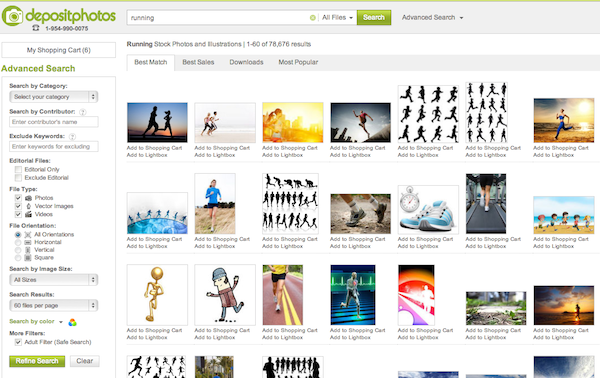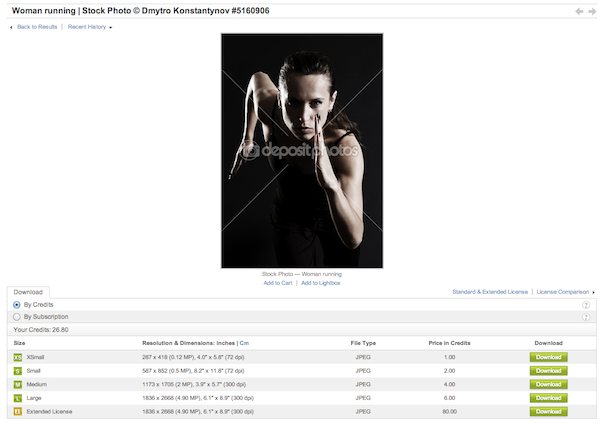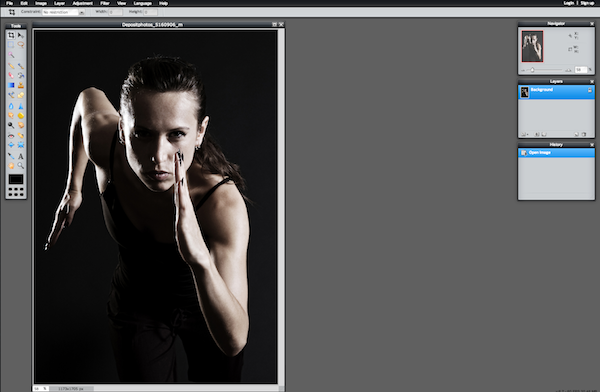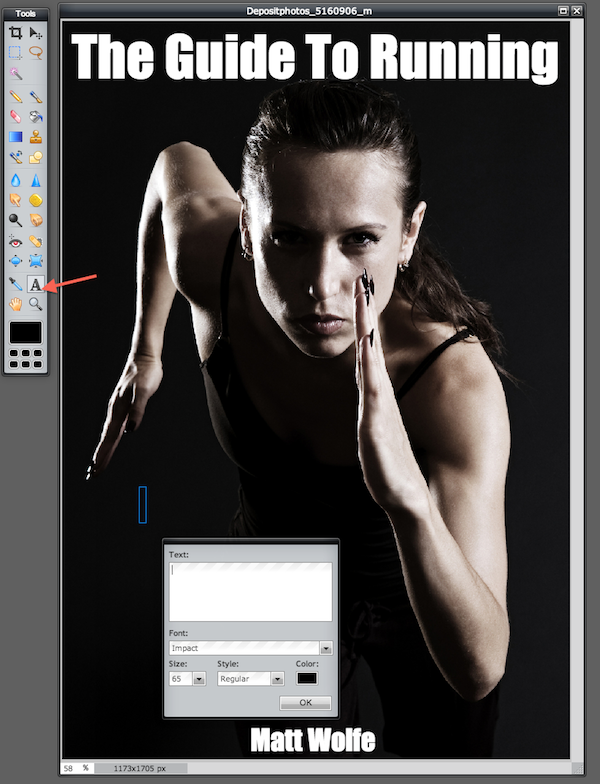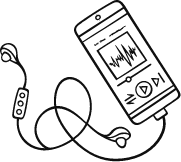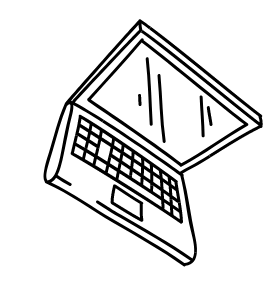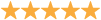Today I thought I'd share a quick tip on how to quickly and easily make a really nice book cover.
I still recommend hiring someone to make a really professional cover (especially if you're going to make a print version), however, if you're set on just doing digital books on Kindle or iBooks, this is a great and simple way to make high-quality looking covers. It's not completely free but it's pretty dang cheap.
Step 1: Go to DepositPhoto.com and create an account. It's free to create the account and is probably the least expensive stock photo site that I've found with high quality photos.
Step 2: Do a search for your topic in the search bar. For example, if my niche is running, I'd search for “running” and then pick my favorite photo related to the niche…
Step 3: Purchase the photo that works best for what you're trying to accomplish. I usually pick an image that's portrait orientation (taller than it is wide) and I purchase the medium size image. This is usually plenty big. If you make a lot of books, you may want to consider a deposit photos subscription that allows multiple downloads per day or month. This image will cost me about $4 to purchase right now.
Step 4: Go to Pixlr.com and open the image you just downloaded. Pixlr is a free image editing software with similarities to the, very expensive, photoshop (Use Photoshop if you have it though).
Step 5: Add your title and author to the image using the “text” button. I usually like to make the book title as large of a font as I can and I personally like the “Impact” font. I'll also make sure I use a color that's visible on the images background…
Step 6: Export the book cover by clicking “File” -> “Save” in the top menu…
That's it! You're done. You've got a pretty clean looking book cover for use on Kindle or iBooks for less than $4 and it's higher quality than what you're likely to find on Fiverr.
That's it. That's how I used to do it before I hired a graphic designer to handle most of my book covers now. Do you have any quick tips on book covers?
What are your thoughts? Share them in the comments.