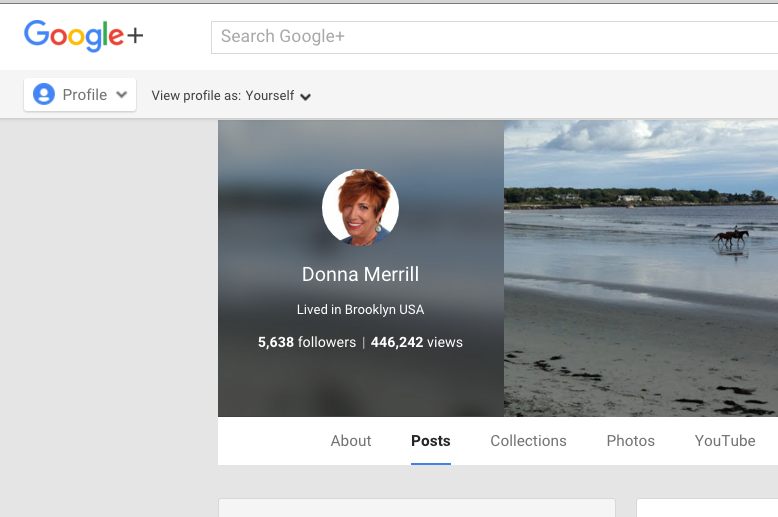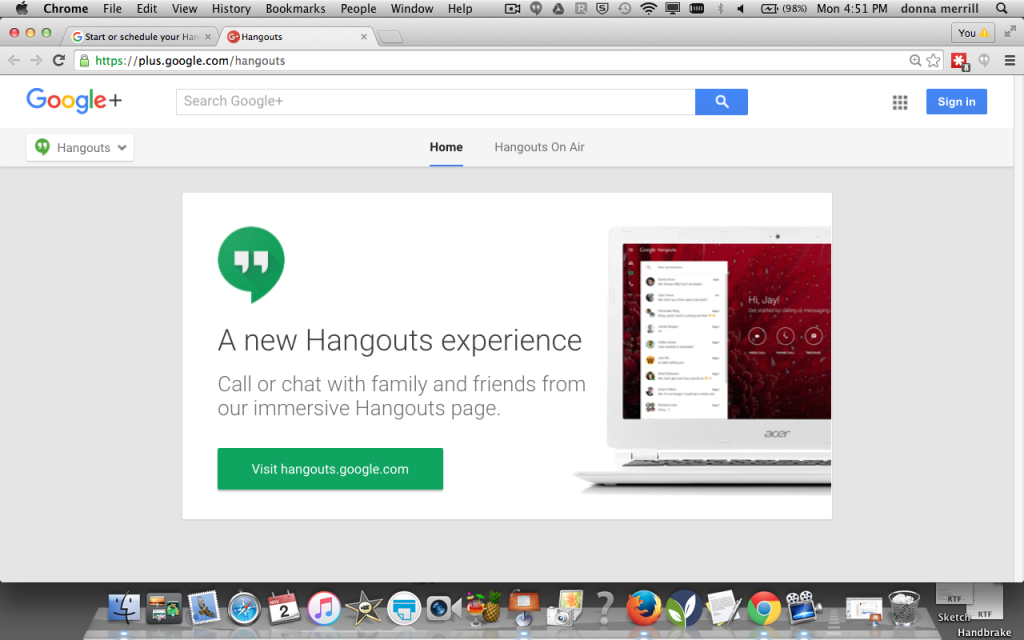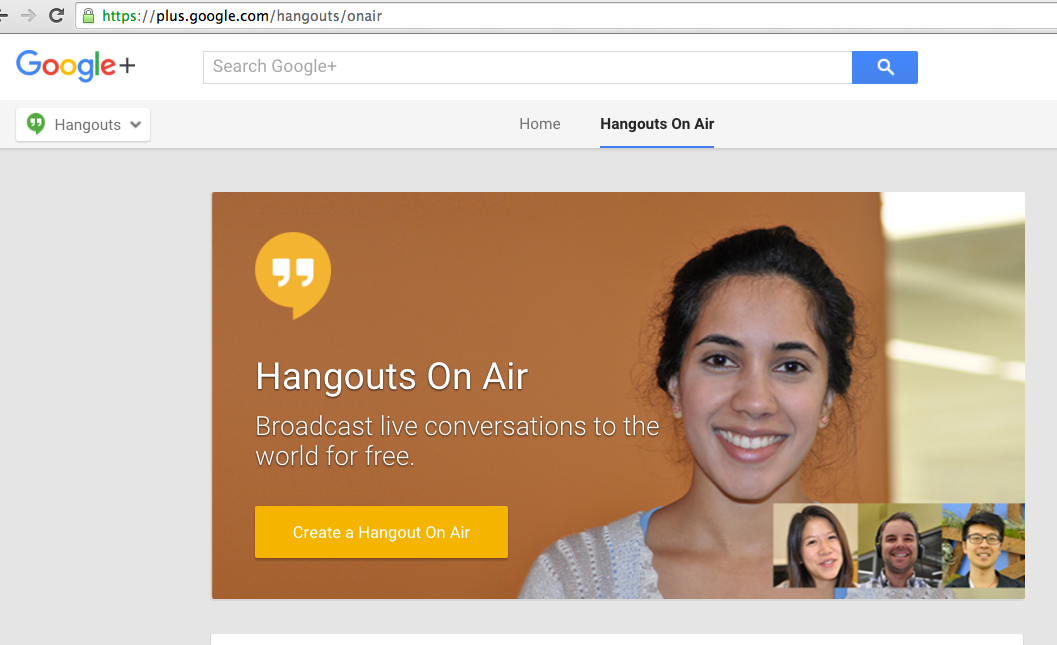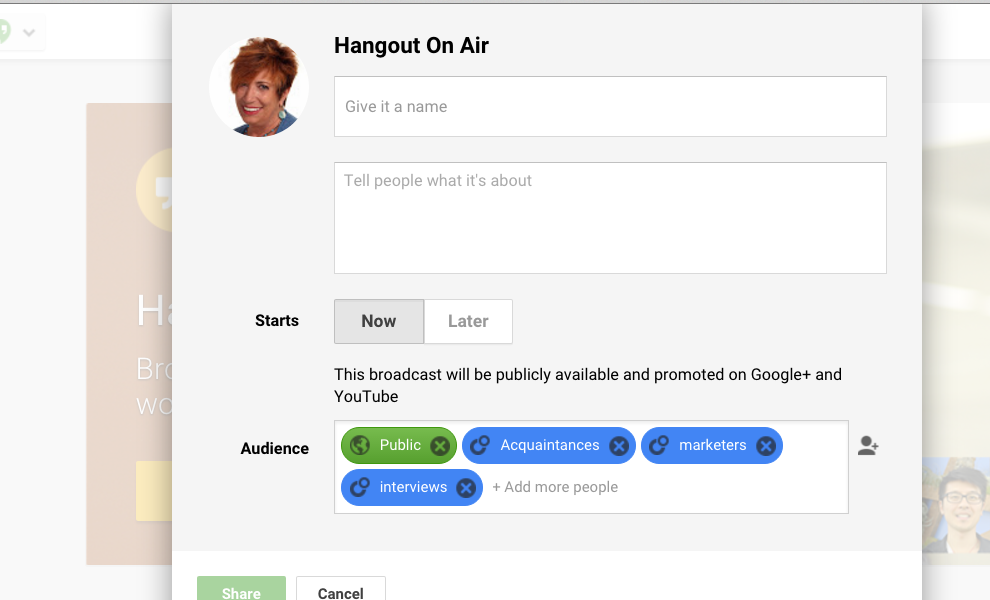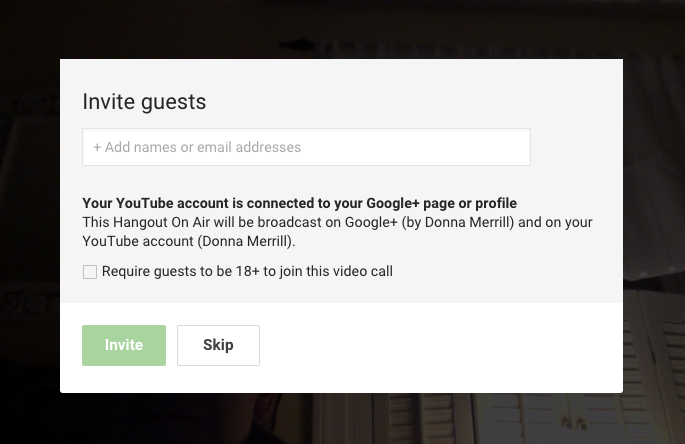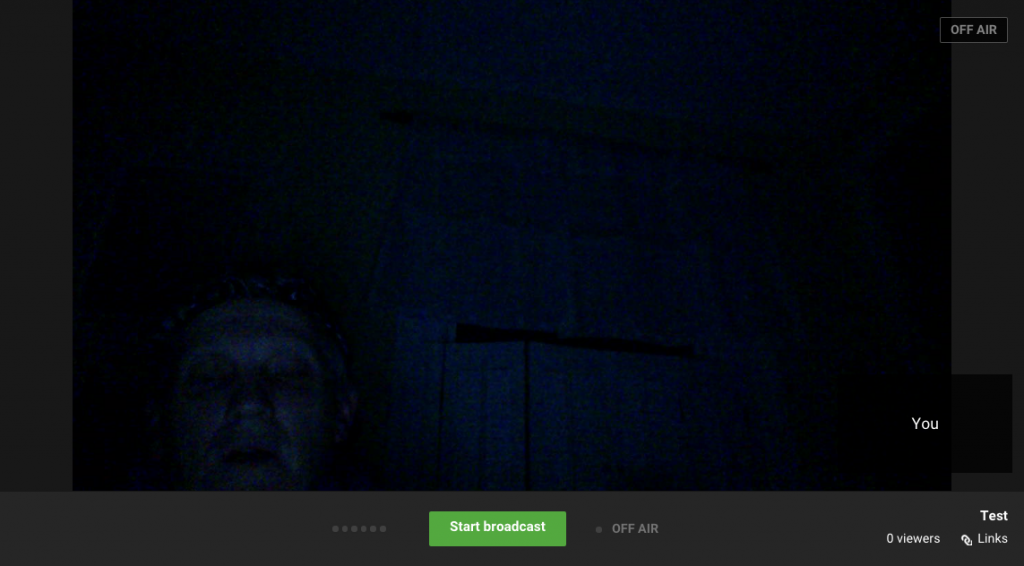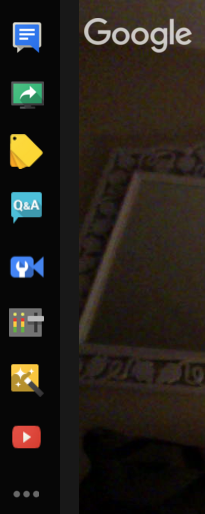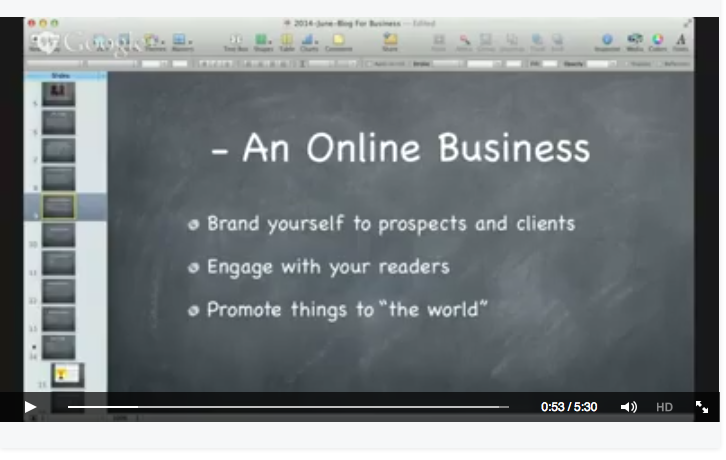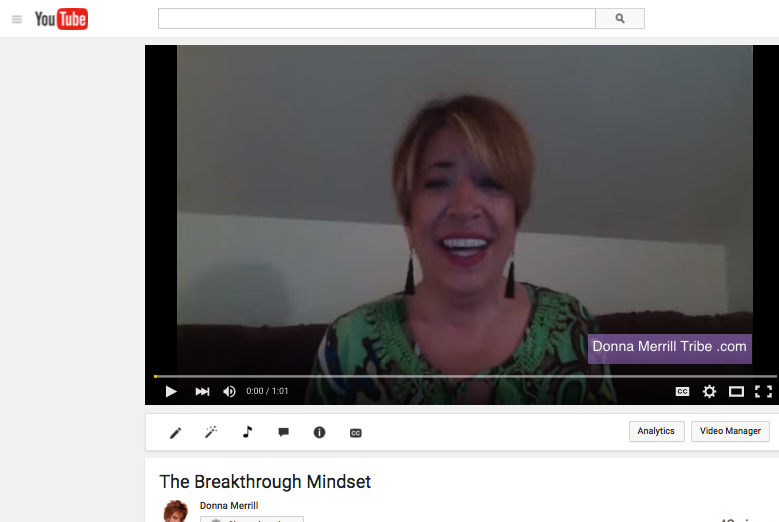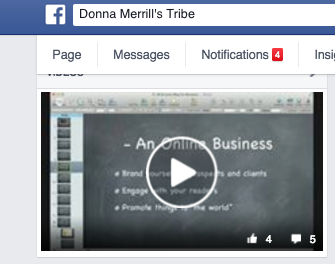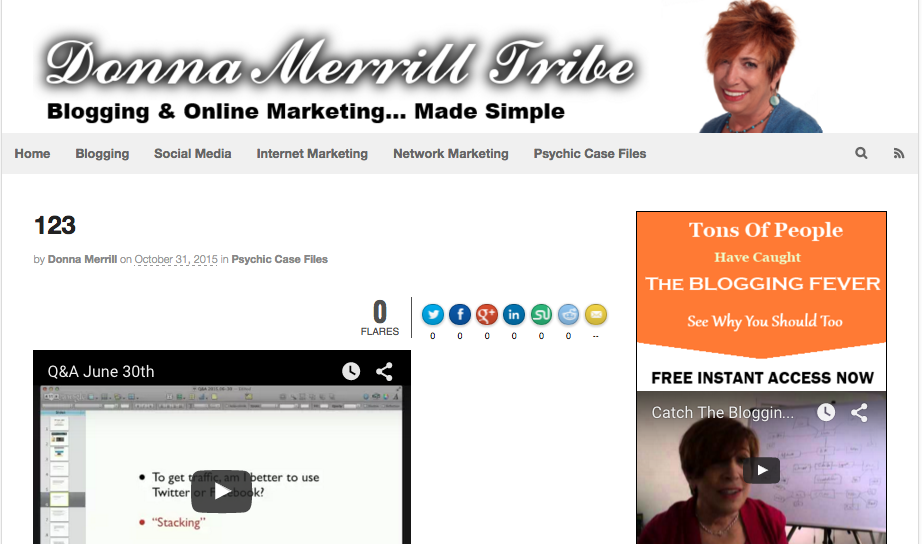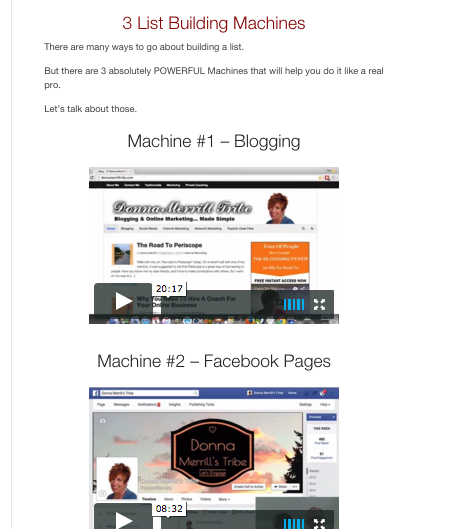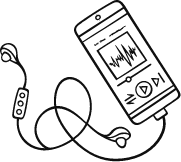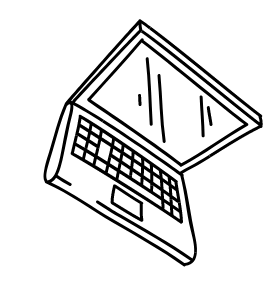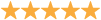There're a lot of people talking about the same things you are.
Regardless of what your niche is, there is tons of competition from other folks who may well have more experience, success, and expertise than you do.
So, how do you stand out in the crowd?
Some folks think that you need to show that you have more experience, success, and expertise than your competition.
The truth is, though, that you don't need any of those things as much as you need a recognizable, believable and magnetic brand.
Table of Contents
ToggleGrab Your Slice Of The Pie
I like to compare online marketing with pizza.
In the Brooklyn neighborhood I grew up in, there was a pizza parlor on every block.
Now, some of them had been there for decades, and everybody knew them like they were part of the family.
They had success, name recognition, and immense popularity.
So, wouldn't you think that nobody else would dare open a new pizza parlor and compete with these big name guys?
But people did.
All the time.
The reason they did and the reason they too were successful was simple.
There was no shortage of customers. There were plenty to go around. You didn't have to compete with the established guys; you only had to be determined to do your very best.
Create the best pizza you could, be friendly and fair with everyone, and never compete with anybody but yourself.
In other words, you didn't have to be “better” than anyone, you only had to develop your brand, your reliable service, your pricing structure, delivery policy and all the rest.
And you had to make sure to sell, not pizza, but your unique brand as a pizza parlor. You had to be trusted. You had to over-deliver on quality and customer service.
It's no different with a blog or any online business for that matter.
You don't have to be better than anyone.
You have to be yourself, and work hard every day to craft and promote a unique and trustworthy brand that will attract loyal, repeat customers.
Google Hangouts On Air
One of my favorite tools for delivering my unique brand is Google Hangouts On Air (HOA).
Hangouts are a Google video platform that allow you to stream live events, just like a webinar.
They give you a chance to talk live to guests appearing on video with you, to screen share a presentation or simply talk to folks yourself, face-to-camera.
There are other things you can do, like take live Q&A from the audience and bring multiple guests to the event.
Your goal is not to use every single feature possible, though, but to use the one or two that you're most comfortable with to get started building your brand.
So, let me show you a few ways you can leverage this powerful platform.
First, you need to have a YouTube account and a Google+ profile.
That's it.
Now you're ready to do your first hangout.
Here is The HOA Process
Sign into your Google+ profile.
Next, go to Hangouts On Air.
Here's the link:
https://plus.google.com/u/0/hangouts
Now, you'll notice that you have two options.
You can choose to broadcast either:
1. a standard Hangout [Home]
-or-
2. an HOA [Hangouts On Air]
A standard Hangout is an excellent platform for “hanging out” with a coaching client, or a small group of students that you're teaching something to, or a small mastermind group. You can make these hangouts private by inviting only your chosen guests to join. But they're not the vehicle for building your brand, partly because they are only private, for invited guests only. They are tailor made for small group activities and are excellent for private coaching.
HOA's, though, are what you want to use to build a big, bold brand for yourself.
That's because HOA notifications can be sent out to the “public” meaning anyone on Google+, as well as selected circles of your followers. There's no limit to the number of people that can be in any of your circles, so you can pretty much notify everyone you want. So when your HOA event goes live, there's a great chance to have lots of attendees. And, unlike a standard webinar, your attendees don't have to register in advance.
Your Hangout On Air
So let's get down to the business of producing your HOA.
First, click on the HOA option… [Hangouts On Air].
You'll land here:
Notice that when you click the yellow “Create a Hangout On Air” button, you'll be in position to “broadcast live conversations to the world for free.”
This is critical because…
1. you're not just broadcasting to a private audience of 10, 100 or even 1,000 people. When you produce and HOA, you are pretty much broadcasting “to the world.” That means far broader potential exposure than you are likely to muster on a closed platform webinar system. And that's only on the front-end of the event. The greatest branding benefits of HOA's comes with your post production promotion. We'll talk about that a bit later.
2. All of this is available to anyone to use for free. You don't get stuck with a big monthly bill so that you can do private events for a limited audience. Google HOA's are completely free to use “out of the box.” Now there are webinar systems you can pay for to broadcast your HOA events within their unique platforms, and while they are helpful, they're not necessary. You can produce your own HOA's for free.
Now notice that you can broadcast your live events not only on Google, but also on YouTube, your website, or on any private HOA-compatible webinar platform. This gives you enormous flexibility for broadcasting live, and also for continued promotion after your event is over.
Just think, whether your completed HOA is on your YouTube channel, your blog, or even your membership site, you have multiple places you can use for building your brand with your established audience, and for showcasing it to new prospective audiences.
Create A Hangout On Air
When you click the “Create A Hangout On Air” button, you come to this screen, where you are prompted to set up the details of your event:
Here's what you need to do:
- Give it a name…
- Tell people what it's about…
- Starts… Now… Later
- Audience… Public + G-circles
- CLICK SHARE (bottom left corner of the screen shown above)
At this point, you can invite special guests. Just type in the name or email address of the person you want to join you on your HOA. These are guests that can be live on your presentation. It's perfect for doing interviews.
Once you've invited your guest (if you have a guest), you're ready to broadcast.
Just click the big, green “Broadcast” button at the bottom of the screen, and you'll go live.
Once you're live, you can hover over the left side of your presentation screen, and you'll find a control panel:
Probably the most important function here is the green arrow. This is the desktop share icon. When you click it, you can share anything on your desktop.
This is important because it's the desktop share function that allows you to show a presentation you have set up.
This is most commonly a Powerpoint or Keynote slideshow that you've prepared for your HOA.
Once you are screen sharing your presentation, you'll no longer be face-to-camera in front of your audience. They'll only see your slideshow as you deliver your presentation in audio, off camera.
Now, you can go back and forth between your slideshow presentation and your face to camera presentation. This is nice because it makes your audience feel like they're in the same room with you. It's an extremely effective method for building your brand.
While people are watching and listening to you, they're getting to know you. They know what you look like, what you sound like, and they're going to feel like they know you. Your unique method for delivering content, opinion, or conversation becomes your brand.
Everyone knows something about exercise, for example. That's nothing new. But people seeing and hearing you deliver the message makes it new and unique, and therefore, it becomes your unique brand.
We go to the bookstore and see one book after another on the topic. We see CD's demonstrating specific exercises, and we see TV shows doing the same thing.
If we attend somebody's HOA giving us the same information we already know about exercise, we are now consuming it under a new brand name. If we like this “new” demonstration, wrapped up under cover of this new brand, then we may well decide to follow our new authority on the topic.
Your Presentation
Without going into exhaustive detail about how to deliver your presentation, here is what you need to focus on.
Your presentation will typically be either a pitch, training or conversation.
Any “pitch” HOA, must deliver some valuable training leading up to the pitch. People want to learn something when they attend your HOA. After you've given them some real value, you can encourage them to make a purchase that will deliver even more value to them on the topic.
A straight “training” HOA will also provide value, but it won't lead to a pitch. That's the main difference.
For branding purposes, the important thing if you're broadcasting a pitch or training is to make sure that people know who you are and how you can help them. The HOA gives you an incredibly efficient method of doing more than just telling people you can help them solve their problems. During the HOA, you can demonstrate a solution.
The key is to make your solution simple enough that your attendees can accomplish it themselves.
Nothing will build your brand on more solid ground than actually demonstrating solutions that your audience can repeat in their own business.
That's the magic of an HOA presentation.
A “conversational” HOA is simply that. You have an informal conversation with one or more people you've invited to participate, or with just one other person. I've used this format to do interviews via HOA. I've also used HOA's to have conversations with people.
What makes conversations nice, particularly for building your brand, is that you are transparent and real to your audience. They get to know you as a real person, not just as a salesperson, expert, or authority.
Conversations are designed for simply talking to people, maybe about your business, or maybe just about some neutral topic. Their purpose is first and foremost to build relationships, and foster engagement. Clearly, they are perfect vehicles for building your personal brand.
HOA “After Hours”
Your main event will be available to live attendees. They may see it on Google's official HOA site, or they may see it in a live streaming format that you set up either on your blog, website or within a webinar platform.
You can promote the event in advance by posting it to your G+ profile, by sending an email to your list telling them when you'll be broadcasting, and on any other social media site, including Facebook, Twitter, and LinkedIn.
But in addition to the actual live event, your “after hours” promotion will give you tremendous leverage in building your brand.
By “after hours” promotion, I'm talking about the many things you can do with your “live” presentation after it has been broadcast.
One of the nice things about HOA is that your live events are automatically converted into YouTube videos on your channel.
Even if someone missed the live broadcast, they can find it on your YouTube channel.
Also, you can embed the YouTube video on your blog, Facebook page, to your email list… for as long as you like after your live broadcast.
Here's one I put on my Facebook page…
You can also embed the video link to your HOA within your blog post…
As paid content on your membership site…
Or even within a digital information product that you're selling or, in this case, giving away…
These are all great ways to keep delivering your personal brand to your target audience long after the live broadcast.
In my business, this “after hours” promotion reaches a far greater audience than the original live broadcast itself. It's the main reason I do an HOA to begin with.
Just think of it, even if not one single person attends your live broadcast, once your HOA is completed and “in the can” so to speak, you have a digital asset that you can leverage in so many ways, and for as long as you want.
Remember, there're a lot of people talking about the same things you are. Regardless of what your niche is, you face tons of competition every day.
A very effective way to rise above all the noise, and to stand out in the crowd is to build your brand with Hangouts.
Note for the editor:
Here's an example of a Google Hangout that Donna did with me (Matt Wolfe) where we talk about Facebook advertising:
Question To You:
Are you doing Google Hangouts right now? If you are, how are you using them? If you are not, what has been your biggest holdup?