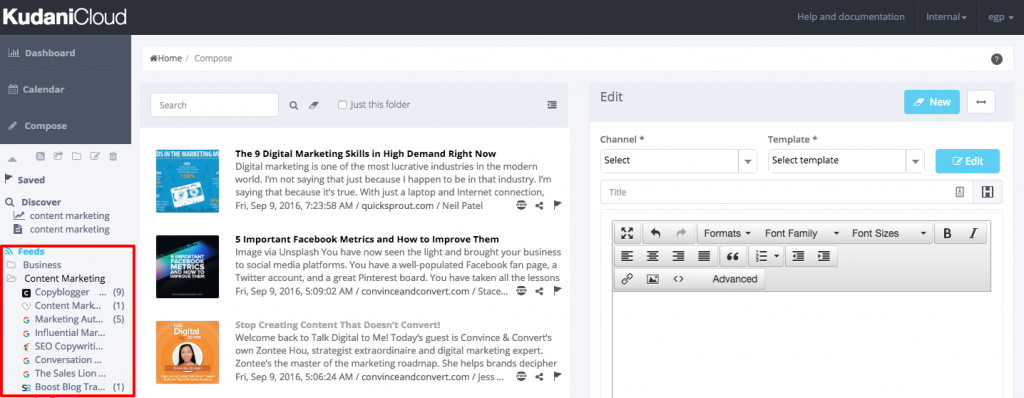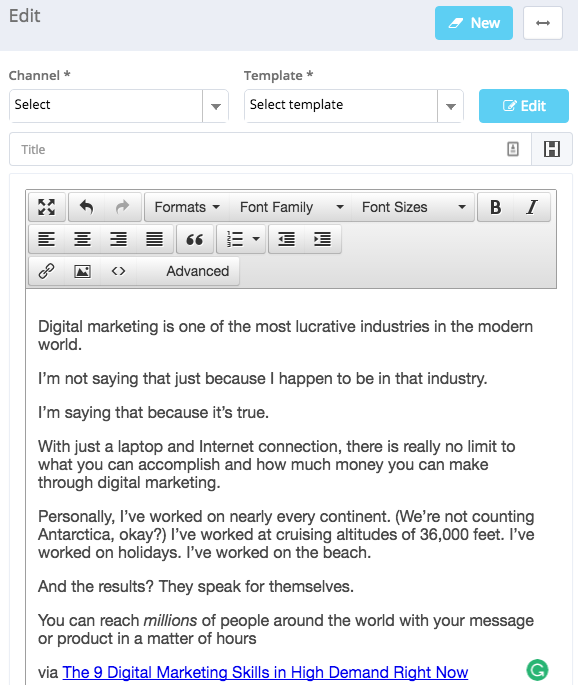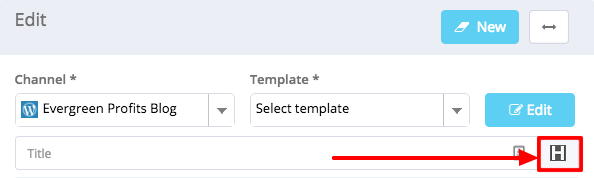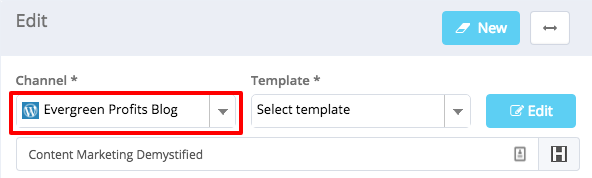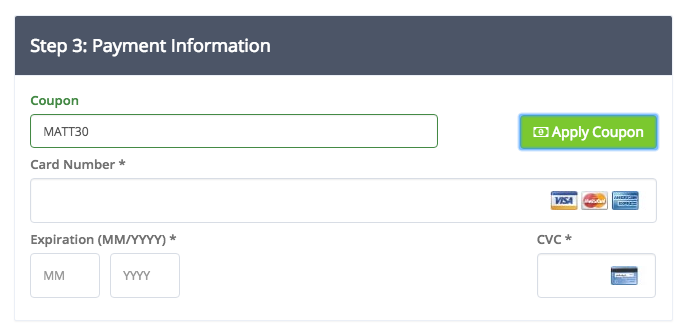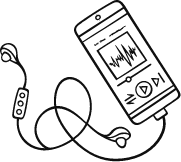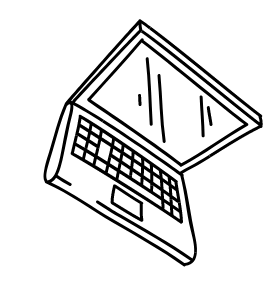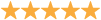As a content marketing agency, we manage a lot of company's content. So many, in fact, that it can often be hard to keep up with.
One of the ways that we manage to consistently crank out high-quality, traffic-sucking, content is to curate other people's content. It's a strategy that's extremely effective and provides a ton of value for both the readers and the people whom we curate.
Content curation involves writing some of your own content, and then adding the thoughts of respected voices around the internet and attributing their work. Your article will not only be high quality by doing this, but it will also have extra SEO “juice” with all of the backlinks you are generating to your niche’s authority blogs.
To ensure that we can keep up with a ton of content creation and curation, we turn to some killer tools that help us automate and systematize the processes that we use. The most powerful tool in our arsenal is a tool called Kudani.
Kudani allows you to publish world-class content effortlessly through its desktop app with multiple features.
Originally, we just wanted to write a quick review of the tool. However, once we got going, we quickly realized how much of a “Kudani Praise” piece this became. There are so many functions and benefits that make our life so much easier that we really only ended up touching on a fraction of them.
Now, if you are interested in using Kudani, we do have a special coupon code that you can use…
The coupon code “MATT30” will actually get you 30% off on the price of Kudani and, as far as we can tell, we're the only ones that have such an awesome deal available for Kudani.
Without further ado, let’s go through some of them step-by-step and outline their benefits.
Table of Contents
ToggleFeeds
The calling card that makes Kudani unique is its “Feeds” section, which you can find in the Compose menu along the left side. It allows you to essentially create your own RSS feed catered to any topic you like, then curate that content with ease.
No one knows your niche better than you. That's why you know exactly what blogs and keywords to search for. Once you find that Authority Blog, you can add it to your Feeds with one simple click. You can also add any blog you come across to your Feeds while browsing with the Kudani Chrome extension. But that's just where the fun begins.
Now that you have all your Authority Blogs in one place, you have access to their content. Now just click on a relevant piece of content, which will open in a new window within the Kudani app. You picked this blog and article yourself — you already know the content is great!
From here all you need to do is find an interesting part of the post, highlight it, right-click, and select “copy to editor”.
Voila! The content is now placed into your post for your readers to enjoy.
That's great for your subscribers, but the real win-win is created at the bottom of that copied content.
That's great for your subscribers, but the real win-win is created at the bottom of that copied content. Kudani also automatically creates a backlink to the blog post you pulled the content from. Google rates backlinks very highly when ranking for SEO purposes, especially when the link is directed back to the best blogs in your industry.
We can't emphasize enough how impactful and powerful this Kudani feature can be for your business. When content curation is used correctly, it will take you to the top of Google. Kudani Feeds is the key.
Discover
Don't have any Authority Blogs within your niche in mind? Just not finding the right article within your Feeds section? No problem with Kudani! You can just move over to their Discover tool.
Discover works a lot like Feeds, the sense that Kudani will be searching the web and finding the best content for you to curate. What's different about the Discover feature is the fact that you can put any keyword into the search bar and get results from any trending article on the web, rather than just your Feeds.
Your next option in the Discover tool is the type of media you want to search for. “Trending” is the default, which will give you articles and blog posts which have been shared on social media. This is also the most powerful option because you want to be sharing what other people on Facebook, Twitter, and LinkedIn are sharing.
Plus, you can choose a date range for your content before you hit search. We would recommend your search be broadened to at least “Last 30 days”, but “Last 90 days” will also be relevant and will give a better sense of what has been trending.
Once you find the trending article right for your post, the process of curating it to your post is the same. Highlight an engaging excerpt, right-click, choose “copy to editor”, see your content. Kudani will again automatically create a backlink, giving you that all-important SEO “juice”.
Headline Generator
You can do as much content curation as you like but, in the end, if you have a boring headline your clicks will suffer. Kudani has come to help in that department as well, with its Headline Generator tool.
The Headline Generator works a lot like the Discover tool, in that all you need to do is put in a topic to get your results. From there Kudani will populate and provide you with headline suggestions that will drive traffic and create engagement.
The great part about the Headline Generator is you don't need to formulate a content curation article to use it. Your results will spark ideas for a solid, totally original article as well. Consider this a bonus to using Kudani for content creation.
Publish and Amplify
We've written 750 words so far telling you how easy and user-friendly Kudani is for content curation and creation. You would still be limited as a content marketer, however, if you couldn't also publish from the Kudani app. It would almost eliminate the convenience of the app because of an extra step.
Luckily, Kudani has thought of that as well.
With Kudani you can add your blog channels right into your account with a simple sign in. Now you have the ability to choose your blog from a dropdown menu and publish all the powerful content you just created right from the app. The result is a smooth and seamless transition when you head over to your blog page.
You can also load up social media channels and create full campaigns for a published post in minutes. The Amplify feature in Kudani allows you to
Content Curation Made Easy
Content marketing can be a difficult and complex task. The results you get from a solid content marketing campaign is what makes the process worth it. Content curation should be part of any campaign, as it creates easy backlinks and quality SEO-rich content when done correctly.
Kudani not only curates content for your blog correctly, but it does so in the easiest and most effective way possible. There's no reason for hesitation here — check out and try Kudani today. Use the coupon code “MATT30” to get 30% off your Kudani subscription forever! (We're the only ones that offer this coupon)
Enjoy!