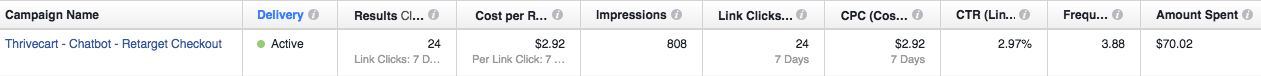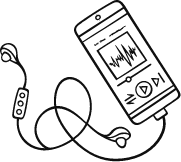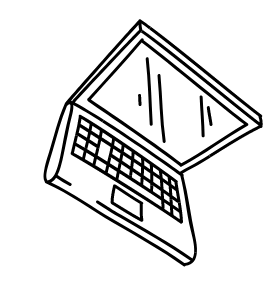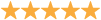Have you ever landed on a sales page for a product that really interested you and considered buying it, only to have a few last minute questions before pulling the trigger?
You can shoot them a support ticket but who knows how long that will take to get a response on…
You can also do a Google search and hope that someone has had the same question and found a solution…
Either one of those things will probably pull you out of the buying mood right when you’re the hottest prospect for that offer.
By the time you finally get a response from support, you’ve found a competing product that does what you need.
You may have experienced something like this in the past but let’s make damn sure that your customers don’t need to. Let’s create some automated engagement to get people’s questions answered as quickly as possible.
In this post, we're going to share with you what is a chatbot and how to make a chatbot so that you can capitalize on super engaged buyers.
Table of Contents
ToggleThe new automation tool that leads to more engagement and more sales
One of the big topics that multiple people spoke on at Traffic & Conversion were these chatbots. Let me tell you, they're not just all hype, they work like crazy!
Joe and I have tested them with our own products as well as with affiliate products and they have generated promising sales on both.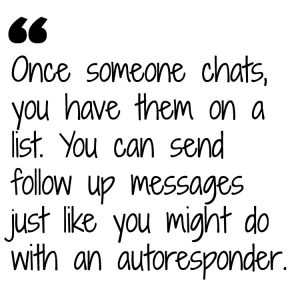
Plus, once someone chats with you through this tool, you have them on a list! You can actually send follow up messages or broadcast messages just like you might do with an autoresponder.
And they get something like 95% open rates!
Here are a few ways that you can grow a chatbot list:
- Add a “Chat with us” box on your site and allow people to message you directly through Facebook.
- Add an automated response when someone messages you naturally on Facebook.
- Create a “keyword” that when someone types that word to your messenger, it triggers an automated message. For example: Encourage people to message you with the text, “free book” to learn more about your latest book offer.
- Create a Facebook ad that asks people to message you to receive something free. Facebook actually has the option to start a chat with an ad instead of sending them to a website.
- Automatically message someone on Facebook who leaves a comment on one of your page’s posts.
- Add a PS to your broadcast emails, asking people to message you with questions. You can link straight to your messenger bot.
- Create Facebook posts and Twitter tweets with a link to your chatbot messenger.
There are truly so many different ways you can encourage people to message you on Facebook.
And every single person that does will be added to your chatbot list that you can send broadcasts to in the future. But exactly what is a chatbot?
What is a chatbot and a few ways you can actually make money with them:
- Use a chatbot to maintain a quick response time on Facebook and to address pre-sale questions. If someone is on your sales page, you can pop up a box, asking if they have questions. Handle any objections through a chatbot and close the sale. You can create automated responses to the most common questions and even offer a coupon code if they sign up right then.
- Broadcast your chat list about new promotions. You can send out a message to your entire chatbot list with a special offer like a limited time discount or a special coupon code.
- Retargeting ads to people who've didn't take your desired action. Create a Facebook ad that targets people who landed on your page but did not purchase. In the ad, mention that you saw that they checked out the page and ask if they have any questions. Give them some example questions they can ask and create automated responses for any of those examples.
- Retarget cart abandons with chatbots. Similar to simply retargeting visitors, you can create ads that retarget only the people that landed on the checkout page. In the ad, mention that they almost checked out and ask if there was an issue or if they had any questions. These work extremely well for us.
- Create a quiz on Facebook. You can actually ask questions from people who message you and give them a set of responses to click as answers. If you have multiple products you can ask several questions and, at the end, point them to the most relevant product for them.
There are so many possibilities with these, the potential is endless.
We’ve had the best luck using them to respond to pre-sales questions and also to retarget the people who have landed on the checkout page but did not complete their purchase.
The idea here is to use a chatbot to start the engagement and provide the end-user a quick response and then eventually have a real person jump in if necessary to close the sale.
Now that we've covered what is a chatbot, let's talk about how to make a chatbot. The exciting part about what I'm going to share with you is that it doesn't take a super experienced engineer or marketer to make one.
Step-by-step setup guide on how to make a chatbot plus our own results using them
Setting up one of these chatbots with ManyChat is pretty simple. Here are the steps we used to install our chatbot:
- Head over to ManyChat and create a free account. We actually have the plan that’s $10/month because it gives you slightly more functionality. But feel free to play with the free plan first.
- In the left menu, click on “Engage” and then click “Sequence” to build out a sequence.
- There’s a simple editor that will pop up that will allow you to create a sequence. We created one for people who landed on our Evergreen Profits Letter sales page but didn’t purchase. Eventually, you’re going to have people type a keyword which will start this sequence but we’ll circle to that part in a second. Our keyword will be the word “trial”. We’ll have people send us a message with the word “trial” to start a sequence that gives them details about the trial.
- Create the first message that a user will see after typing their keyword. Here’s ours:
“Awesome! So you checked out the sales page but wanted to get a taste before going “all in”… We'd love to send you the first issue in digital format so that you can check it out. Is this something you'd be interested in?”.
We also give them options to select “Yes” or “No Thanks”.
If they click yes, they receive this message:
“Great! Below is a link to access a trial for just $1. You will immediately receive the digital version of issue #1 as well as all of the bonuses from the sales page for a 7-day trial.” (with a button that links to the offer)
If they click “No Thanks”, they receive this:
“Cool. No worries. Do you have any questions for us about the letter? We'd love to get it in your hands because we know how many people it's truly helped. Just let us know if there's anything we can help with!”
Here’s what it looks like in the editor:
The instructions to build this out in ManyChat are pretty self-explanatory. - Now that you have the sequence made, it’s time to create a keyword that someone can type to start the sequence. On the left menu in ManyChat, click on “Automation” and then “Keywords”.
- Create a “New Rule” using the keyword of your choice… Ours was “trial”.
- Click on “+Action” on the right side and select “Subscribe them to a sequence”. Add them to the new sequence that you just created. You can optionally choose to give them a tag for easy segmenting later. We gave them a tag for “Evergreen Profits Letter”. You are now ready to have people engage in this sequence. ManyChat gives you a URL that you can send people to. Ours looks like this: https://m.me/EvergreenProfitsLLC. If anyone goes to that link and types “trial” into the chatbox, our sequence will start up for them.
- We don’t stop there though. We want to actually drive people to this sequence that have landed on our checkout page and haven’t converted into a sale. I’m not going to go into depth right here on how to place a Facebook retargeting pixel on your checkout page, but make sure you have your FB retargeting pixel on your checkout page.
- Create a new Facebook ad in the ads manager and select “Traffic” as the objective.
- When selecting the audience to target for your Facebook ad, select your retarget audience of people who landed at checkout. I also recommend excluding anyone who has previously purchased so the ad is only seen by non-customers. For the placement, make sure you select only the feeds placement. They’re the only place the ads will actually work.
- When you start editing the ad, select “Messenger” as the destination instead of a link.
- In your ad text, create a call to action that asks them to click the messenger button and type the keyword to learn more. Our ad text says this:
“Hey there. We noticed that you recently checked out The Evergreen Profits Letter but didn't complete your purchase… Would you be interested in a trial? Clicking below will open a chat box. Type the word “trial” in the chat to get the details!” - Turn on the ads and then watch ManyChat and see if people have any additional questions. You can reply to them and answer pre-sale questions directly from within ManyChat.
- Close the deals!
The results of that ad so far have been 2 new signups for the letter… At a cost of a grand total of $4!
The value of those customers will be at least $49 each after the trial is up… I’d say that’s a pretty good return on investment being that the steps weren't insanely tedious when it comes to the process of how to make a chatbot.
Are you going to make a chatbot? Use these Facebook ad targeting tips
- Audience: Retarget people who hit checkout / exclude existing buyer.
- Locations: Worldwide (for us) – If you only sell in a specific location it could be different.
- Placements: Feeds only (desktop newsfeed & mobile newsfeed)
How we generated $892.50 using while only spending $70 on ads plus how to make a chatbot
That same process that we mapped out above, we’ve actually had even more success with. This time around, it was a product that we promote as an affiliate!
Most of you already know that we’re big evangelists of Thrivecart. We are the number one affiliate for Thrivecart, generating close to $200k in Thrivecart sales to date.
We even wrote an in-depth guide on how to make money with a shopping cart like Thrivecart, that's how much we seriously love this tool.
Recently, we decided to test an “abandoned cart chatbot campaign” on Thrivecart as well and it’s been going great! We’ve had to answer a lot of pre-sale questions in the chat so it hasn’t been 100% automated but the returns have been worth it so far.
Luckily, Josh Bartlett, creator of Thrivecart, has allowed us to drop a retargeting pixel right on our unique checkout page. If you're looking for an alternative to Thrivecart, you can learn about how their competitor SamCart compares here.
Many affiliate programs won’t do this for you. However, there is a bit of a workaround or “hack” that will still allow you to accomplish this.
There are two tools that can help you out with this, they're called ClickMagick or Sniply. We prefer to use ClickMagick.
These tools will create a redirect link that can drop your tracking pixel.
Essentially what happens is, after you create a special link with one of these tools, you’ll send people to the special link, it will drop your retargeting pixel and then continue to redirect people off to your affiliate link.
You can also use ClickMagick to send people to your affiliate link first and then automatically redirect them to any other page. Therefore you can create a special link that passes a user through your affiliate link first, drops a retargeting pixel, and then redirects them to the checkout page.
If you do a good job of pre-selling the affiliate product, you can link people in this way, directly to a checkout page while earning the commission and dropping the tracking pixel.
It’s a bit advanced and sounds complicated but tools like ClickMagick make it easy.
So now that we know how to do tracking like this for affiliate products, here’s the process we've used with success:
- We created a sequence that simply asks people if they have any questions about Thrivecart. There’s not a ton of automation to this. We literally jump into ManyChat when someone has a question and do our best to help them. We’ll eventually hire a support operator for this but, for now, Joe and I take care of it.
- We created an ad that targets people who hit the checkout page.
- The ad has an image that says “Thrivecart Questions” and body text that says:
“We noticed that you were checking out Thrivecart but never fully completed the checkout… Do you have any questions or feedback? Click below to shoot us a message here on Facebook!” - We turned that ad on and set a budget of $20/day on it. Here’s the actual ad:
Here’s the message that pops up when they click the ad:
Pretty simple yet very effective!
The results so far:
- 24 people have clicked the ad.
- 11 people have actually started chats and asked questions.
- $70 spent (approx $2.92 per click)
- 3 Thrivecart sales closed through chat
- $892.50 in earned commissions ($297.50 per sale)
The awesome thing about this is that we also have those 11 people inside our ManyChat account now.
The ones that didn’t buy, we can send a broadcast Facebook message to all of them and ask again if they have any questions.
We can also put special bonuses or coupons in front of them to help speed up the buying decision. There’s still an opportunity to close each of those remaining sales.
Before I end this topic on chatbots (easily the thing we were most excited about from Traffic & Conversion), I want to share some cool upcoming features for chatbots.
Before we go into these features, if you need more information on Thrivecart, we wrote about it in-depth in our marketing toolkit series.
What is a chatbot + technology takeaways from Ezra Firestone at Traffic and Conversion
Here are some bullets from Ezra's talk covering how to make a chatbot:
- Keep an eye out for native integrations – Facebook is going to open this technology up so a ton of different tools can integrate with your chatbot. Take note of what integrations are made available and how they can be used in your strategy.
- Forms in chat – Facebook allows your audience to opt-in to an email list from right inside messenger. Take advantage of this powerful feature.
- Provide payment link automatically through chat – Facebook allows your audience to make a purchase whether it be a product or a direct service from you without ever leaving Facebook. Be sure to keep your shop on Facebook up to date with your latest offers to be able to take advantage of this feature.
- Buyer order information – If someone orders something from you on a platform like Shopify, they will receive a messenger message with their specific order details. Think of ways to personalize this communication to potentially upsell your audience or help them with any FAQs.
- Support desk integrations – When people message you, the bot will be able to attempt to find relevant answers from within your support desk’s knowledgebase. This will save your support team time and allow you to maintain a positive relationship with your customers.
And those are just a few of the coming things that we’re aware of. There’s probably a lot more on the horizon for this technology.
Alright, that’s enough about chatbots for now!
Resources mentioned covering what is a chatbot and how to make a chatbot:


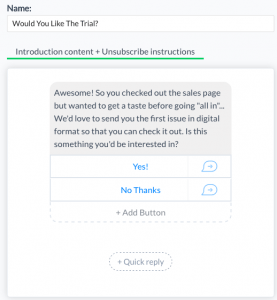
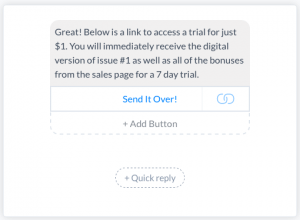
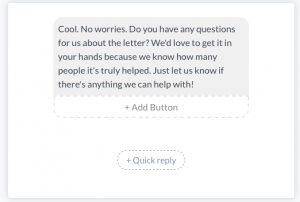
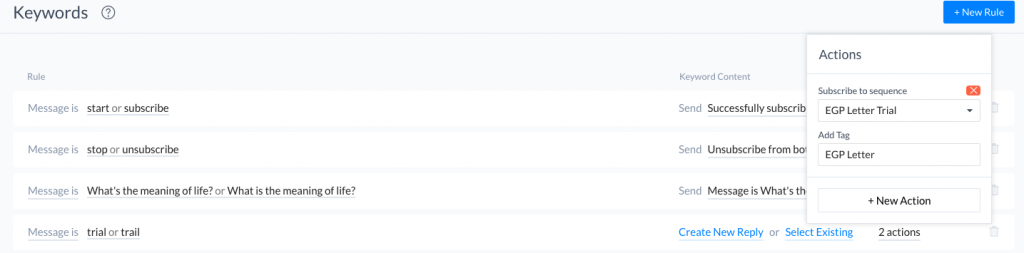
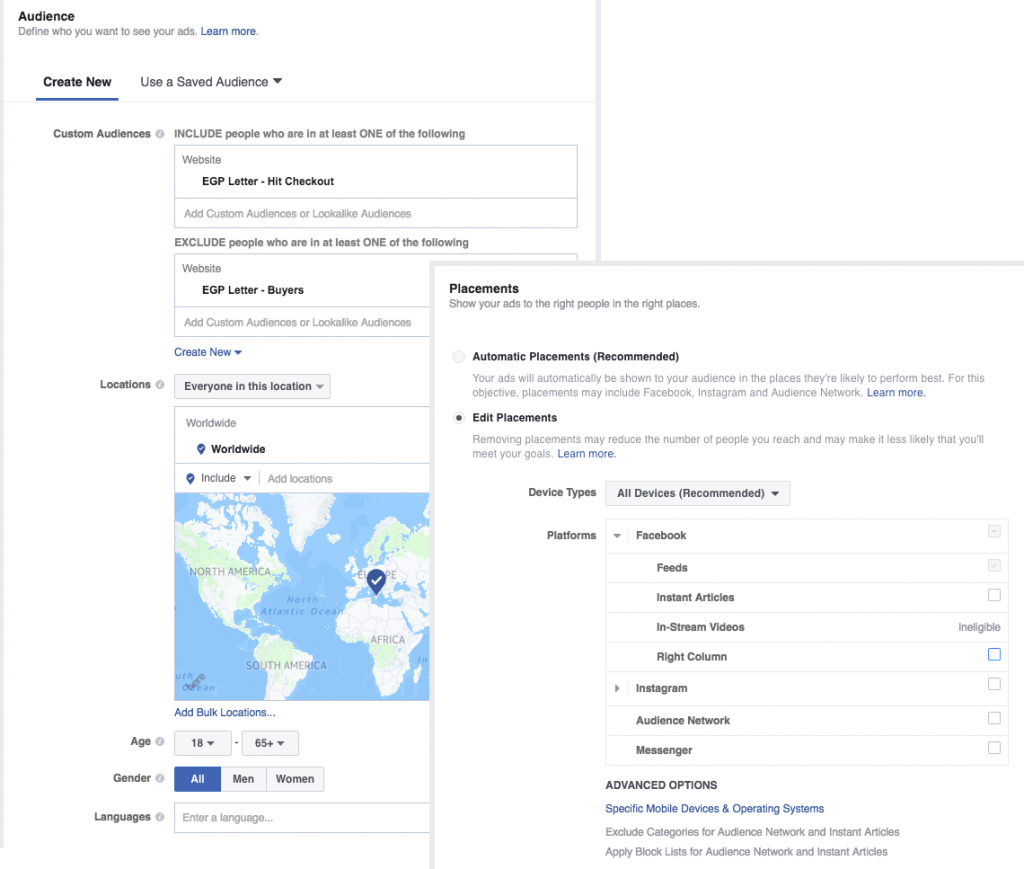
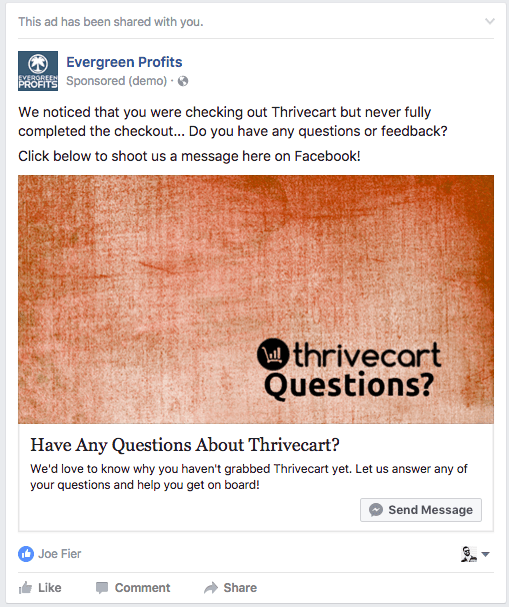 Here’s the message that pops up when they click the ad:
Here’s the message that pops up when they click the ad: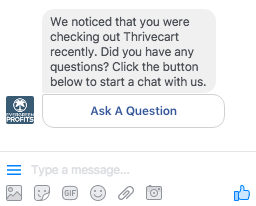 Pretty simple yet very effective!
Pretty simple yet very effective!