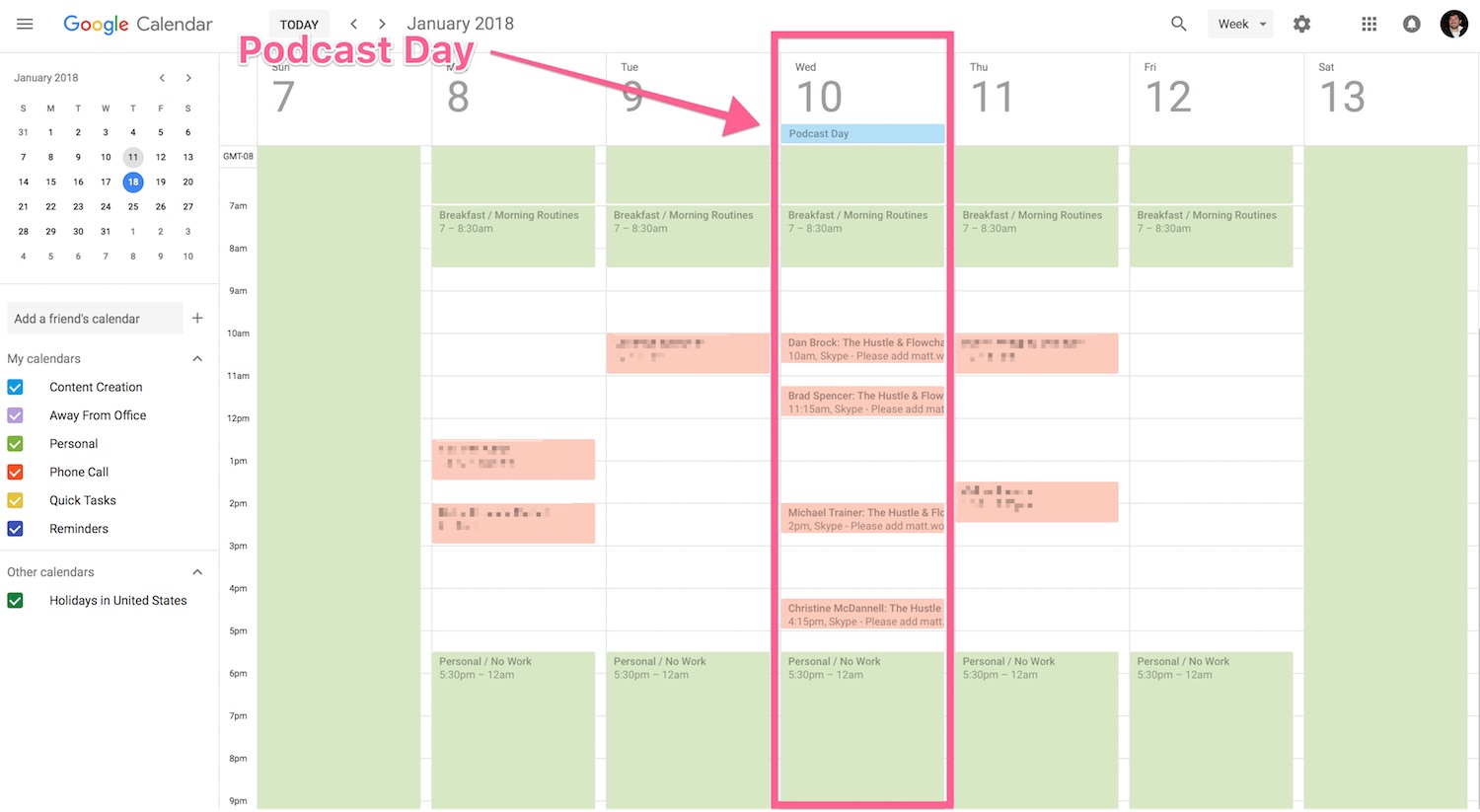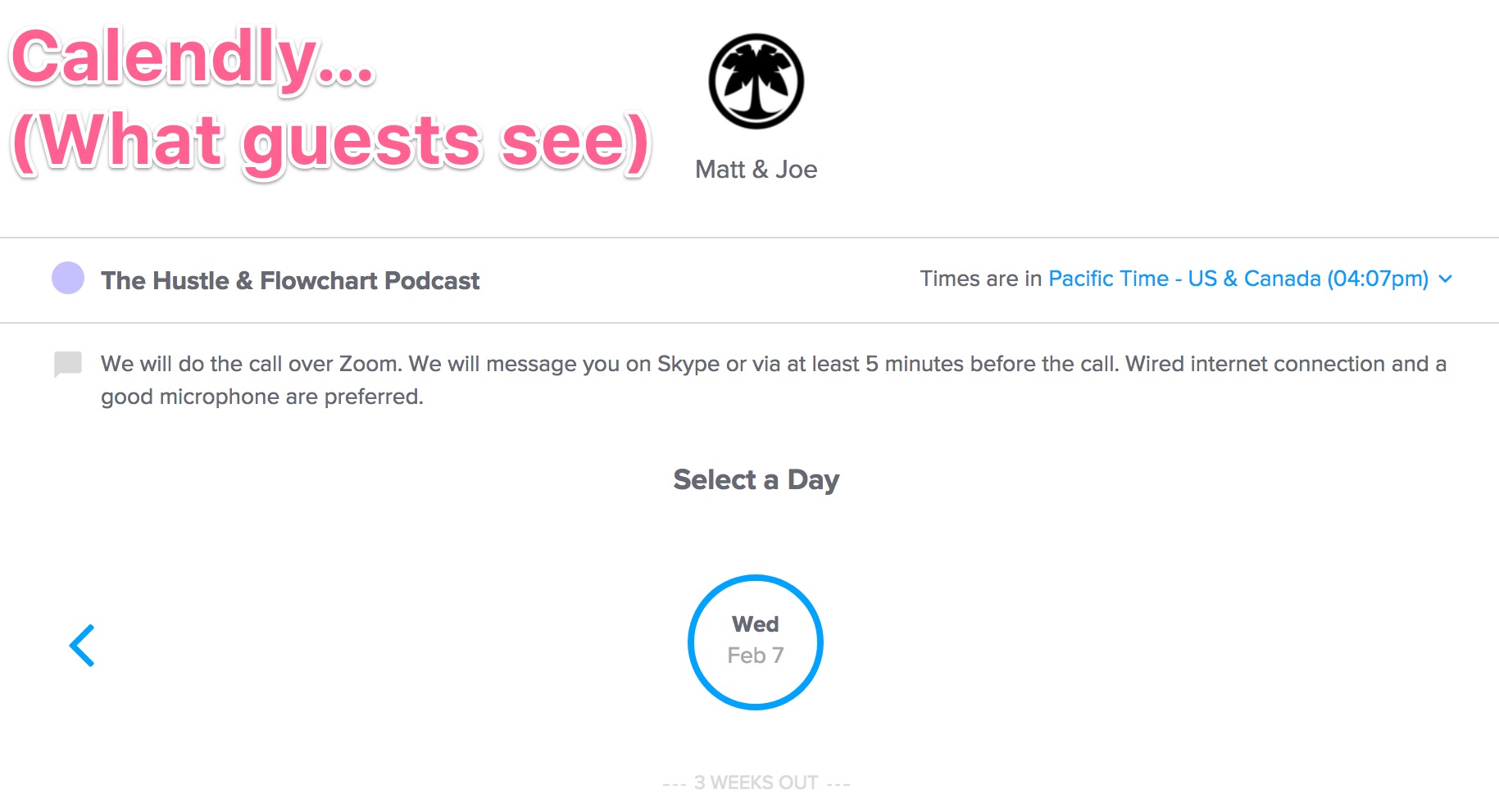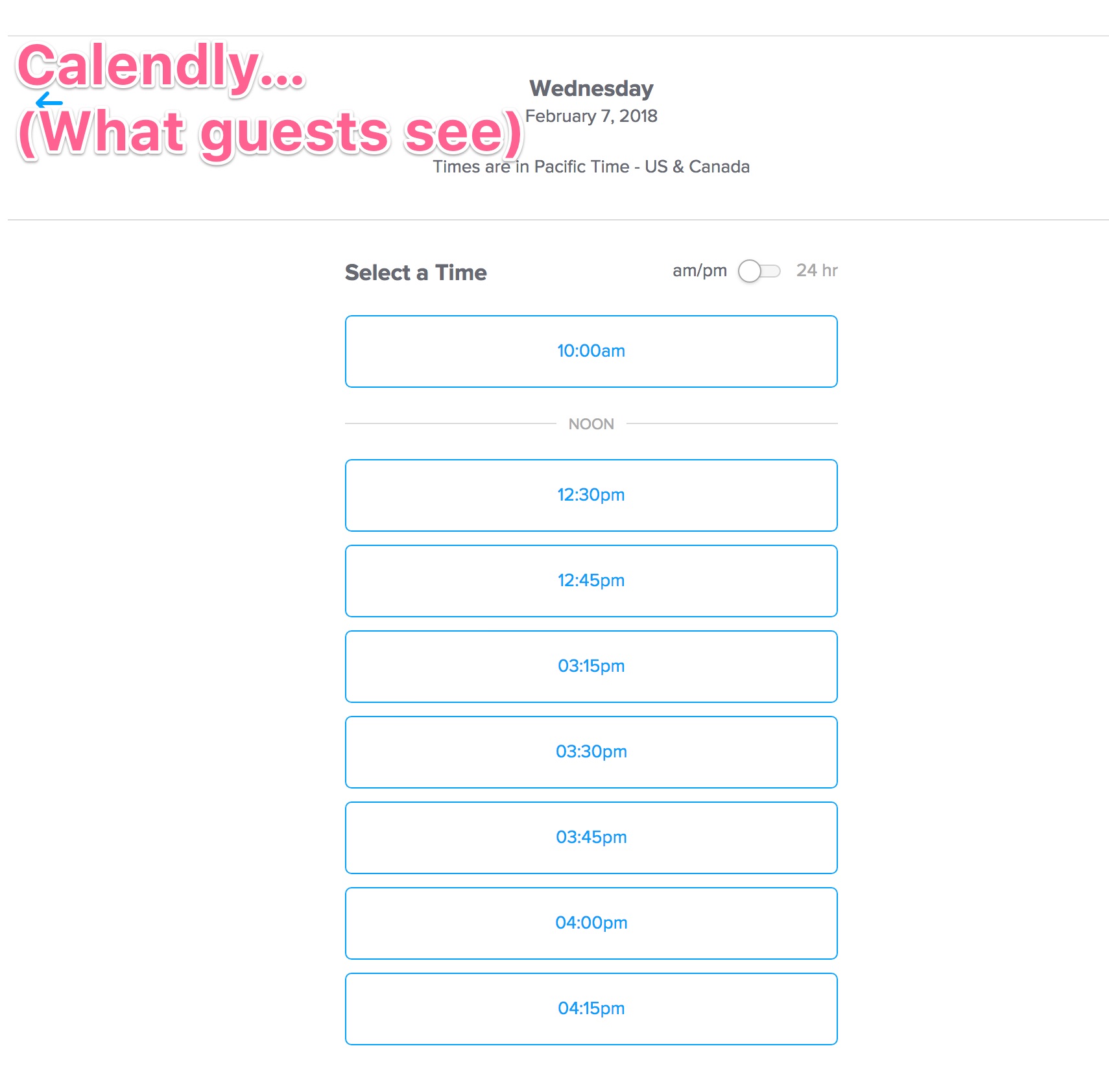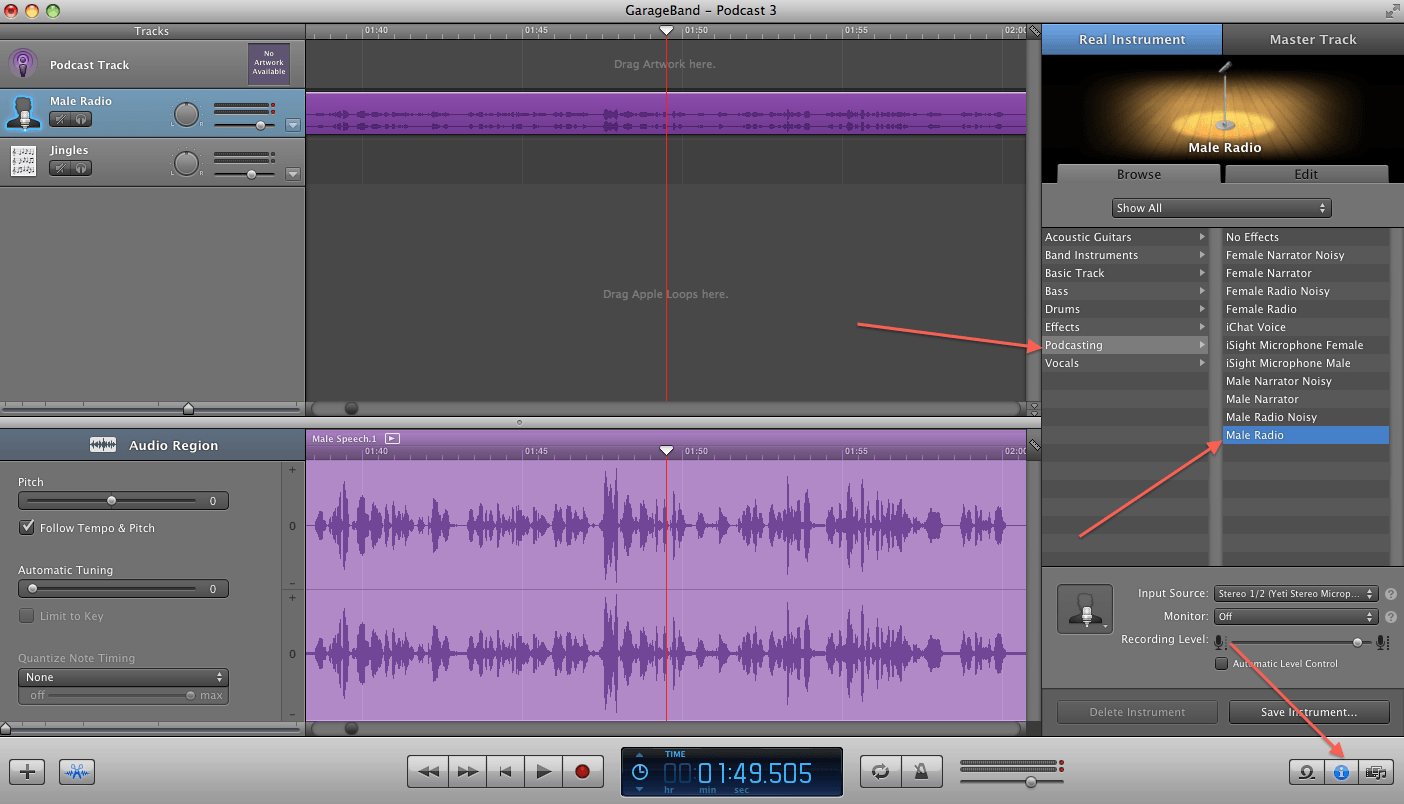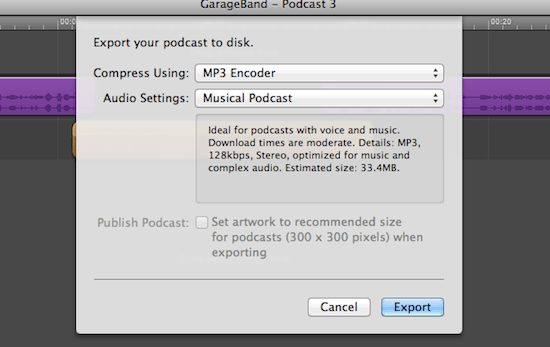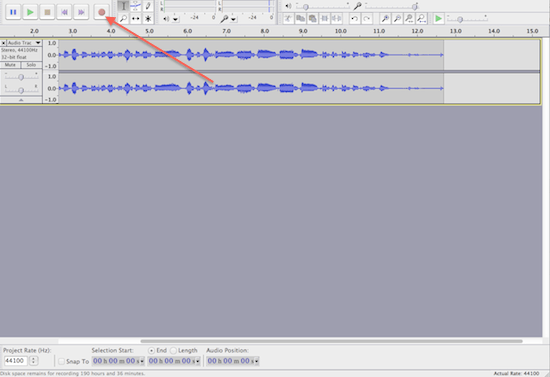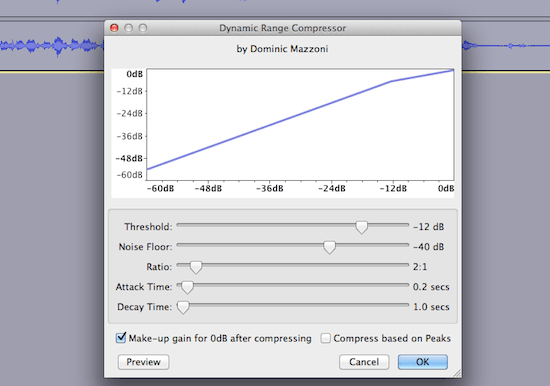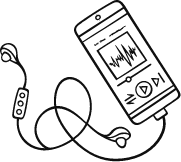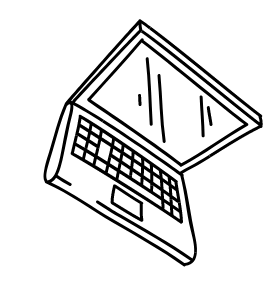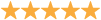Table of Contents
ToggleHow To Connect With Pretty Much Anyone And Have Them Thank You For Picking Their Brains
There’s one thing that most people get wrong about the concept of podcasting. Most people believe that podcasting itself is a business model. For 90% of the people who start podcasts, it’s not going to be a big income generator for you… Not directly, at least.
Sure, there’s guys out there like John Lee Dumas, Pat Flynn, and Tim Ferriss who earn ridiculous amounts of money from their podcasts. They are not the norm. They are the exceptions to the rule. John Lee Dumas admitted to me in one of our podcast episodes that he spends probably 80 hours per week working on his podcasting business. Pat Flynn had amazing timing with his and started at a time when there weren’t many podcasts teaching marketing. He also had a bit of an audience that already existed from his blog that he was able to leverage. As for Tim Ferriss… Well, he already had millions of followers before he ever recorded his first episode. His platform existed before the podcast.
While there are exceptions, it’s our philosophy and belief that podcasting itself is a pretty tough business model. However, we love podcasting regardless… Just not as a business model.
Podcasts can serve your business in so many ways, other than being a major income stream. Here are some of the ways that podcasts can be leveraged:
- Networking with pretty much anyone – If you were to cold-email someone that you highly respect and ask to “pick their brain”, it’s unlikely that you will even get a reply back. However, if you were to contact someone and ask them to be on your show and tell them that you will put them in front of your audience, you will find that probably 9 out of 10 will respond and be happy to join you.
- Brand growth through association – As soon as you start interviewing highly respected people in your niche, your following will start to associate you with that person. You get to essentially borrow the credibility of your guests and associate yourself with that person in your listeners’ minds.
- Picking people’s brains – Not only do you get to network with people who you really look up to, you get to ask them anything you want. When it’s your show, you can take the conversation anywhere. Some of our biggest marketing lessons and many of the tactics we use and teach came from amazing conversations on the podcasts.
- Free traffic – The beauty of having a podcast with guests is that most of your guests will be happy to share the episode that they joined you on. If your show’s guests have any sort of social media following, a mailing list, or any other platform that people pay attention to, having them as a guest gives you the opportunity to be seen by their audience. Simply ask for a share when the episode goes live. Most guests are happy to do it.
- Broadening your personal connections – If you have a process, after each show, where you ask guests to introduce you to others that would be a good fit for the show, you can actually systematize and practically automate the process of meeting new people and finding new guests for the show.
- An additional platform and audience that you may not otherwise grab – Some people prefer, and only consume content through, specific platforms. Many people choose to learn via video. Some tend to lean towards reading their content… And many, myself included, actually prefer to learn via audio, while driving, exercising, or doing housework. Having a podcast gives you a new platform to reach some people that may otherwise never find you.
- A side income stream – Although podcasting is not a good business as a standalone model, you can earn some side income from it. Things like sponsors, affiliate promotions, and using it to raise awareness for your own products or services, will help you create some additional income.

Saying all of that, and keeping all of those benefits in mind, the number one reason that we will probably always have some sort of podcast is for the massive networking opportunity. We are where we are today as a result of the connections we’ve made and the brains that we’ve picked along the way. The podcasts that we’ve done have driven those connections and made so many opportunities available.
If you’re willing to put in the time that it takes, the networking, the new tactics and ideas that you’ll learn, the branding, and the free traffic that all come along with it will truly pay off over time.
However, if you want to learn the lazy-man’s way of podcasting, read on…
How To Receive All Of The Benefits Of Being A Podcaster By Focusing On It One Day Per Month
Like everything we do in our business, we create systems and processes. We don’t want to work harder than we have to so, once we find something that works well, we figure out how to either automate it or create a systematized process around it. Podcasting is no different.
First of all, plan to have an interview based podcast. To receive all of the benefits mentioned in the previous section, you need to be having a constant flow of guest experts on your show. They will be the ones sending you traffic, giving you new tips and tactics, and driving traffic to your show. If you decide to do a solo show, you better be doing it because you love the topic and love talking about it, because you won’t really see all the benefits that we see as a result of our tactics.
Second, pick one day per month to dedicate to your podcast. If you have a podcast that runs between 30 minutes and 1 hour, you should be able to record between 4 and 5 episodes in a single day. Simply use a tool like Calendly.com to help manage scheduling guests. You set your availability, send guests a calendar link, and the guest picks the day that works best for them from the available dates. Just make that one day per month available. As soon as someone schedules a time, it will make that time unavailable for future guests.
This next step is optional but highly recommended. Hire a company to edit and upload your podcast episodes for you.
We record our audio podcast with a tool called Skype Call Recorder. It runs in the background and records all of our Skype conversations. It’s for Mac only. However, you can actually do your interviews via YouTube live for free. Record your interview with your guest, download the video from YouTube, and place it in Dropbox for your audio people to finish up. They’ll add your intro and outro, edit out any ums, ahs, or long pauses, and then upload directly to where you host your audio.
As far as all of the technical aspects go, I'll get to that stuff in a moment…
Now, your job becomes chasing up people that you think will be good guests for the show. Think of bloggers in your niche or other podcasters in your niche. I especially like contacting other podcasters for a few very important reasons.
- Podcasters have large networks. They’ll be able to connect you to a ton of people.
- Podcasters have an existing platform. They will, usually, happily promote your show for you, after they’ve been on it.
- Podcasters may ask you to be a guest on their show. If the conversation is good, they’ll often reciprocate and ask you to be on their show.
- Podcasters relate to you in the early stages. They know it’s not easy or comfortable to reach out and ask for guests. They have been where you are.
After you’ve recorded an episode, have a canned email that you send out to your guest. The email should thank them for being on the show, have an estimated release date so they know when to expect it, and ask them if they can refer anyone else that would be a good fit for the show.
Here’s the email that we use:
Subject: Quick Followup Re: The Podcast
“Hey again [Name],
Thank you so much for joining us on The Hustle & Flowchart Podcast. We really appreciate you taking the time out of your schedule to spend it with us and share your thoughts and ideas with our audience!
I especially loved when you talked about [refer to something they discussed]. Our audience will love that!
Your episode is scheduled for release on [release date]. I’ll make sure to shoot you another email once it goes live.
Also, while I have you… Do you know anyone else that you think would be a great fit for the show. We’d really love and appreciate any introductions you could help us with.
Thanks again!
Matt Wolfe”
Finally, on the day the show goes live, be sure to shoot out another email to your guest to let them know. Make it as easy as possible to share the episode they were just on.
Here’s the email that we use when the show goes live:
Subject: Your episode is live – Here’s the link.
“Hey [Name].
Thanks again for joining us on The Hustle & Flowchart Podcast! The episode that we did together is now live!
Here’s the direct link to the show notes page: [Link]
I would absolutely love it if you could share it with your audience. I was personally blown away by some of the stuff that you shared and I know our listeners will love it. I truly think your following will love it as well.
I would truly appreciate any love you could give this episode.
If there’s anything else we can do for you, don’t hesitate to reach out and ask. We'd love to stay connected and possibly do a round 2 of the show in the future.
Thanks again!
Matt Wolfe”
Create a good system to only focus on the podcast once per month, have your guests drive the traffic, and get a constant influx of new guests, and you’ll be able to reap all of the benefits of having a podcast without ever feeling like you’re putting too much effort into it.
Feel free to use a variation of the emails above for your own efforts.
The Tech Behind Starting A Podcast
I've actually blogged about how to make a podcast a few times in the past. Once here (older) and once here (newer).
Instead of re-writing everything again, I'm going to re-share some of the step-by-step elements from previous posts.
We break everything in our business into processes so I'll share the step-by-step process we follow for several elements of the podcast. Feel free to model our processes with your own show.
Getting Guests:
- Use our Calendly account to show guests which dates and times are available for recording and allow them to pick what works best for them, within the constraints we set for when we're available.
- Tap our existing contacts – Over the years we’ve built a large network of contacts. We’ve done this through going to live events and meetups, promoting people as affiliates, reaching out to them on social media, and just trying to stay connected with people. You don’t need the most famous of people to get started. Everyone has someone in their current network who would be willing to jump on a call with you for your first episode. Tap that existing network.
- With every episode that we record, we will ask our guest to introduce us to one or two other people that they think would make a great guest on the show.
- Once per month, we will jump into a Facebook group related to our topic and ask if there’s anyone that wants to be a guest or if people know someone that would be a great fit. We’ve been interviewed on other people’s podcasts as a result of this method as well.
- Leverage our existing content. Over the years, We’ve recorded close to 200 different interviews across all of the podcasts we’ve created. Most of these podcasts are no longer available online. We can repurpose these old interviews during times where we are thin on new guests (although this VERY rarely happens).
- As the podcast has picked up some steam, more and more people have been coming to us to be interviewed on the podcast. However, we still continue to reach out to people who we really want on the show for our own selfish ego reasons.
Recording The Show:
This is actually quite simple. We record in one of two ways.
- Use Skype and Skype Call Recorder to have chats with people and record the audio. You can set this program to record all Skype calls automatically so that you never forget to hit record. If you’re on a PC, there’s a tool called Pamela that does something similar.
- Use a Zoom H4N digital recorder so that we can record in high quality when meeting with people in person. When we go to events, we bring this little recorder and a couple of microphones to record professional audio without a computer.
- Plan one day per month to do all of the podcast recordings. Doing a weekly podcast, we spend one full day every single month recording 4-5 new episodes that we can release throughout the month. We will make exceptions and squeeze guests in on other dates if there are no other options but, as a rule, we try to record just once per month.
Editing The Show:
- All audio recordings from Skype Call Recorder will automatically go into a Dropbox folder.
- We share the Dropbox folder with a virtual assistant.
- The virtual assistant will:
- Edit the beginning and end to chop out additional chatting that’s not necessary to the show.
- Add our intro and outro audio to the episode.
- Run a couple of audio filters to improve the audio quality of the episode.
- Add relevant metadata to the audio file so that it shows up properly in iTunes.
There’s no need to overthink this. I’m not going to worry about editing out swearing or anything like that. What comes out in the conversation is what goes into the show.
We highly suggest getting an editor and letting them handle all of that stuff. You get to focus on the conversation and they focus on all the tech to get it live. However, if you're bootstrapping it in the beginning and want to do all the work yourself…
Here's the process we've used in the past to do the editing ourselves…
Editing The Show (DIY):
Recording the audio of the podcast is actually really simple on both PCs and Macs. Either way, it can be done with 100% free software. If you're using a Mac, Garage Band works great for recording the audio, if your on a PC, download a copy of Audacity for free and record directly in to that.
Recording on a Mac
Garage Band has a Podcast mode built right in to it. Select that to get started:
Once you're in Garage Band and you've selected podcast, click on the little “I” in the bottom right corner. In the first column, select “podcasting” and in the second column, select either “male radio” or “female radio”. This is the only effect I use when I create my podcast and I feel that it gives it a pretty professional sound.
Finally, you can simply click the red record button at the bottom of the screen and go to town on recording the podcast. (If you recorded an interview, import the file that Skype call recorder gave you into Garage Band)
Once you're done recording, click “Share” at the top of the screen and the click “Export Podcast to Disk…”. Where it says “Compress Using:”, select “MP3 Encoder” and where it says “Audio Settings:”, select “Musical Podcast”. This will ensure that you have solid sound quality on the finished MP3 file. On the next screen, pick where you want to save the file and let it go…
Recording on a PC
Using Audacity on the PC isn't quite as intuitive as Garage Band on the Mac. However, it's still really simple.
Once Audacity is open, simply click on the red record button at the top of the screen and go to town recording your podcast. We'll add a couple of effects after the recording has finished to give it a more “crisp” professional sound. (If you recorded an interview, import the file that Skype call recorder gave you into Audacity)
After finishing your recording, select the “Effects” menu at the top of the screen. Then select “Compressor”. I typically leave the settings at the default settings. However, you can feel free to play with the sliders and click “Preview” to find out how different settings effect the audio quality.
That's probably all you're going to need to do to your audio file. Once you've done that, select “File” from the top menu and select “Export”. Save it as an MP3 file. Make sure the bitrate is set to “constant” and 128kbps. Then go ahead and export the MP3 file to wherever you want on your hard drive.
From here on out, the rest of the instructions work on both PC or Mac…
Editing the ID3 Tag
Once you've got the podcast recorded, you need to add some extra information to it that iPods, iPhones, mp3 players, and iTunes read to display details of the recording… I do this step inside iTunes.
Open your file in iTunes. You can right-click on it and select “open with” if iTunes isn't your default MP3 player. Once it's open in iTunes, right-click on the file and select “get info”. Under the “Info” tab, fill in all of the relevant details.
Next, click on the “Options” tab and make sure that “Media Kind” says “Podcast”.
Finally, click on the “Artwork” tab and add whatever image in here that you want to use as your Podcast's main image.
That's it for iTunes. Your audio file is now ready to be put online for people to download.
Uploading your audio
Now that your audio file is done and ready, you need to get it online so that people can discover it and listen to it. You're a little more than half way done at this point.
At this point, you're going to need to make a little bit of an investment. You need a place to store the audio files online. We use a service called Libsyn. It's probably the highest-rated and most talked about hosting for Podcasts. They have several pricing plans to host your podcast and it's really going to depend on how often you plan on podcasting that will decide which plan you need. The $5/month plan will probably work just fine if you plan on doing only one episode per month. However, if you plan on doing any more than one episode per month, you're probably going to need to step it up to the $15/month plan to have enough room to host several episodes.
Once you've chosen your account type and entered your billing information, you'll have the opportunity to set up all the details of your Podcast. Fill in all the information about your podcast and click “save” to move on to the next step.
Now it's time to publish your audio file… Click on “Publish” at the top of the screen. Once you're on the publish screen, fill in the title, write a description, upload a thumbnail image to represent your podcast, select your edited MP3 file from your harddrive to upload to Libsyn, and then click “Publish” at the bottom of the screen.
Getting it on iTunes
Simply click on the RSS icon at the top of Libsyn and copy the RRS feed URL.
Next, you're going to open up iTunes again. Select the “iTunes Store” from the menu on the left. Select “Podcasts” from the top menu in iTunes. Then select “Submit a Podcast” from the menu on the right. On the screen that follows, paste the RSS url in to the box when iTunes asks.
That's it… Give it between 2 days and a week and your podcast will begin syndicating over iTunes.
Alright… Now that we have the techy stuff out of the way, let's talk about marketing and making a little bit of money from your podcast…
How To Drive Listeners To A Podcast
There are 4 main ways that we drive listeners to our podcasts:
- After making a guest interview live, email the guest and ask if they will share that episode with their audience. This is the best way to gain new listeners.
- Share the episode with your own existing audience. If you have a mailing list, mail them to your podcast’s shownotes page. Share the episode on Facebook and Twitter and any other social network that you have a following on.
- Use Facebook boosted posts. Use a Facebook Fan Page to share your episodes. You can then promote or boost the post. If you can target followers of your guest, that’s the lowest hanging fruit. Otherwise you can simply retarget people who have listened to past episodes.
- Search Engine Optimization. We use Yoast SEO to optimize every single podcast shownotes page for our guests names. Many of our past guests, we show up on page one in Google when you search their name. This has become a bigger and bigger traffic source for us over time.
Here's a question that someone recently asked me…
“I have a email list to promote the podcast. Have you found that you can advertise to people offering the Podcast as a lead or do visitors treat it more like a product (and need to get to know you better before listening/subscribing)?”
I figured that this would be a good place to share my exact response that I gave him because it explains a bit about how we market the show to our list as well as to Facebook.
Here’s my response:
“I used our list to advertise the podcast and it went really well. I actually don't angle it as a podcast when mailing, however. Ours is an interview style podcast and, when we mail each episode we angle it is a free mini-course or masterclass. For example, we had Travis Sago on the show and, when we mailed about it, we told people that we recorded a free masterclass on email marketing with Travis Sago. We gave a little bit of insight into who Travis was in the email and then linked them out to the episode. It worked extremely well. Email works amazing but it's all about the angle in which you present it in the email.
For growing the podcast audience, we obviously had the list and leveraged that as much as possible to grow my listeners. However, we also found that simple boosted posts from a Facebook page worked really well too. We'd boost posts and target followers of the guest that we had on, if it was available as a target. If we couldn't target the guest, we'd target the closest interest that we could think of, related to what the guest talked about.
Offering free downloads related to each specific episode works really well for growing a list from the podcast as well. We used to create a single page PDF download for each episode with action steps that the listener could use. We got lazier as time went on and created a more generic freebie that we could use across multiple episodes. But the episode specific downloads worked really well.
Our main goals with the show was to a) network with a ton of smart people and b) drive people to join the list. We never really had much success monetizing it through sponsors. However, it did grow our list, where we could then sell them our stuff. 🙂
Another thing I wanted to share while I'm thinking about it now…
Make sure you have a retargeting pixel on your shownotes pages for the podcasts. When you have guests on, ask them to share the episode. Just having your guests share will grow your audience pixel in Facebook. Then, when you have new episodes, you can target that pixel as well and bring people back, that your previous guests had introduced to your show.
Podcasting is actually a great traffic source because your guests become your traffic sources. :)”
And that response, which is admittedly more than he asked for, pretty much sums up our entire philosophy and marketing strategy behind our podcasts. Hopefully there are some takeaways and “aha moments” for you and you’re starting to see why podcasts are still a powerful marketing tool.
How To Actually Make Money With A Podcast
I’ve mentioned before that podcasting isn’t a great business model. However, there are a few ways that we generate a bit of side-income with our shows. I’d be doing a major disservice to you if I didn’t at least break down how to make some money with your own podcast.
The first thing you need to do is ignore sponsors. You’re not really going to make great money off of sponsors until you’re getting somewhere in the range of 10,000+ downloads per month. You can expect somewhere between $10-$20 per 1,000 listens, per sponsor. Assuming the high-side of that, you’d make about $400 per month if you had 2 sponsors and 10,000 downloads per month ($20 x 2 sponsors x 10). It’s just not worth the time to generate income from sponsorships.
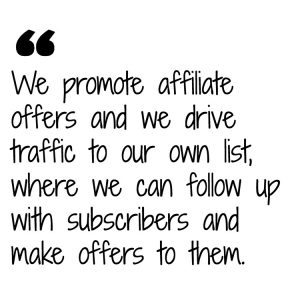
We often have guests that have their own products to offer. They are usually more than happy to give you a referral link so, if people want to purchase after listening, they can use your unique link. We’ll create a simple redirect link to make it easy to remember for someone listening in. An example would be when we had Paul Clifford, founder of Designrr, on the show. He discussed content marketing and using a tool like Designrr to repurpose content. We then provided listeners with a special link to get it at a discount.
We also made sure to include our special affiliate link on the shownotes page for that podcast episode. That way, anyone listening via their web browser would have easy access to the affiliate link.
Another way that we use affiliate links in the podcast is to always ask guests what their favorite book is on the topic that they discussed in the episode. We then always use an Amazon affiliate link to point people over to the recommended book. This worked well because, if anyone purchases ANYTHING from Amazon within 24 hours of clicking your link, you get the credit. It doesn’t just have to be a sale of the specific book that you linked to.
If our guest doesn’t have an affiliate product that we can link to, we drive people to opt-in to our list for something else. We’ll ask them to visit the shownotes page for some special download related to that episode. When they go to the page, they are offered that special download in exchange for their email address, allowing us to follow up with them in the future to offer our own products, services, or affiliate promotions.
And that's pretty much it. That's our whole philosophy and process around podcasting.
If you haven't listened to our show yet, please subscribe on iTunes and leave us a review. That's another way to help us get more listeners and spread the word. The more downloads we receive and the more reviews we get, the more prominently iTunes displays the show. So it helps a ton!
Until next time, get out there and have some fun podcasting!