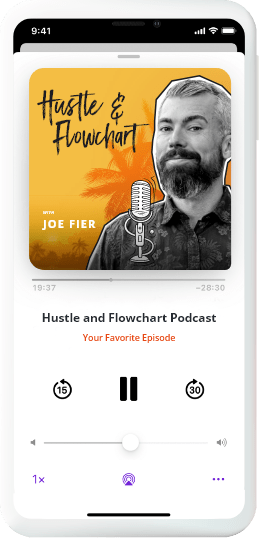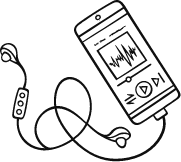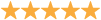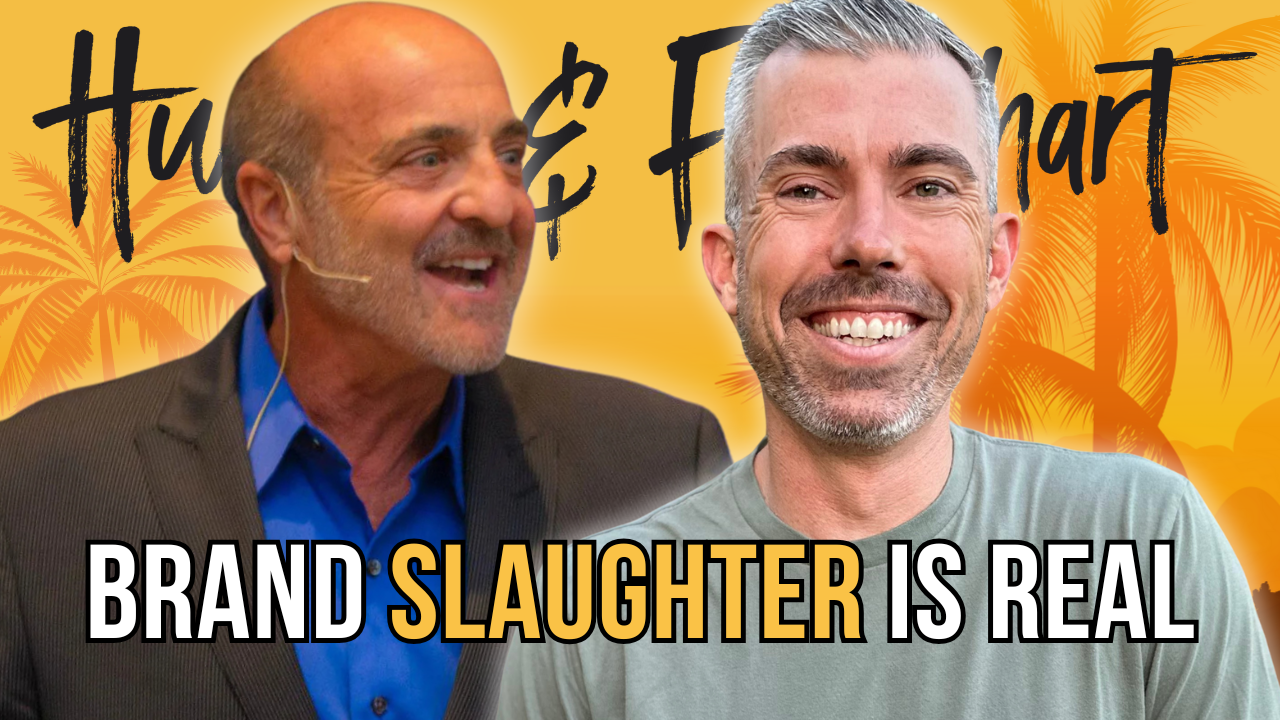Starting a podcast or creating content today can feel easy but also confusing. There are more options and tools than ever before! On this episode of Hustle and Flowchart, I sat down with Jacob Gooden, the guy who makes sure our show sounds and looks good, and who helps all kinds of creators with their podcasts and content. Jacob has years of experience running podcasts, editing content, using smart tools like Descript and Castmagic, and guiding new creators on where to focus.
You don’t need fancy equipment to get started anymore. In our talk, Jacob shared his journey from wanting to be a podcaster for years, sitting on an idea, to finally launching his own podcast. We covered how to figure out your “why,” how to get content ideas out of your head, which tools are the easiest to use, and how staying consistent can help you reach more people.
Whether you’re a solo creator, a business owner, or just someone who wants to try making a show for fun, this episode breaks down what you need to know. We also talked about why you shouldn’t worry about being everywhere, how to scale your workflow, and tips for getting help as your show grows.
Table of Contents
ToggleGetting Started as a Content Creator
Jacob Gooden explained that now is the easiest time ever to be a content creator. Phones in our pockets work as cameras and microphones. Free and cheap apps do what once took expensive studios. But, with so many tools and platforms—TikTok, podcasts, blogs, YouTube, and more—it can make your head spin about where to start.
Key points:
- Use what you have. You don’t need a giant budget to start.
- Try different things, see what sticks, and learn as you go.
- Commit to starting, even if it looks rough (“start ugly” is the motto from Chris Krimitsos).
- Phones work great to record your first episodes or videos.
Finding Your Why and Picking the Show Type
Before you make your show, get clear about why you want to create and what you’ll talk about. Jacob shared how he sat on a podcast idea for years, thinking about different topics. He didn’t want to make just another “people talking on a couch” show. During COVID, old friends inspired him to finally start a podcast about being homeschooled and how it shaped who he is now.
Takeaways:
- Ask yourself: Why are you making this show? Who should it help or connect with?
- Be honest and specific with your purpose. Jacob's current podcast helps other homeschoolers, parents, and anyone curious about homeschooling.
- Your show’s goal can change over time. Jacob’s podcast got deeper and more meaningful as he produced more episodes.
- It’s normal for your first ideas to change. Keep checking in with yourself about your intentions.
The Best Tools and Gear (Without Breaking the Bank)
Many people wait too long to start because they worry about not having fancy gear. Jacob and I both think you should just start with what you have and upgrade as you go along.
Important advice:
- A phone is enough to begin recording both audio and video.
- Use free or budget-friendly apps like Riverside.fm, Zoom, or the built-in camera app.
- “Start ugly” and don’t worry about perfection.
- If you want to upgrade, get a better microphone (Jacob likes the Shure MV7) and later a dedicated camera, but the phone is great for most people.
“Just pull the thing that’s in your pocket, your phone, and start figuring out how to use this to make something—that’s what’s incredible,” Jacob said.
Easy Editing and Workflow Tips
Editing can feel hard when you’re new, but with tools like Descript, it gets way easier. Jacob walked through his editing process and shared some tricks:
- Descript lets you edit audio and video like fixing a Word doc. Delete “ums,” filler words, long pauses, or bad takes quickly.
- Recording your show into Descript or uploading files there makes editing easier for beginners.
- Use Descript’s “edit for clarity” tool to automatically find and keep your best takes.
Jacob explained how he does edits in two passes: a fast “rough cut” to get rid of big problems, then a slower “final touch” to polish things up. If you’re solo, editing may take longer at first, but you get faster.
You can keep your editing process simple if you just want to share helpful conversations or ideas—don’t sweat the fancy edits early on.
Turning Your Ideas into Great Podcast Episodes
Many creators get stuck trying to organize their ideas. Jacob uses a fast way: He records voice notes while walking and thinking, then uses Otter.ai to turn those voice notes into written text.
Tips to turn your ideas into shows:
- Use Otter.ai to transcribe your thoughts.
- Feed transcripts into ChatGPT, Perplexity, or similar tools to pull out main questions and episode ideas.
- Prepare episode outlines and questions by having AI organize or expand your raw thoughts.
- Don’t rush. Good prep at the start makes recording and editing way easier.
Jacob: “I walk and talk, record myself saying my thoughts out loud, then get everything transcribed. Then I can ask AI to distill the ideas and build outlines for my episodes.”
Using AI and Automation to Save Time
AI can help you build content quickly and keep things organized. Jacob and I both use ChatGPT, Perplexity, and Castmagic to speed up show notes, blog posts, and more.
Key points:
- ChatGPT, Perplexity, and Gemini are all useful for planning shows, prepping outlines, or writing posts.
- Castmagic turns your episode audio into blog posts, show notes, and titles—automatically, using custom prompts.
- AI is a tool, not a replacement for your voice. Always review and adjust AI-generated content.
- Building prompts for AI tools saves time: Build a repeatable instruction or “prompt” for each show or task.
Jacob: “If you don’t want to pay for a bunch of tools, you can still do it for free by creating some good prompts. I keep prompts organized for every show I help run.”
Where Should You Post Your Content?
Don’t try to be everywhere at once. Focus where you can make the biggest impact and stay consistent:
- The biggest podcast platform by listening hours is now YouTube, with over 1 billion hours per month.
- Spotify is number two and has added strong video features.
- Apple Podcasts is number three.
- Even if you choose one platform to begin, make sure you capture high-quality video (most people watch on smart TVs now!).
- Expand to other places only when you have time or get help.
Balancing Consistency, Fun, and Growth
Making content should stay fun and not become a source of burnout. Jacob talked about how trying to do too much—being everywhere at once, launching extras, or pushing yourself to exhaustion—hurts your work.
Best advice:
- Focus on just the core tasks you can do well. Jacob produces his podcast weekly, posts to his favorite channels, and writes one newsletter.
- Pick a pace that fits your life and goals. Don’t worry about missing out on every trend.
- As you get faster and want to grow, invite others to help with edits, posting, or making visuals.
- Have fun! People will be more drawn to honest, happy energy than a perfect but joyless show.
Useful Links & Resources
- Otter.ai – Voice transcription tool
- ChatGPT – AI writing and brainstorming
- Perplexity – Research and question-answer tool
- Castmagic – Automated podcast content tool
- Riverside.fm – Podcast and video recording tool
- Descript – Super-easy media editing software
- Beehiiv – Newsletter tool Jacob recommends
- Chris Krimitsos’ “Start Ugly” philosophy
- Check out the newly launched TPE Blueprint Podcast on Spotify, Apple, or YouTube
Connect with Jacob
- First 5 people to email Jacob get a FREE hour of coaching. Just email him at thejacobgooden@gmail.com
- Follow him on
- Check out Jacob's podcast, the Ex-Homeschoolers Club on Spotify, Apple, or YouTube
Episode Wrap-up and Top Takeaways
This episode with Jacob Gooden showed how starting a podcast or creating content today is more possible than ever. Don’t waste time waiting for perfect gear. Focus on capturing your ideas, find your authentic reason for making the show, and use simple tools to get started.
AI can help prepare, edit, and promote your show, but your voice and real stories matter most. Staying focused, having a clear “why,” and only adding new steps as you’re ready helps keep your show fun and sustainable.
If you only remember a few things:
- Use the equipment and tools you already have.
- Stay consistent, even if it looks “ugly” at first.
- Use AI and automation to reduce busywork.
- Don’t lose sight of having fun—do what excites you most.
Jacob is happy to help listeners who want extra support. You can reach him at thejacobgooden@gmail.com or follow him on social media for more tips and his podcast, Ex Homeschoolers Club.
Keep creating! Good things happen when you put your ideas out to the world.
Two Other Episodes You Should Check Out
- Matt Wolfe: How AI Will Transform Your Content Marketing!
- Roland Frasier: The Secret to Maximizing Business Efficiency with AI
Connect with Joe Fier
- What if you could have a FREE personal mentor on-demand?! With Joe's Hustle & Flowchart AI clone, you can tap into the knowledge from over 600 episodes any time! Whether you need advice on scaling, marketing, or productivity, my AI clone is here to help.
- Want us to build your clone for you? We’ll handle setup, testing, and integration so you can launch fast. Head to HustleandFlowchart.com/interest to get started!
- Hubspot has launched a whole new suite of AI Tools, check them on the Hubspot.com
- Check out other podcasts on the HubSpot Podcast Network
- We want to hear from you. Send us the One Thing you want to hear on the show.
- Connect with Joe on LinkedIn and Instagram
- Subscribe to the YouTube Channel
- Contact Joe: joe@hustleandflowchart.com
Thanks for tuning into this episode of the Hustle & Flowchart Podcast!
If the information in these conversations and interviews have helped you in your business journey, please head over to iTunes (or wherever you listen), subscribe to the show, and leave me an honest review.
Your reviews and feedback will not only help me continue to deliver great, helpful content, but it will also help me reach even more amazing entrepreneurs just like you!