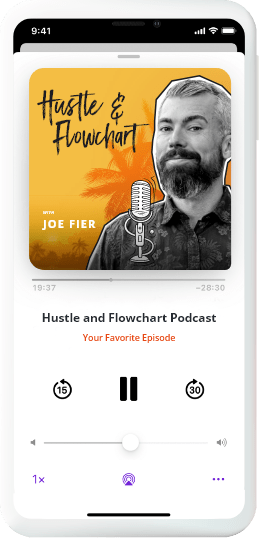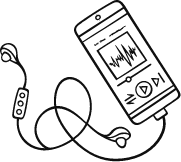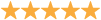Round two with this SaaS creator was in order now that Paul Clifford and his team just released a major time and money saving option to his already highly successful Designrr software. And they call it AI.
Paul made the decision to tap into existing AI frameworks in place with companies like Google and Amazon in order to use the technology to help content marketers recycle content more quickly using transcription. An unexpected benefit was some larger corporations choosing to use the software to create training manuals and first-time online course creators jumping onboard to develop their lessons.
Other topics the guys took on include the battle of coffee over tea, how to create a good lead magnet and using Amazon as both a source of traffic and as a tool to create good eBook titles. If you just can’t get enough of Paul and the guys (no, not The Beatles), be sure to check out the Round 1 episode as well as Matt’s post on the many creative ways to use Designrr to grow a list and make more sales.
It comes down to an old thing called modalitites…People consume content in different ways.”– Paul Clifford
Table of Contents
ToggleSome Topics We Discussed Include:
- Paul compares tea time in the UK to this green California pleasure
- What is content recycling and why it’s more important today than it ever was before
- Joe’s interesting new twist on the bulletproof coffee recipe, such a “chef”
- A new EGP book on the horizon using Designrr-Traffic Secrets Revealed Vol 1 anyone?
- How Matt believes being a book author can collide with being a survivalist
- Lessons on writing a great title for your next eBook from Paul and Amazon
- Best and highest uses for the newly unveiled Desginrr AI
- Purple Shark, Mr. Nice Guy…hmmm, seems like there’s a couple of team member nicknames missing
- What is a flipbook and why are they preferred to a standard eBook for today’s digital marketers?
- Why using Designrr will improve your SEO rankings if you choose to use this feature for podcast blog posts
- Patty sure gets called out a ton on this episode. Maybe it’s a good time to opt-in to see what you get
- Future features in the works to take the fear out of video once and for all
- How to turn a free opt-in email campaign into a tripwire using the power of Designrr plus FOMO
[adrotate group=”3″]
Contact Paul Clifford:
- Designrr.io
- Follow Designrr on Facebook
- Subscribe to the Designrr YouTube channel
References and Links Mentioned:
- Designrr
- Slideshare
- Speaker Deck
- Tools of Titans by Tim Ferriss
- Profit First by Mike Michalowicz
- Paul Clifford – Using Automation To Repurpose Content
- Matt’s blog post – How We Use Designrr To Grow A List, Build SEO, And Drive Sales
Subscribe & Review The Hustle & Flowchart Podcast
Thanks for tuning in to this week’s episode of the Hustle & Flow Chart Podcast! If the information shared in these weekly conversations and interviews have helped you in your business journey, please head over to iTunes, subscribe to the show, and leave us an honest review. Your reviews and feedback will not only help us continue to deliver great, helpful content, but it will also help us reach even more amazing entrepreneurs just like you!



Transcription
Joe: Hey, Paul. How you doing?
Paul: Alright. You?
Matt: Alright, thank you too.
Paul: The show is very enthusiastic, exciting. It's very enthusiastic. It is going against my Britishness.
Matt: Well, let's see it, this big smile, we're looking at it on camera. We rarely do the video whole podcast, but maybe it's a thing now, who knows?
Paul: Yeah, I think it's a great thing. Makes it a bit more personal. We're real people, not just the voice, right?
Matt: Yeah, I mean, well, the voice is, it could have changed. We were debating about doing British accents the entire time. You in an American accent. Joe. I want to hear your best British accent.
Joe: I don't even know all that. I'm gonna, let it sneak in sometime during the conversation, I won't let you know when.
Paul: You to gonna say, I know you're gonna say. You're gonna say, “Would you like a cup of tea”?
Joe: Cheerio, cheerio. We'll get into that. In reality, do you like tea more than coffee?
Paul: No.
Joe: Okay. Do you want … Does –
Paul: Generally, yeah, it's more … We're more tea drinkers.
Joe: Yeah.
Matt: So do you stop in the middle of the day at some point, because you need a tea break?
Paul: Yeah, it's more like … Like in California, if you need to de-stress you smoke a joint or something, whereas in the UK, we just make a cup of tea.
Matt: But what do you do if you're from the UK and live in California?
Matt: Then why could you put some THC and the tea and you're good.
Paul: Coffee, coffee and marijuana? I guess.
Joe: I think it's a thing.
Paul: Hey, maybe that is the next thing, right?
Joe: Well, I mean, here's the … It's totally tangy. I mean, you're in Encinitas, so you know you appreciate it.
Paul: And like our local coffee shops pull the better bars you know, because it's gonna be cool. It's going to be called the better spliff moving forward.
Matt: And the best meat in Southern California is called Cardiff crack. Right?
Joe: Well, I was thinking I mean, you can totally do a butter, a bulletproof coffee but with THC butter. Think about it, think about it.
Matt: True that you can do that.
Joe: I've never tried but I've been …
Paul: Let's get on to divest, right.
Matt: I'm sure he's tried it.
Joe: It's funny, one of my favorite. We actually reviewed … Reading some of the reviews on the podcast before we hit record. And one of my favorite reviews says, “Thanks for not doing any podcast episodes about Keto.” Which secretly we did have one tangent but okay Paul Limburg, he's going to get that.
Matt: Anyway, let's talk about what we're going to talk about. Right?
Paul: Yeah, lets to do it. What are we talking about Matt?
Matt: Alright. So we're actually about to do a webinar with you on this concept of content recycling using your new Designrr AI tool. So I wanted to kind of just dive right in. And, if you don't know who Paul is, this is actually our second time interviewing Paul. So if you don't know, Paul, definitely check out the first episode, we go into his backstory and kind of how he got into software development, all that sort of thing in that first episode, we'll link to it in the show notes.
Matt: This one, we just want to dive straight in. So can you talk about what is content recycling? Because I know the sort of training we're about to do with you, which should already be live by the time this is out is a lot about content recycling. So can you kind of touch on that topic and explain what it means?
Paul: Yeah, yeah sure. So, as you know, well, you and I have been in the content marketing game for quite a while. And over the last five years, we've witnessed pretty much any company online, turning everything into content marketing, right? So, what they're all focusing on is the top five things. It's blogging, it's videos, it's creating eBooks, it's things like, podcasting and everything is all around creating content that engages people.
Paul: Okay, so imagine that, right? So all of a sudden, you've got the whole world online, that is the whole world suddenly think you're right, we got to produce all this great content. So they're producing it. And so what happens is, of course, we're seeing saturation now, and because there's such a big motivation if you were to just push out more and more, more content that the effectiveness of content is diminishing.
Paul: And so you see things like, Google and search engines putting more emphasis now on like, 4000-word post rather than, two years ago, it was 1000, not 2000 words. So like the bars are just going up all the time.
Matt: Yeah, like five years ago, with 500-word post is what you were shooting for. So probably when we first started blogging back in 2007, that was our goal was all of our blog posts need to be a minimum of 500 words?
Paul: Oh man. Cause right, yeah, and we thought that was interesting. So here's the thing, right? So the problem is hard, right? It's hard producing all this. And if you're not doing yourself, it's expensive, right? Because you need to hire people to do it, and all that kind of thing. So there is this whole technique called content repurposing, which isn't brand new, by the way. Okay, I didn't invent it, and I put a little spin on it, calling it content recycling. But essentially, the premise is that you've already got all this great content in one form or another in your business.
Paul: And especially if you're a large company, you've got tons of white papers, research articles, a lot of content is already done. And so, instead of coming up and start to create a brand new blog post every time struggling with that, let's find the stuff that you've already got, and reproduce it, transform it, recycling it, into a new form of content. And so that's where this whole notion is going.
Paul: By that, we're not just talking about, your white papers. We're talking about, let's take a blog post and turn that into an Ebook, we know which you do a lot. In fact, you do a lot of you try to lower your blog posts into PDFs, so you can put them on SlideShare, and you track that and you got data to support that you actually get traffic from that. And why not take some a collection of your best articles and turn them into Kindle eBook, okay?
Paul: Another great example. And, of course, Amazon is a search engine in itself nowadays, right? And so there are people actively searching for solutions on Amazon.
Matt: Sure.
Paul: And you can see the way that's going. So pushing your content onto Amazon is another good traffic form. And of course, you don't have to charge for me, but you can put it up there for free.
Matt: I was gonna say there's a whole free option there that in just a just a backup really quick, like a few years ago, I was partnered with Mishnah, and we had a bunch of publishing books. If we had your tool designer at that time, that would have made our lives way easier. Like we were literally having the custom code like .mobi files and Epubs and stuff like that. All the stuff that Amazon or Apple wants.
Paul: Yeah, yeah.
Matt: But it's like it's a platform both of them even iBooks too because I know you can publish there. It's amazing traffic or at least branding exposure.
Paul: Yeah, totally. So it comes down to an old thing called modalities. I don't know if you remember, but, people consume content in different ways. Some people will just watch videos, and if you're not putting a video in front of them, that switched off. Some people don't like videos, some people are in a corporate environment, or they can't have the speaker on or whatever. And they much rather read a blog post. Like your podcast, as amazing as it is, a lot of people weren't necessarily watching it.
Matt: Right.
Paul: Because they're more interested in reading, scanning, looking to further text finding and drilling out and pulling out those nuggets. And so to boost an easy boost to your reach into your audience, into your engagement is to ensure that you're covering all those angles. So you're covering your video, and your readers and your listeners, all in the same piece of content. Okay, so you pull out your best content and whatever form that is, that we talked about blog posts into PDFs, whatever.
Paul: Let's talk about videos and audios for example. Turn that into a blog post, turn that into an ebook. Look at Tim Ferriss, his big book, remember, “Tools of Titans”, I think it's called –
Joe: Right.
Paul: Like this here.
Joe: Here it goes Matt. Here we go.
Paul: Yeah, right.
Joe: It's on video.
Matt: I'm sure we get on a video if you're listening. I always call that any of Tim's books. Like the last three I'm looking at, they're all like weapons. So like you ever need to defend yourself in a dark alley and Encinitas, then you should just relax over the head, turn the book. It's all good.
Paul: That's why you experience Encinitas.
Joe: You do it anyway Chicago.
Paul: Look at tools of Titans right, where did the content come from that book?
Joe: Podcasts.
Matt: Podcast.
Paul: All this podcast, right?
Matt: Funny you say that we're actually gonna do that for our own podcast, but just for traffic. But we will be using Designrr for that.
Joe: Yeah, we've been actually talking, I like your little subtle pitches in there, so we good to go. We've been talking … Yeah, we've actually been talking about putting out a book called like “Traffic Secrets Revealed”, which Matt already be taken Volume One. It's like taking all of the traffic tips from our podcast and just making a giant like Encyclopedia of traffic strategies.
Paul: Yeah, yeah, yeah.
Joe: Exactly, what you're saying.
Paul: You've got a lot from your newsletter as well.
Matt: Mm-hmm.
Joe: Right.
Paul: Already done say into you're now in too.
Joe: If we put all those newsletters into a book which we actually have it in Google Docs, it's like a 450-page book. So it's probably a good like tools of Titans size book.
Paul: Hmm totally. And then fake paper, call back.
Matt: Oh by the way that's eight and a half by 11, 450 pages that's … I thought it was just hardback thick paper for the weapon usage.
Paul: Oh yeah, you need that to turn into a weapon.
Matt: Got it.
Paul: Carrying on, carrying on.
Matt: Carrying on.
Joe: Would we start selling our book to survivalists now to. After you read this is also a weapon.
Paul: It's good selling a book.
Joe: Yeah.
Paul: Let's take a step back and then recap. So, we're talking about, recycling content, from one form to another. You've got all this great content, and how can you get it out to more audience without having to spend hours and hours and hours in doing it. So this is the direction we're taking with Designrr. And as you know, we launched Designrr back in 2016 as a tool for creating ebooks from your blog posts and, evolve back and it's been doing like, incredibly well since then.
Paul: And you can now import a PDF, and you can turn a PDF into a flip book, you can turn your blog posts into a flip book –
Matt: Now what’s a flip book, explain, please.
Paul: Basically eyeing into being really, really easy with a nice design, slapped on it in between, using our templates and things like that.
Matt: Can you quickly explain what a flip book is?
Paul: Yeah, flip book is whereas … so the problem with PDFs and books, they're difficult to share, because they're big and chunky, there are several megabytes, whereas what you really want to do is just send a link to someone. And so what you can do now is create a flip book, which it's a link that you can share. And when someone loaded up on their phone, or on their browser or whatever, it dynamically turn the pages. The pages turn like this.
Matt: I like it, okay. So it's not like a normal PDF, where you just kind of endlessly scroll down through the thing. It actually kind of reads more like a Kindle book or something.
Paul: Yeah. And it does it within the browser context. So it means that you don't have this huge hundred megabyte file on your phone. You're just looking at the page.
Matt: A page, yeah.
Paul: And you're able to read it. You know when you go into Amazon, and there's that section in the book that says, take a look inside.
Matt: Yep.
Joe: Mm-hmm.
Paul: Yeah.
Matt: That's a flip book.
Paul: That's a flip book.
Matt: Got it. Because I have seen them before. You can make them interactive, you can probably embed some cool stuff in there if you want to get fancy.
Paul: Yeah, exactly, exactly. So it's a great way of getting heavy PDFs out to, especially mobile users, you have trouble with PDFs. So yes you can do that. And then what we've recently released, and this is what we are really proud of right now, and focusing all our attention on is this AI technology that will take your audio or your video file and transcribe it literally, within minutes. Okay, it advances now and AI enable us to do this, it takes a 10th of the time. And the accuracy is, like, almost 97% now, assuming you're speaking English and things like that. But it's really, really good at picking up nuances and words and all that. And, when you read through it, it's incredible.
Joe: Now, what if you’re Scottish?
Paul: Yes, Scottish versions. Well, we could do that, but it has to be really, really cheap. Scott a little, Scott's a name for –
Matt: If you're wondering like, just the AI doesn't recognize, like, really heavy accent.
Joe: Yeah, Paul, we're not sure on this trend brought here between –
Matt: We're not sure of this, there are more of this.
Paul: You know harsh Scottish, right?
Joe: Perfect you're fine man cool.
Paul: You know how copper wire was invented?
Joe: Not a clue.
Paul: Yeah it's two Scotsman fighting over a one penny piece.
Joe: This is good.
Matt: Oh, I'm gonna make sure even Schramko listens to this episode.
Joe: Oh he will.
Matt: We will make him. But going back to this AI like it … A couple of years ago, I think it was the first time it started to really get on the scene, for transcriptions and it has been around for a long time. There's all these different options. But we were never really happy with the AI type of transcriptions. And I know a lot of folks would have to get or would get frustrated because of the editing process after like, dammit, it.
Matt: It didn't catch this person's name, or capitalized, whatever. But after using Designrr and this is not a joke. But your transcription the very first time, I think I took one of James Franco's podcasts. I don't know why not my own. But I threw his in there. I think maybe it's the Australian accent. It was perfect.
Paul: Yeah they can, how's the Australia then?
Matt: It does, yeah. Thank you James, he knew new lessons. Yeah, it was … And I think he actually uses your tool too. So, just kind of works that way. But it was amazing, because even weird, like, there were some funky names, from people that were mentioned in there. And it nailed it. And I haven't double check the spelling. I was like, I don't know how the hell that worked. But cool. It does a turn and turn.
Paul: Yeah, I know it's cool. It's quite amazing when it comes through. And, of course, but there's gonna be errors though. So, it's not 100% perfect. And to solve that when the transcription comes back a few minutes later, you know, we present it in an editor. And then what we're doing right now is focusing on making the correction process like really slick and easy. So things like, if it takes a brand, let's say, Facebook comes up in conversation, the Facebook the name, you're normally capitalized the F, right? So it will not do that. But you can click on it and say, right capitalized all words like this, and it will go through and where it finds Facebook, it'll automatically capitalize it, things like that. And you can do all that with one click, by the way.
Matt: Wow.
Paul: And some other really cool stuff. So if we're doing a video, and this is what I think it's going to be the best is that, when you're scanning, you can put any YouTube video, for example, and it comes back the transcription. And as you're reading through, you can just click or do control I and it will just take a screen grab of that video and put it straight in the text.
Matt: Yeah, so smart, its so smart. So if like, you're a YouTuber, or you really focus on video marketing. Now, every video you have now becomes also a PDF or a written blog post with the screenshots. So like, even tutorial videos where you're like, I'm sharing my screen and showing you where to click and stuff still relevant.
Paul: Yeah, yeah, exactly. So the application now is not just for podcasters, is for course creators, the step by step videos, they want to turn notes into a book or PDF or something like that. People doing training for software or something else. I mean, when I'm doing my training, I don't write a script first, generally, I'll just do the screencast, and talk through it. This is what I'm doing, this is 1A, click this, click this.
Paul: A lot of people haven't got time to watch a video, they just want to read it. So we just take that video, run it through Designrr and outcomes, a blog post at the other end, we put that on our training book. So it's so quick.
Joe: Yeah, we do so many tutorials for different affiliate products, thrive cart being one of them –
Matt: Designrr being another.
Joe: And Designrr. Yeah, I know both of them. But the whole thing is, like, we have so many videos that with like, that's just the best way we create videos or like content is the quickest way, podcasts or another one. But if we could take that, and now fill out this blog post with another option to follow along. Don't want to watch the video. All right, well, here you go. Screenshots, step by steps. I'm sure it's great for us SEO as well.
Paul: Yeah exactly. The SEO is important one, actually, because, we're just talking a minute ago about long form content and search engines on Google, especially putting emphasis on that. And when you're doing a podcast, it's slow road to grow your audience in the early days, right? And when you look at the podcast forums, you see so many situations that people really struggling because they're putting all this work publishing the podcast. But they're not getting the traction.
Paul: And as we all know, the traction does come, but it comes much later. So you still have to market your podcast, right? You still have to do the marketing for the podcast itself, even though the podcast is a marketing tool.
Joe: Sure.
Paul: And in a really easy way of doing that is to provide transcripts with show notes as we call them. Because transcripts and especially to make them interesting, highlight block quotes and things like that and maybe put some images in and things. If you do that, all of a sudden, you've got a 2000 plus word article.
Joe: Yeah.
Paul: Going straight on your blog.
Joe: Yeah.
Matt: Yeah.
Paul: So you're going to get the Google love for that.
Joe: I think we … because we just started because of Designrr giving us the option to do this, not only fast, but for a lot cheaper than we would have done to rev or some other service out there. That's exactly what we're doing now. And we've done it for a handful for the transcripts on there and I think, well over 4000 words …
Matt: 4000?
Joe: Oh no.
Matt: This podcasts are like 12,000 words.
Joe: Yeah I know, that's right. The VP is settled.
Paul: As he's talking right?
Joe: Keep going. The only downside is obviously WordPress limitations, but whatever, there's ways around that and I think they're okay.
Paul: Yeah, yeah.
Joe: Yeah, that is the big problem is when you put a 12,000 word posted to WordPress, WordPress all of a sudden gets real slow. But-
Paul: Right.
Joe: I'm actually curious about the sort of the development of Designrr and I don't know if this is something you really want to go into or not but I'm kind of curious, what was the process like to add this kind of functionality because to me adding some sort of like artificial intelligence element just seems like crazy Ilan musk type stuff. But we're looking at the British and Scottish Ilan. I mean look at it.
Paul: It's a long conversation. But basically, there's a lot of AI facilitators already. So, like Google and Amazon can provide a lot of infrastructure and a lot of the really complex AI kind of stuff and they expose API's right to you. So you can tap into the massive brain power, that powers Alexa, and Google to Google Assistant engine, and all that sort of stuff. And you kind of overlay that with some organic words. So things that you do know, work well. And then when you put that combo together, that's where you start to come up with really accurate machine transcriptions.
Joe: So you and your team, there's actually people in the background, adding new words into the platform and making sure it's learning all the time?
Paul: So it's not so much people like typing as such, but we using, bits of content, you were using articles and things like that –
Matt: To learn.
Paul: Yeah.
Matt: We don't actually have like a team of 500 people in South Asian country like a database that people like.
Joe: Lets get it to the data base.
Paul: They have to turn this around in two minutes.
Matt: Go fast, faster.
Joe: Yeah, well, that's the thing that's always blowing my mind with some of these transcription services. And like how did they do that? And it's it, they're fast, but sometimes, I'm going like, I know they got to be using machine learning, and then just having a team to basically edit it up, the best they can.
Matt: The thing is we've used some with the article.
Paul: Now we partner with people who are doing this.
Matt: Oh okay I didn't know.
Paul: They're not all working for us directly.
Matt: Got it.
Joe: Yeah, cause we've used some of the automated tools in the past. There's some other existing ones. Trent is one that we've played with in the past, and we were never happy with the transcriptions. They always came back to us. And we went, what is this? This is junk, right? So we've always ended up going with rev to the like, human actually standing there or sitting typing, but somehow Designrr I mean, the results are just like 10 x better than what we used to get from Trent.
Joe: So I would have imagined a lot of the technology out there is kind of the same technology. But if you could pair side by side, I almost guarantee if we got notes from Trent and got notes from Designrr, the Designrr ones would beat it.
Matt: That'd be a good video. We should do that stuff and go.
Joe: Actually that's sounds really fun, so many ways.
Paul: The idea then is we'd like … We try and make the editor easy to use. And to do this little subtle nuances, take screen captures of videos, or another thing we do is when you come across a website mentioned. So let's say you're coming across evergreenprofits.com, or digitalmarketer.com or whatever. You can actually come across that domain, you can click on it, and it will go out to that website. But literally take a photo, take a screen grab of that website and then pull it back into the content.
Joe: Oh, man I didn't know that. So what's great about that is it again it's just another thing that live and zap the transcript. Because in the old days when you get something back from rev it's just a lot of words and it's a lot of work and so you just want things to break it out, to make it more interesting to read.
Matt: So I'm going to mention Patty, so Patty I know you're listening to this right now. She's on her team she actually listening. She's the one that writes all the show notes, transcriptions does Designrr. So start using some of these ninja tricks that Paul is saying. This is cool. Because that is the toughest and time-consuming thing is going out there, grabbing specific pages, or like you said, screen grabs from the video, just prettying up that big block of text that typically a transcription looks like.
Paul: Yeah, yeah, absolutely. And then basically you get the transcript back and everything like that. And then you got a couple of choices. So you can just click download, and just grab that content, do what you want with it, okay. But where it gets more interesting is, then what you can do is choose a template a style, so maybe you develop one for your brand, or something like that. So we'll build into Designrr and then that will then turn it into something that looks like a lot more professional, and it's at that stage, then you can like add more images, in good cover on it, to make it any book and stylized it a little bit, to then publish that as one of the Ebook formats we talked about earlier, or the new thing we've just put in is embedded into your blog post directly.
Paul: So you can literally export as HTML, we call it and you can copy and paste the, the little piece of code it gives you, put it on your blog post, and you're done. You know what I mean? And all the formatting is retained, and everything else and it will inherit the style of your blog. Okay, so it still fits in really nicely, and it's SEO friendly. So it's not like, what we call an iframe embed nowhere Google can't see it. All the text gets put on your blog. So that way Google is going to pick up on it and Jerry just makes the whole process really, really easy.
Matt: And that's the exact thing that we use to put the transcriptions on our blog is the HTML export because I think I did it kind of the wrong way before I was like okay, I'm going to export to a doc and then I'm going to copy it like no, that was horrendous. Please don't do that, is anyone listening but the HTML export was like night and day and then when I figure that out and I told Patty about I was like holy smokes. Like this is the way to do it right here.
Joe: Yeah, the WordPress editors funky for whatever reason, when you import from like a word or a Google doc or something, it screws everything up. So the HTML import is kind of a lifesaver.
Paul: Yeah.
Joe: So I have a question about, so speaking of traffic, we were talking about SEO, so Designrr can obviously be used for SEO if you have a podcast or video cause then it transcribes it and you try to rank for whatever you're talking about. Are there other ways that you can use Designrr and some of this recycled content for traffic outside of SEO?
Paul: So we talked about PDFs on to PDF sharing sites and things like that and you also use that as your lead magnet to use as an Ebook people to download and subscribe. Yes that's good, helping you grow your list. We talked about the SEO benefits, you can obviously take that and push it onto Amazon as Kindle. Let me think, the other traffic benefits to try to think of what you guys do you definitely do the SlideShare piece, don't you?
Joe: There's like four or five sites you can upload PDFs there, speaker deck is another one.
Paul: Oh yeah yeah, good point.
Joe: We have a whole Designrr blog post that will link in the show notes for sure that like, PDF lines up all these different strategies to use.
Matt: Like 30 ways that we use Designrr.
Paul: Nice.
Joe: It's quite a bit, but yeah now the traffic … Have you have you seen good success with the Amazon like the free books?
Matt: Can you do free books on Amazon?
Joe: Yeah.
Paul: You can do.
Matt: I always thought the free Kindle thing was like only if you had a Kindle unlimited subscription or something.
Joe: It could be but yeah that's why I was curious because I will bid in try that.
Paul: Well you can do free Kindle books unless that's changed literally. I mean I haven't been on there for a little while but a lot of people were doing that.
Joe: Yeah, I have seen them.
Paul: Offer or even if you charge $1 in it, but the point is it will come up in Amazon search rankings and if you get your title right which is key to a lot of this, ensure you got a keyword optimize headline and things like that and in fact one of the methods that I teach for people writing headlines is to do some Amazon research, because let's say you're in Keto and I know that's your favorite topic.
Paul: If you do the search for you know, Keto then look at the top best sellers that are selling and look at their titles right and you'll find that they're pretty much all follow very similar formula to be honest. So it's always like, it's a number, it's the keyword modifies a base around quick easy cheap fast. All those kind of things. It's going to be seven easy to make right keto recipes that will make you look young and beautiful just like Joe, and Matt.
Joe: Thank you.
Matt: Thank you.
Paul: There you go super seller.
Joe: It is, already he didn't know about it. That's, I think this is something we got to test because we have not done that.
Matt: Around Amazon, no.
Joe: We haven't played around with the book stuff, we did a lot like years ago. And it was very attractive. But exactly, like you said, now with Amazon. And if it's with a program like this, it's actually easy to make them look great too. That was always the issue is making them actually look appealing.
Matt: So just to kind of close the loop on the whole, like, traffic thing. Obviously, there's obvious benefits for SEO. If you're posting videos, or audios, get the transcription that's gonna help with SEO. You can like export a PDF, put it on SlideShare issue speaker deck. I even think like Google Drive has like an open area where you can upload PDFs that people can explore, you've got using it as a lead magnet to get people on your list, which will essentially drive traffic back to your list. What else?
Joe: There's a whole bunch of other ones.
Matt: Kindle, posting it on Kindle or I books or any other book platform out there and putting links inside of the books. So to drive traffic back to your website.
Paul: If you're doing YouTube, a lot of YouTube marketers, right, just trying to rank that content. You can put that transcript in the description of the YouTube.
Matt: Smart. Or give the youtubers obviously they're on YouTube, but you can give them a link maybe a special link for that video to download, the transcript or maybe the step by step in written form.
Paul: Yeah, yeah.
Matt: There's a lot of cool ways. And that's the thing is like, you could just jive with, I feel like the best thing is start with the content creation type that you're comfortable with. Something you flow with. And then from there, figure out what to do with it.
Joe: I want to touch on some lead magnets real quick to. What are some good, like best practices for creating lead magnets? I'll start with the obvious one. The obvious one is, you can actually take a blog post, convert it to a PDF, and then get people to opt in for the PDF version of the blog post. That one's always surprised me. Because like, we'll put it in a little slide in, in the bottom right corner of the site. And we'll get like 5% of people will view the page to opt in for a PDF version of the same thing they just read.
Paul: Yeah.
Joe: I think it just comes back to people thinking, well, if I get the PDF, then maybe you'll actually remember to read this later. But –
Paul: But everyone is kleptomaniac? And that's really, really good. I don't wanna lose it. I know, I just save it to my disk, and I know we'll come back to it later.
Joe: Yep. Are there any other, like real cool lead magnet ideas that you can use Designrr for getting people to opt in to your list?
Paul: Well, so for Designrr per se, because design is all about creating the lead magnet from that content. That's the whole content upgrade which is what we just talked about, then that is the core thing. Lead magnet magnets in general, they have to be very specifically tied to the post that someone's reading. Okay, so let's just step out of the box. Let's say you're not using Designrr, you can create a tool or a spreadsheet or a list of techniques or anything that's just going to take or help that person just take the next step.
Paul: I mean, James Franco, you mentioned him earlier on his podcast, he publishes the full transcript and download the PDF in return for submitting your email.
Joe: Exactly.
Paul: Perfect content upgrades, I have been doing it for years.
Matt: Yeah, I'm so curious. I'm curious about how well the transcripts get opt-ins, especially since they're already embedded.
Joe: Or we know that the podcast is his number one traffic source. I mean, he's very open about that. So it's someone's doing right and you're doing well for him. And we're taking it, we're kind of taking it or we're definitely taking his lead with your lead on the software side of stuff by creating like cheat sheets with every podcast is Patty mentioned earlier, she takes notes, extensive notes there each podcast. And she will not only create the show notes from that, but we'll take and, create really in depth cheat sheets that people can opt-in.
Paul: That's a good point. I'm glad you mentioned that, because we're just rolling that out, actually, probably in the next week. So as you're going through, you can create a note against every paragraph. Yeah. So as you're listening to it, or reading to it, and you want to like summarize or make a key point or benefit, you can just type it in as a note. And so it gets stored and timestamped.
Joe: Oh I got it.
Paul: And then when it goes into the final editor, the format it will be at the top. Okay?
Joe: Mm-hmm.
Paul: So what you could do is you can then say, right, that's my cheat sheet and just delete the transcript and then you've got all your notes. There's your cheat sheet done.
Joe: Oh man, that's cool.
Matt: That's pretty smart.
Joe: There you go Patty.
Matt: I like that a lot.
Paul: They make it to the list.
Matt: Patty from here on out will be –
Paul: Call me if you need any more help.
Matt : You got an open line.
Joe: From here on out Patty is referred to as Blue Shark. Don't forget.
Paul: Yeah blue shark.
Matt: Purple shark.
Joe: Or purple shark.
Matt: Purple hair, come on. That's her doing.
Joe: That's her own nickname. She nicknamed herself. We wanna hear Matt's name.
Matt: No, we're not gonna talk about my nickname on air. Actually, my nickname that I named myself as Mr. Nice Guy.
Joe: That's not what we gave you.
Matt: That's not the nickname my team gave me. That's the nick name I gave myself. I won't go into what my team named me, because it's not a nice with children.
Joe: No one wants to know that, you should know that. If you don't know that, that is for the team by telling you they want you to hear the real name.
Matt: That's probably true.
Joe: We have a totally different Slack channel without Matt in it, that we're typically talking in. But let's watch. All right, so this will be a fun question. Because I mentioned about the blog post that we will share later, that's got like, I don't know, 2530 different ways we use Designrr, you could mention some of the same ones that are already mentioned on it. But I'm curious, what are some of the more creative ways you've seen people use Designrr and like the feature set. Because you obviously have a pretty big like database of people using it. I'm just curious, what are some of the outside of the box ways you've seen it being used?
Paul: Well, so people are using it, just to create books. They're using it to create ebooks that isn't great flip books with a lot of corporates who got a ton of PDFs lying around, and they want to get it out to more mobile audience. And so they're creating a flip book, which is just a link in putting that on that. And where people get the most benefit really is in the speech. If you're going to set out or write a novel from scratch. Yeah, then Designrr’s probably not your best tool to start with. You're better off with Word or whatever your favorite editor is, and get the words out in something really simple.
Paul: And then when you want to make that look amazing. And then you import it into Designrr. Designrr can take your Word document, by the way, just import it and do all the magic from there. So those are the key things, right? So flip books, ebooks, Kindles, iBooks. And embed that on to your WordPress site of your ways, Squarespace, any of those, you know, is there any code?
Joe: Are there any of you? Are there any use cases where somebody had Designrr? And you're just like, wow, I actually never imagined it being used in that way. Like, just some real because I've got one that I'll share.
Paul: I'm sure you got something. I'm not what I do on this point. What is it that you do know?
Joe: I do. I will share one or two you go for it. I was just kind of curious if you had any that were just like, this blew me away. When I saw somebody use it this way, though. I've shared all the different ways I've used it with you. But one of the ways that I thought was really cool was we have a 10-day email sequence. So somebody can opt into one of our sequences and it's this 10-day sequence that kind of shows them through setting up all these various tools that they need in their business and that goes out through our autoresponder… Will your autoresponder.
Joe: Basically, what we did was we offer our emails have an HTML version of them saved inside of our database. What I did was I actually imported all of the HTML versions of the emails into a PDF downloadable ebook. And so when somebody gets on our list on day one, we say, okay, over the next 10 days, you're going to learn this. But if you want to learn it all today, seven bucks today, I'll send you the PDF with the entire email sequence and you get you have like a little real low hanging fruit lead magnet, or what do they call it a tripwire?
Matt: Tripwire.
Joe: Like a trip wire style thing that you sell for five or seven bucks. When somebody gets on your list.
Paul: Yeah, of course. That's genius.
Joe: Yeah, it is. I mean, that's just an easy product right there. So for folks looking at.
Matt: I know what to say, Oh, well, there you go. Sell your email sequence right there. Yep. You're basically. Yeah, they're buying time back. Now. We want it now. Buy it. Cool.
Paul: Yeah. That makes total sense.
Matt: Yeah.
Joe: Yeah. Owing to the blog that we're talking about because I did list off like 25, and I'm drawing a blank on most of them.
Matt: And there's there's a lot of them there. But the post I think we'll do a lot of justice.
Joe: Yeah. Yeah. What's in the future? I know, you mentioned the notes for Designrr, like, where do you see this thing headed is AI getting better, or some other cool stuff?
Paul: Well, that we do have a plan. So we've got a couple of things. So in the short term, we want to make it easier for people to take lots of blog posts, and turn it into a book for lots of transcripts, and turn it into a book. We got this feature called draft and that's live now. But basically, what you can do then is you can focus on importing all your content, you end up with, like, lots of drafts. Check all your wording, your editing, and everything in draft mode is just a roar text editor.
Paul: And then, take those five 12345 and convert it into an eBook, you know what I mean? So, then you can create your tools of Titans, really quickly and easily. The next thing we're working on is rather than just YouTube, maybe Facebook Lives.
Joe: Okay.
Paul: A lot of people doing Facebook Lives, getting that content into an eBook or transcript or something like that, that's next time on our radar. And then more long term is actually going to be going the other way, right. Let's take your blog post and turn it into a video.
Joe: Now we're talking. I like it.
Paul: So, that's the next step. Ready?
Joe: Yeah. No, I think it's amazing because so many people are just like, video, you know, but come on. It's, it's a great medium, like you just said, Facebook Lives. They've been around for a while, but they're finally catching on with a lot of folks will get a ton of exposure. A lot of our SEO over the years has been hinting on things like videos, like on Vimeo has worked really well for us, in addition to the PDFs.
Paul: Yeah, yeah,
Joe: Just goes back to recycling your content creatively. Now, I know, I know, Designrr also has a feature in it, where you can go to, is it Facebook groups or Facebook pages? You can go inside Facebook, and essentially pull out comments and discussions and turn those into PDFs.
Paul: Yeah, yeah. So for group, so for pages and groups, so for where they kind of work the same, but the benefits are slightly different. So let's take a group if you run a group, one of the biggest problems with that is, you got so much content going in, you know, so many new threads, your posts, and everything. And, over a month, there's a ton of really cool gems that come out that, some that really, really get pretty active and loads of comments and likes and all that sort of stuff.
Paul: The problem that a group administrator has is obviously keeping people engaged in the group. And people get disheartened because they know the solutions in the group somewhere, and they've missed it, it's just gone. And then, the search in Facebook group never seemed to deliver, does it right.
Joe: It's horrible.
Paul: It's just horrible. So, for a group admin, what you can do is through Designrr, you can say, right, here's my group, show me the most active top 10 posts this month. Yeah. And so, import, you know, the post with, the most likes the most comments, for example, and then turn that into an eBook, and then you can deliver that as your monthly summary of what's happened this month?
Joe: Yeah. Can you go to other people's groups and do this? Or do you have to own the group?
Paul: You have to be an admin or an admin.
Joe: Okay, cool, you know.
Paul: Yeah. Yeah, that's good. No, this is I could see the weekly depending or monthly on the engagement being amazing. They just follow up with that targeted list of people. Yeah, I mean, that's also a solid lead magnet, if you were selling access to a group.
Joe: Sure, right. If you're selling access to a group, you can always have people opt in and say, Hey, do you want to see the top 10 threads from our group from last month to get a feel for what the communities like they opt-in to get that once they opt-in. Now, you have follow up with them relentlessly and sell them on your group?
Paul: Yeah yeah.
Matt: I love it.
Joe: I think the thing with Designrr is, like I've been, luckily, this episode, we're able to throw a bunch of ideas out, but it almost I guess the point here is not to overwhelm the listeners, but to just say, like, all right, just pick like a couple of these things. There's a lot of bullshit you can do with.
Matt: It's that simple. We've got, got a really active group so we've got, you know, so you got, like, 7000, 700,000, people were, like, really active, and we have a dedicated staff member who just runs the group. And so what he's doing daily is creating little videos for people. So when someone comes up with, “Hey, how would you do this?” he just, he says, “I'll show you”, and he just posted the video, and he's great. He's great for that.
Matt: And you know, because of that, then engagements really good people coming up, and all ideas and things like that. And the other thing we do, so we've got quite good support team now. And we're probably the only software company at this sort of price level that does one on one training.
Joe: That's true.
Paul: Yeah, so if you if you get started with anything, you can just request it in the support chat. And you set up a zoom call, and you get like, one on one training one on one walkthrough through Designrr.
Joe: I mean, I know, I think Patty took you up on something like that, and it turned out perfect. I mean, that that is very unique, and most software is just kind of leave you there to dry and, wish the best with our knowledge base, but it's probably not. So now you're doing it right.
Paul: We're obviously conscious of the fact that it's a very powerful tool. And as you just said, there's potential for overwhelm. And so that's kind of why we want to just go over the top of the beginning. Make sure you can get you on board, get you using it. And once people have been through that, then they stay for life.
Joe: I love it.
Paul: It's great.
Joe: Well, we should probably start wrapping this thing up. So yeah. What are how do people go find like, what's the best place for people to evergreen profits.com/Designrr-AI. Okay I'll link to the show notes and Designrr spelled “designrr”. So instead of that last E, there's two R’s there. So Designrr with RR at the end and then put dash AI and this is the new version of Designrr that's coming out.
Matt: It's out. Yeah, yeah, it's right on man. Well, what …
Paul: And so there is a transcript for this right will be on there?
Matt: Absolutely. Thank you.
Paul: Well, you know what that means so that means you got to make some interesting visuals.
Joe: Patty. Well, this is one of the few podcasts that we're actually taking a video so all the visuals will just be you in front of your brick wall.
Matt: Exactly. It's not enough.
Paul: Is it great crazy things? Wow.
Joe: That's the podcasts image right there. Still print? Yeah.
Matt: No. Yeah, he's making creative skills. This is freeze frame. Perfect. Yeah, he's he's holding stuff up into the camera so that we have different screenshots to pull for this gold spiky bar. I don't know what he does. That's probably another weapon that he uses. He has done for years.
Joe: Say no to crap, jobs I love it and a horseshoe. So we're finding that Paul has a lot of knickknacks in his office and love it. I love it. Alright, so wrapping it up. I know, we asked you this last time. What are some cool books? Anything new that's on your radar or something, that just fascinating?
Paul: Two on my radar, and he reminded me in your last podcast about profit first.
Joe: Yes. You know, he's still on the show.
Paul: And GTD, because literally, I've been thinking about my productivity and finances last week, and your emails came through, and its like all my deputy saying yes.
Matt: Mike is the first guy is going to be on the show, too. He's scheduled the interview with us in two weeks.
Joe: Yeah, he's a cool dude. And, yeah. And GTD, you know, getting things done David Allen that podcast just dropped yesterday two days ago? Yesterday.
Paul: Yeah.
Joe: At the time of this recording but yeah and we'll do a round two with him too. But it's so if you have any questions Paul selflessly pipe them over to anyone listening. Never actually done it before.
Matt: Yeah. Honestly, anybody listening to this show? If you have questions for any of our upcoming guests, let us know in our Facebook group and for Paul obviously. Paul is also in the Facebook group.
Joe: Yes, he is.
Matt: Awesome, Paul.
Joe: Other than Designrr link that we sent them to? Is there anywhere else you'd want them to check out? Do you have, like, a main website for your entire brand, and business or anything like that?
Paul: Well, let's, with most people going to that thing. I mean, every everyone knows is designed AI, but, they can get everything with the link in the show notes. And we'll probably have like a demo video, on that link right there, get a full overview and things like that. But remember, anyone who comes in, you get the Facebook group, you get a dedicated one on one support. So you won't get stuck or hate. So we're focused on, you know, long-term here. We're excited to have, just more and more customers coming in.
Joe: Yeah.
Paul: And you guys.
Joe: And it's both of us, you get both the two of us. And even Patty will probably roll out.
Matt: A lot of these random ideas that I mentioned of things that I've built are done with Designrr, I've actually made videos of most of those. So somebody does graphic Designrr, throw a link and you want those videos, let us know, and we'll share them with you, because I did make a video on that email trick. And the somebody goes on using Facebook groups and making PDFs from those and things like that. We have videos on all of that. So graphic Designrr, after listening to this podcast, shoot me a message on Facebook or wherever. And we'll hook you up.
Paul: Awesome. Cool.
Matt: Alright, Paul. Thank you, my man.
Paul: Thanks for having me on guys. It's always a pleasure.
Joe: Oh well. Cheerio. Cheerio.
Matt: Oh, there was Joseph. Only British accent there.
Joe: I said. Cheerio. Cheerio. Oh, I've got to go use the loo. Okay.