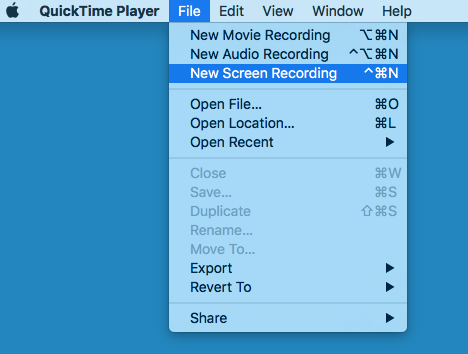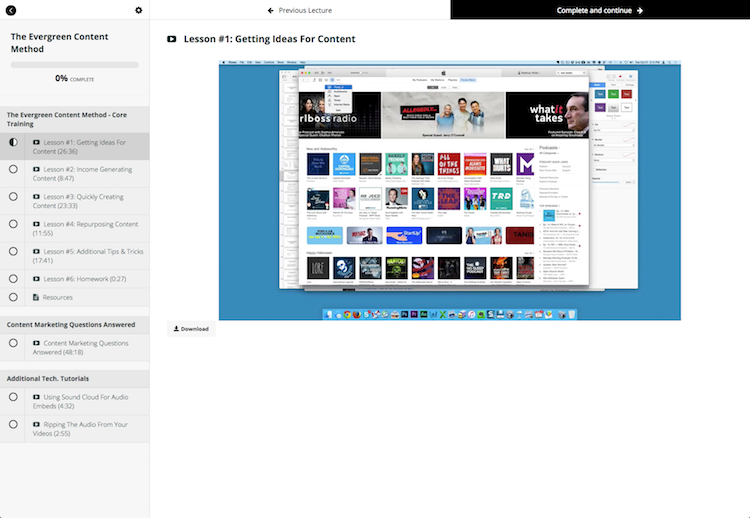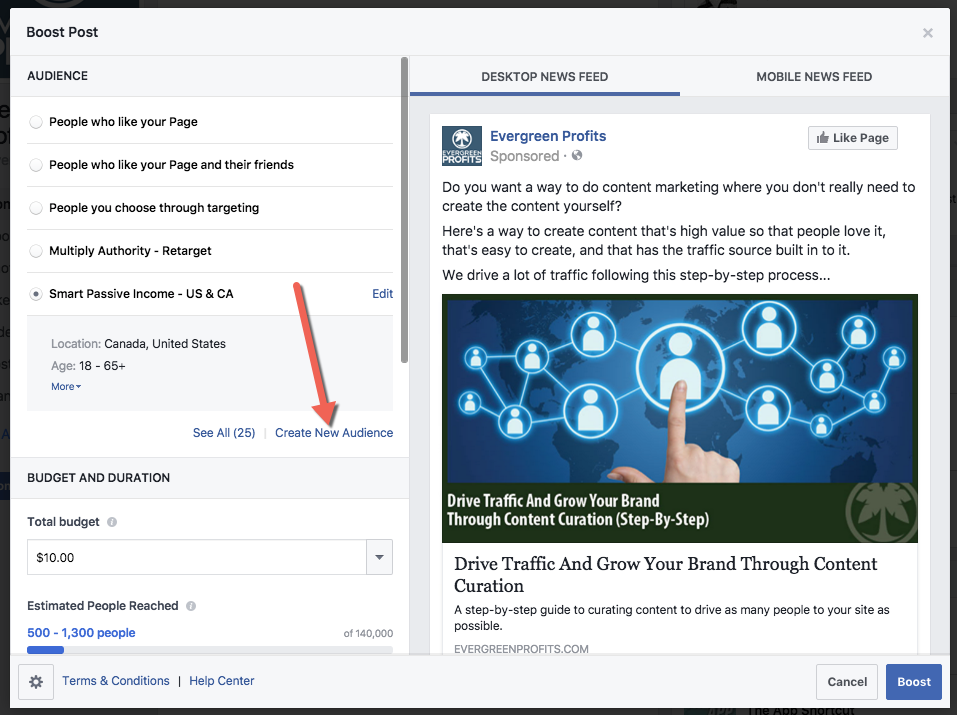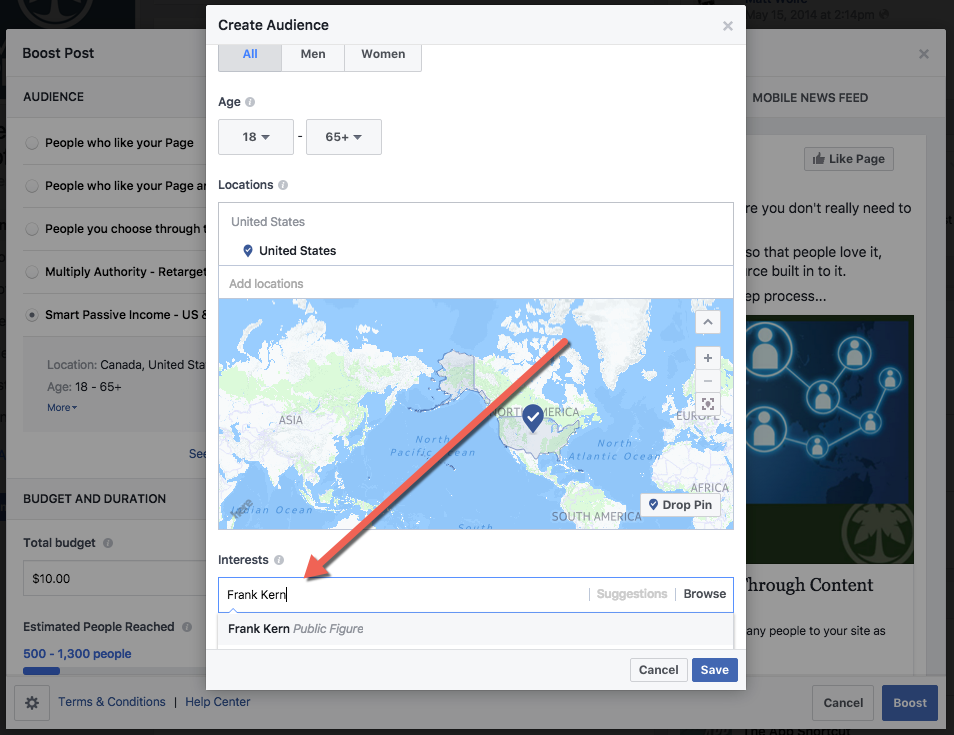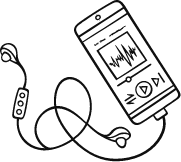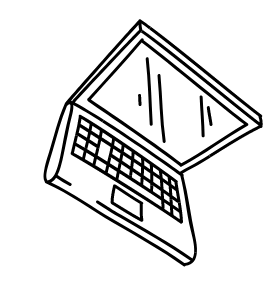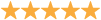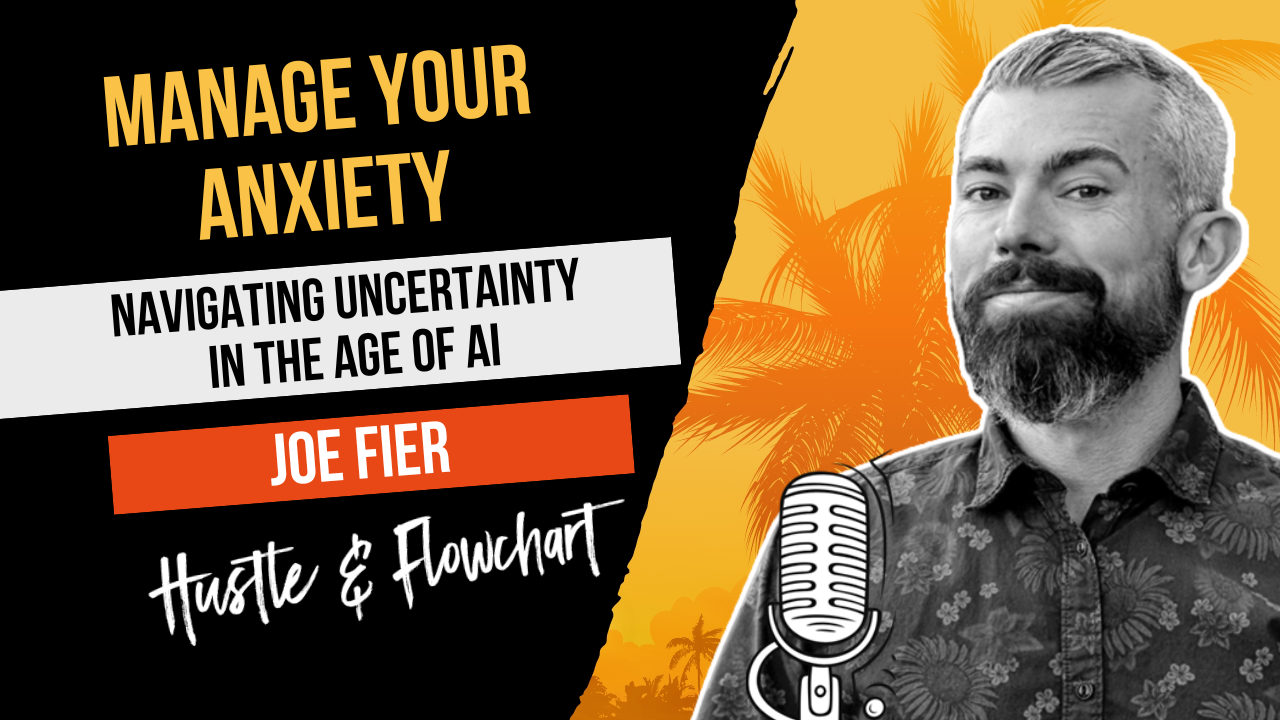One of the most common questions that we receive when it comes to a shopping cart tool like ThriveCart is, “Do I need a cart? I don't have a product yet…”
It's pretty easy for us to say that ThriveCart is just so cheap that you might as well grab it for when you do need it.
However, we know that's not a great philosophy…
I'm sure every person reading this has bought some course or tool “just in case” and, to this day, has still not even looked at it (we're all guilty of this).
Instead of trying to sell you on the price and the fact that ThriveCart today will always be a better deal than ThriveCart in the future, I'll walk you through how you can use it and have something selling online by this time tomorrow.
Table of Contents
ToggleHow To Make Money With A Shopping Cart
1. Create a Product
First off, you need something to sell. A shopping cart does you absolutely no good if you don't have a product.
The quickest route to having a product online is a simple video course.
I can make an hours worth of video training in, oh… about an hour.
Pull out your phone and record yourself in front of a whiteboard or showing people how to do something specific to your niche.
Alternatively, you can use a screen capture tool to record your computer screen. Record your a powerpoint presentation or a technical tutorial on how to do something on your computer.
If you're on a Mac, Quicktime is free and you can record your screen with it. If you're on a PC, you can download CamStudio for free and it will do the same thing.
Quicktime (on Mac):
CamStudio (on PC):
Update: OpenTest (Mac or PC)
I just discovered another free screen capture tool called Opentest that works on both Mac and PC. I've spent a little bit of time playing with it and it definitely has a few more features than the above mentioned free options.
Find a topic that you can teach and record away…
I like to pick a niche, hunt down a popular forum in that niche (using The Googles), and look for common questions to create some videos out of…
2. Put Videos in a Membership
Don't overcomplicate this. There's a ton of membership scripts and WordPress plugins out there. I ditched them all.
I now use a platform called Teachable and it has a FREE tier to it!
Create a free Teachable account and load your training into the platform.
It will store your videos, protect them so that only members can access them, and organize your training in an easy to consume way.
Teachable Course Creation:
What Customers See:
3. Link Teachable to ThriveCart
Now, ThriveCart does not integrate with Teachable out of the box (yet). However, there's a little “hack” / workaround that we discovered in order to link the two.
Josh (creator of ThriveCart) told me that the direct integration is almost ready and will be available soon but, for now, this little workaround is excellent.
It requires you to give customers of your product a special coupon code to your product in Teachable. However, it's seamless and buyers don't even realize that they are using a coupon or are moving away from your site.
One of our bonuses for people who grab ThriveCart through our link is a tutorial that walks you through this process.
4. Create a Blog Post
I rarely even bother creating old-fashioned sales pages anymore.
These days, I'll simply write a blog post that talks about all of the benefits of a product.
I'll walk through why the product is exciting, what they will get when they purchase, and all of the benefits that each of those things provide.
My favorite way to sell is through bullet points.
I'll create a TON of bullets of what the customer will learn when they purchase and then attach a benefit to each of the things listed.
It's pretty simple actually.
If you don't have a blog already, create the blog post on a free blogging platform like Medium or Tumblr… I've even seen Frank Kern using Tumblr to sell his products.
It's simple but it works. (Most people over-complicate this kind of stuff)
5. Drive Traffic
The easiest and fastest way that I know to drive traffic is to use a simple Facebook “Boost Post” or “Promoted Post”.
Simply create a post on a Facebook Fan Page that links to the blog post that you just wrote.
Write up a little description of what people will get from the course and explain the benefits.
Then simply click the “Boost Post” button:
Select “Create New Audience”:
Then pick an interest that you think is relevant:
Set a budget of $10/day or whatever you feel comfortable with, and you're ready to rock-n-roll.
Simple as that…
A note on pricing strategy:
When it comes to pricing, people always struggle to put a price tag on what they create.
It's truly up to you to decide the value of what you just created.
However, I have a personal rule of thumb.
I like to charge about $50 per hour of recorded training.
A 10 hour training course from me will cost roughly $500.
An hour of training from me will cost roughly $50.
It's simple and it takes the thinking out of it for me.
Of course with ebooks, live training, software, or physical products, pricing can be quite different. For recorded training, I stick to that rule of thumb.
More detailed tutorials:
I put together several additional tutorials on ThriveCart, creating rapid products, funnel case studies, interviews, and more, totaling over 3 hours of additional training, with more being added as I discover cool new tips, tricks, and hacks…
By my own valuation strategies that I mentioned above, it's valued at roughly $150.
However, I am constantly adding to it.
I am a ThriveCart evangelist and educator and will constantly add new training and ideas to the members area…
Think of it as additional support and tutorials for ThriveCart on an ongoing basis that most people would charge a recurring monthly fee for…
I'm throwing it in just for grabbing ThriveCart through our special link.
So, even if you don't have a product yet, you don't know how funnels work, or you're not techie, YES, ThriveCart is for you!
…And with our special bonus package, we'll make sure that you're as profitable as possible right out of the gate!